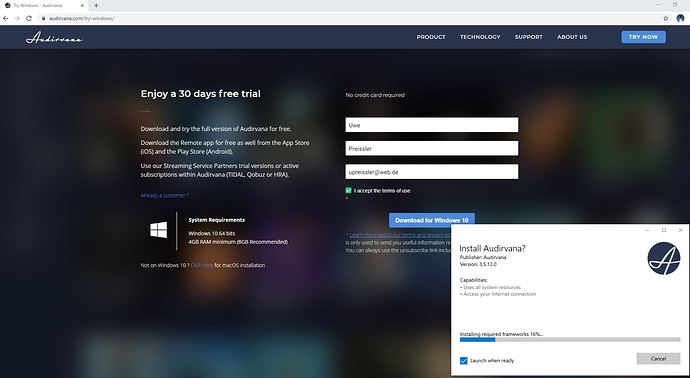I’m not able to install the demo version.
During the download/install process in Microsoft Edge or Google Chrome the installation stops hangs up at 16%. Any idea how to overcome this situation?
Thanks.
Hello @Uwe_Preissler, can you make a screenshot of the installation of Audirvana while you are at 16%?
Hi,
please see below screenshot. If I reach this point the installation just stops without any information or indication what the root cause is.
Regards,
Uwe
You have done all the latest windows update before trying… seems you have not latest frameworks…,
… I’m not a windows guy
I was able to install Audirvarna after a complete reinstall of Windows 10. No I’m getting the error to many license registrations. How am I’m able to correct this issue, as I have only one active installation and want now on the new computer activate Audirvana a second time.
Try here:
Hello @Uwe_Preissler,
I have removed all your computers from the license database. You can now activate up to two computers.
To install Audirvana on your computer, you can proceed as follows:
- install trial version : https://audirvana.com/try/
- unlock it by loading your license key