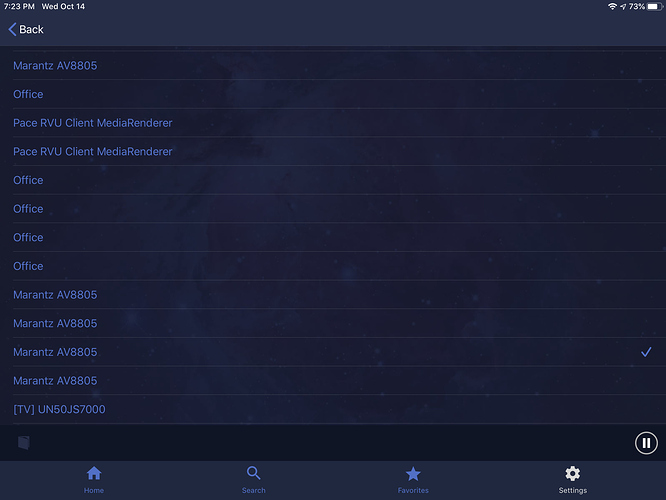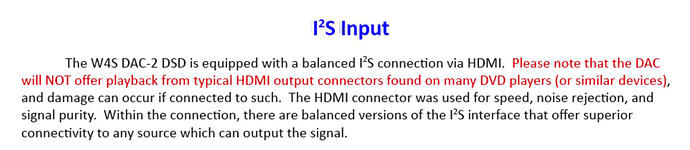I thought it would be helpful to post the debug log. And the scrolling message I receive is “unable to change integer setting”. I also can’t find the setting in the settings menu…
Audirvana 3.5.40
SIGNAL PROCESSING:
Polarity Inversion:
Globally: OFF
Per track: ON
Effects plugins NOT ACTIVE
UPSAMPLING:
SoX not in use
SoX filter parameters
Bandwidth at 0dB = 99.5
Filter max length = 30000
Anti-aliasing = 100
Phase = 66
AUDIO VOLUME:
Max allowed volume: 100
Replay Gain: None
SW volume control: OFF
LIBRARY SETTINGS:
Sync list: 1 folders
AUTO: \192.168.1.198\Public\Shared Music
Library database path: C:\Users\user\AppData\Local\Audirvana\AudirvanaPlus\AudirvanaPlusDatabaseV2.sqlite
ACTIVE STREAMING SERVICES
=================== AUDIO DEVICE ========================
Max. memory for audio buffers: 4338MB
Local Audio Engine:WASAPI
Preferred device:
Pace RVU Client MediaRenderer
Model UID:Pace Pace RVU Client MediaRenderer
UID:uuid:MediaRenderer-E8_82_5B_41_37_EB
Active Sample Rate: 48kHz
Bridge settings:
Sample rate limitation: 192kHz
Sample rate switching latency: none
Limit bitdepth to 24bit: OFF
Mute during sample rate change: ON
Selected device:
Local audio device
marantz-AVR (NVIDIA High Definition Audio) Manufacturer:
Model UID:marantz-AVR (NVIDIA High Definition Audio) UID:\?\SWD#MMDEVAPI#{0.0.0.00000000}.{266663e6-1f07-44e7-ba23-2f140f58cfb4}#{e6327cad-dcec-4949-ae8a-991e976a79d2}
6 available sample rates up to 192000Hz
44100
48000
88200
96000
176400
192000
Volume Control
Physical: No
Virtual: No
MQA capability
Auto-detect MQA devices: Yes
Not a MQA device, user set to not MQA
DSD capability: Unhandled
Device audio channels
Multichannel: 8 channels
Preferred stereo channels L:0 R:1
Channel bitmap: Oxff, layout:
Channel 0 mapped to 0
Channel 1 mapped to 1
Channel 2 mapped to 2
Channel 3 mapped to 3
Channel 4 mapped to 4
Channel 5 mapped to 5
Channel 6 mapped to 6
Channel 7 mapped to 7
Audio channels in use
Number of channels: 8
Use as stereo device only: No
Simple stereo device: No
1 output streams:
Number of active channels: 8, in 1 stream(s)
Channel #0 :Stream 0 channel 0
Channel #1 :Stream 0 channel 1
Channel #2 :Stream 0 channel 2
Channel #3 :Stream 0 channel 3
Channel #4 :Stream 0 channel 4
Channel #5 :Stream 0 channel 5
Channel #6 :Stream 0 channel 6
Channel #7 :Stream 0 channel 7
8 ch Integer PCM 16bit little endian 44.1kHz
8 ch Integer PCM 24bit little endian aligned high in 32bit chunk 44.1kHz
8 ch Integer PCM 16bit little endian 48kHz
8 ch Integer PCM 24bit little endian aligned high in 32bit chunk 48kHz
8 ch Integer PCM 16bit little endian 88.2kHz
8 ch Integer PCM 24bit little endian aligned high in 32bit chunk 88.2kHz
8 ch Integer PCM 16bit little endian 96kHz
8 ch Integer PCM 24bit little endian aligned high in 32bit chunk 96kHz
8 ch Integer PCM 16bit little endian 176.4kHz
8 ch Integer PCM 24bit little endian aligned high in 32bit chunk 176.4kHz
8 ch Integer PCM 16bit little endian 192kHz
8 ch Integer PCM 24bit little endian aligned high in 32bit chunk 192kHz
Local devices found : 1
Device #0: marantz-AVR (NVIDIA High Definition Audio) Manufacturer: Model UID: marantz-AVR (NVIDIA High Definition Audio) UID: \?\SWD#MMDEVAPI#{0.0.0.00000000}.{266663e6-1f07-44e7-ba23-2f140f58cfb4}#{e6327cad-dcec-4949-ae8a-991e976a79d2}
UPnP devices found : 15
Device #0851N UID: uuid:09d3b4e6-9c92-4be0-8698-86632b2c7f47 Location: http://192.168.1.196:8050/09d3b4e6-9c92-4be0-8698-86632b2c7f47/description.xml
Device #1Pace RVU Client MediaRenderer UID: uuid:MediaRenderer-00_36_76_94_BA_8B Location: http://169.254.9.126:63445/upnp/xml/devices/MediaRenderer1.xml
Device #2Marantz AV8805 UID: uuid:1565bb99-c2b3-1afb-0080-0005cdaf2a1e Location: http://192.168.1.194:60006/upnp/desc/aios_device/aios_device.xml
Device #3Office UID: uuid:a04bf221-aa99-15f6-0080-0005cdf80502 Location: http://192.168.1.221:60006/upnp/desc/aios_device/aios_device.xml
Device #4Pace RVU Client MediaRenderer UID: uuid:MediaRenderer-98_F7_D7_E5_B4_9C Location: http://169.254.12.49:63445/upnp/xml/devices/MediaRenderer1.xml
Device #5Pace RVU Client MediaRenderer UID: uuid:MediaRenderer-E8_82_5B_41_37_EB Location: http://169.254.8.111:63445/upnp/xml/devices/MediaRenderer1.xml
Device #6Office UID: uuid:6b649a76-cbe7-155e-0080-0005cdf80502 Location: http://192.168.1.221:60006/upnp/desc/aios_device/aios_device.xml
Device #7Office UID: uuid:0d6233f3-5963-113a-0080-0005cdf80502 Location: http://192.168.1.221:60006/upnp/desc/aios_device/aios_device.xml
Device #8Office UID: uuid:139e2317-503f-734d-8390-8fb3bdd34e9a Location: http://192.168.1.221:60006/upnp/desc/aios_device/aios_device.xml
Device #9Office UID: uuid:c20271de-5b2f-5015-976b-41dbe661e8e6 Location: http://192.168.1.221:60006/upnp/desc/aios_device/aios_device.xml
Device #10Marantz AV8805 UID: uuid:27c41ab1-4422-1266-0080-0005cdaf2a1e Location: http://192.168.1.194:60006/upnp/desc/aios_device/aios_device.xml
Device #11Marantz AV8805 UID: uuid:745f36df-4c5a-1b9e-0080-0005cdaf2a1e Location: http://192.168.1.194:60006/upnp/desc/aios_device/aios_device.xml
Device #12Marantz AV8805 UID: uuid:4184edc5-1827-d4a1-30a1-7a3c85841838 Location: http://192.168.1.194:60006/upnp/desc/aios_device/aios_device.xml
Device #13Marantz AV8805 UID: uuid:3677fc23-82d3-71a0-c9e1-a08744d40964 Location: http://192.168.1.194:60006/upnp/desc/aios_device/aios_device.xml
Device #14[LG] webOS TV OLED65C8PUA UID: uuid:a0c5f317-803f-fa24-7453-221f86685f9f Location: http://192.168.1.247:1577/