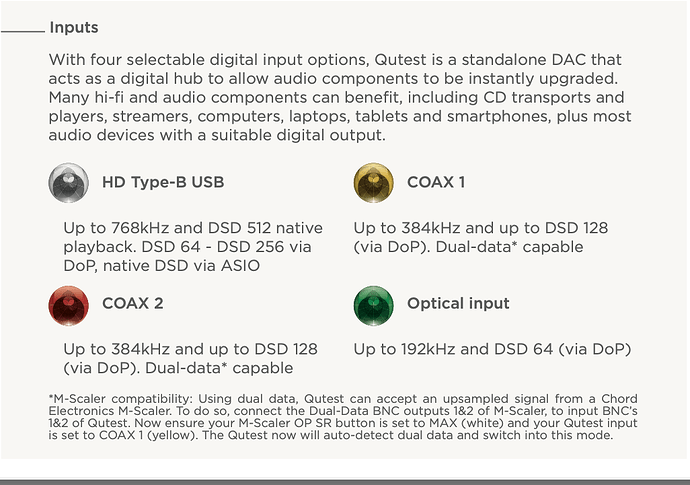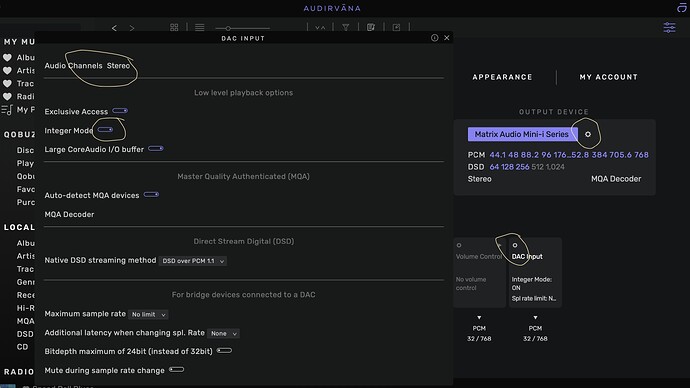Hello,
I have done some further testing.
Summary:
With Chord direct USB connection:
Asio works fine with No upsampling and r8brain x2. Won’t start playing with upsampling to max.
Wasapi works fine with r8brain upsampling and DSD over PCM1.0 up to DSD 256
With SRC-DX: cuts with either no upsampling or any upsampling.
Debug info below.
So I guess for now the issue seems to be related to src-dx, a 250$ product…
Debug info:
Audirvana Studio 2.6.6 (20606)
Windows 11 (22621) with 16GB physical RAM
Connected account of : Jean-Pierre Hennion
NETWORK
Status: available
Available network interfaces:
Box4g ({9fb80309-ae16-47fc-bf67-f271a9d5077f}) is PUBLIC
Windows Defender Firewall status for this instance of Audirvana Studio
Active profile types: all
Private profile:
Firewall: enabled
Inbound: blocked
Outbound: allowed
Notifications: enabled
Public profile:
Firewall: enabled
Inbound: allowed
Outbound: allowed
Notifications: enabled
SIGNAL PROCESSING:
Polarity Inversion:
Globally: OFF
Per track: ON
Effects plugins NOT ACTIVE
UPSAMPLING:
r8brain with device max frequency upsampling
r8brain filter parameters
Bandwidth = 99.5%
Stop band attenuation 110.816dB
Phase linear
AUDIO VOLUME:
Max allowed volume: 100
Replay Gain: None
SW volume control: OFF
LIBRARY SETTINGS:
Sync list: 1 folders
AUTO: C:\Users\jphen\Music
Library database path: C:\Users\jphen\AppData\Local\Packages\Audirvana.Audirvana-4118-9684-d80dbb7827cd_q3nymrkmej12j\LocalCache\Local\Audirvana\Audirvana\AudirvanaDatabase.sqlite
Local audio files fingerprinting
Tracks with no MBID: 467
Remote Control server:
Listening on 192.168.68.109 on port 54516
ACTIVE STREAMING SERVICES
Qobuz: Connected as Qobuz Studio
=================== AUDIO DEVICE ========================
Active method: Local
Max. memory for audio buffers: 8192MB
Local Audio Engine: WASAPI
Use max I/O buffer size: ON
Preferred device:
Haut-parleurs (SRC-DX)
Model UID:USB\VID_2FC6&PID_6013&REV_0201&MI_00
UID:\?\SWD#MMDEVAPI#{0.0.0.00000000}.{3e3f411c-63d9-45cd-8573-e866580f5f49}#{e6327cad-dcec-4949-ae8a-991e976a79d2}
Currently playing in Integer Mode:
Device: 2ch 32bits Integer, 8 bytes per frame 768kHz
Active Sample Rate: 768kHz
Bridge settings:
Sample rate limitation: none
Sample rate switching latency: none
Limit bitdepth to 24bit: ON
Mute during sample rate change: OFF
Selected device:Haut-parleurs (SRC-DX)
Manufacturer: AUDIOWISE
Model name: SRC-DX
Model UID: USB\VID_2FC6&PID_6013&REV_0201&MI_00
UID: \?\SWD#MMDEVAPI#{0.0.0.00000000}.{3e3f411c-63d9-45cd-8573-e866580f5f49}#{e6327cad-dcec-4949-ae8a-991e976a79d2}
USB Vendor ID: 0x2fc6
USB Product ID: 0x6013
10 available sample rates up to 768000Hz
44100
48000
88200
96000
176400
192000
352800
384000
705600
768000
Volume Control
Physical: Yes
Virtual: No
Max volume alert: Disabled
MQA capability
Auto-detect MQA devices: No
Not a MQA device, user set to not MQA
DSD capability
DSD via PCM 1.0
Device audio channels
Preferred stereo channels L:0 R:1
Channel bitmap: Ox3, layout:
Channel 0 mapped to 0
Channel 1 mapped to 1
Audio channels in use
Number of channels: 2
Use as stereo device only: No
Simple stereo device: No
1 output streams:
Number of active channels: 2, in 1 stream(s)
Channel #0 :Stream 0 channel 0
Channel #1 :Stream 0 channel 1
2 ch Integer PCM 16bit little endian 44.1kHz
2 ch Integer PCM 24bit little endian 44.1kHz
2 ch Integer PCM 32bit little endian 44.1kHz
2 ch Integer PCM 16bit little endian 48kHz
2 ch Integer PCM 24bit little endian 48kHz
2 ch Integer PCM 32bit little endian 48kHz
2 ch Integer PCM 16bit little endian 88.2kHz
2 ch Integer PCM 24bit little endian 88.2kHz
2 ch Integer PCM 32bit little endian 88.2kHz
2 ch Integer PCM 16bit little endian 96kHz
2 ch Integer PCM 24bit little endian 96kHz
2 ch Integer PCM 32bit little endian 96kHz
2 ch Integer PCM 16bit little endian 176.4kHz
2 ch Integer PCM 24bit little endian 176.4kHz
2 ch Integer PCM 32bit little endian 176.4kHz
2 ch Integer PCM 16bit little endian 192kHz
2 ch Integer PCM 24bit little endian 192kHz
2 ch Integer PCM 32bit little endian 192kHz
2 ch Integer PCM 16bit little endian 352.8kHz
2 ch Integer PCM 24bit little endian 352.8kHz
2 ch Integer PCM 32bit little endian 352.8kHz
2 ch Integer PCM 16bit little endian 384kHz
2 ch Integer PCM 24bit little endian 384kHz
2 ch Integer PCM 32bit little endian 384kHz
2 ch Integer PCM 16bit little endian 705.6kHz
2 ch Integer PCM 24bit little endian 705.6kHz
2 ch Integer PCM 32bit little endian 705.6kHz
2 ch Integer PCM 16bit little endian 768kHz
2 ch Integer PCM 24bit little endian 768kHz
2 ch Integer PCM 32bit little endian 768kHz
Local devices found : 2
Device #0: Speakers (Realtek High Definition Audio(SST))
Manufacturer: Realtek
Model UID: INTELAUDIO\FUNC_01&VEN_10EC&DEV_0274&SUBSYS_10EC1284&REV_1000
UID: \?\SWD#MMDEVAPI#{0.0.0.00000000}.{0f652d97-669b-4cc3-8d3b-91de29d44e31}#{e6327cad-dcec-4949-ae8a-991e976a79d2}
Model name: Intel High Definition Audio
Device #1: Haut-parleurs (SRC-DX)
Manufacturer: AUDIOWISE
Model UID: USB\VID_2FC6&PID_6013&REV_0201&MI_00
UID: \?\SWD#MMDEVAPI#{0.0.0.00000000}.{3e3f411c-63d9-45cd-8573-e866580f5f49}#{e6327cad-dcec-4949-ae8a-991e976a79d2}
USB Vendor ID: 0x2fc6
USB Product ID: 0x6013
Model name: SRC-DX
UPnP
UPnP devices found : 0
Chromecast
Chromecast devices found : 1
Device #0: MiProjM05
ID: DnsSd#MiProjM05-c09c2e94b3065c5611743d02e8c5e236._googlecast._tcp.local#0
Model name: MiProjM05