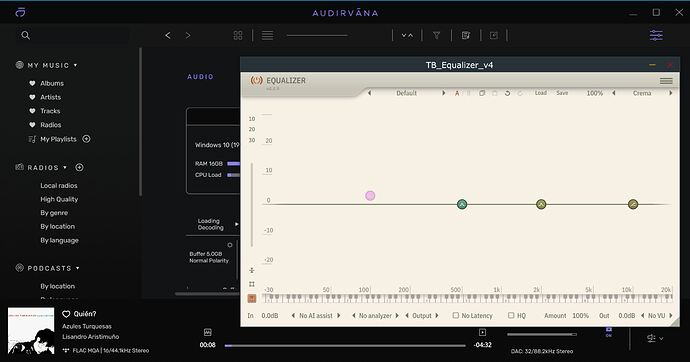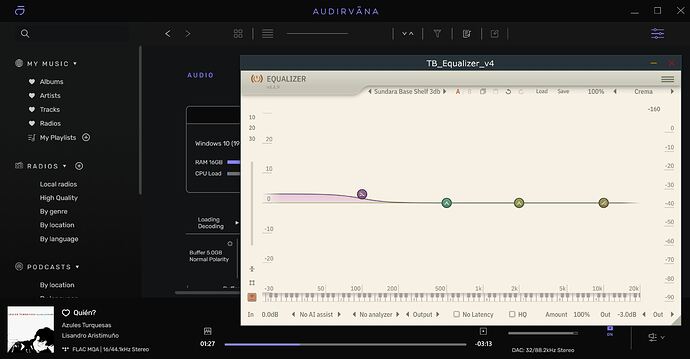Hi. I am new to the community and to using eq. I installed Toneboosters Equalizer 4, as it was recommended by a friend, but I cannot get it to work properly with Audirvana. The first issue that I encounter is that when I click on the configure button on the VST effects window, it only shows part of the upper left quadrant of the eq screen. The other issue I have is that I am getting clipping, even if I set the eq flat to zero in the Toneboosters app. Can someone please provide me some guidance on how to avoid or fix these issues? Thank you!
Hello @wichiewichie,
We are aware of this issue and we are currently working on a fix for it. The workaround is to enable real time and while you play a track, you will be able to change the plugin settings.
Can you send us a copy of the “Debug Info” when you have this issue? You can get it in Audirvana Settings>My account
Note: By clicking on the Debug Info button, Audirvana automatically copies all its content, all you have to do is paste it in response to this message
Audirvana Studio 1.10.2 (11002)
Windows 10 (19043) with 16GB physical RAM
Connected account of : Luis Rivera Lopez
SIGNAL PROCESSING:
Polarity Inversion:
Globally: OFF
Per track: ON
Effects plugins ACTIVE in offline mode
VST3 plugin #0: C:\Program Files\Common Files\VST3\ToneBoosters\Equalizer_v4\TB_Equalizer_v4.vst3
ClassID: 5653545434455174625F657175616C69
VST3 plugin #1: None
VST3 plugin #2: None
VST3 plugin #3: None
UPSAMPLING:
r8brain not in use
r8brain filter parameters
Bandwidth = 99.5%
Stop band attenuation 218dB
Phase linear
AUDIO VOLUME:
Max allowed volume: 100
Replay Gain: None
SW volume control: OFF
LIBRARY SETTINGS:
Sync list: 1 folders
AUTO: C:\Users\lrivera\Music
Library database path: C:\Users\lrivera\AppData\Local\Audirvana\Audirvana\AudirvanaDatabase.sqlite
Remote Control server:
Listening on 2601:191:8580:6280:c975:6872:d1a:c623 on port 52199
ACTIVE STREAMING SERVICES
TIDAL: Connected as HIFI
=================== AUDIO DEVICE ========================
Max. memory for audio buffers: 5028MB
Local Audio Engine: ASIO ASIO 2 driver version 0
Preferred device:
Speakers (Burson Audio XMOS USB)
Model UID:MMDEVAPI\AudioEndpoints
UID:\?\SWD#MMDEVAPI#{0.0.0.00000000}.{b2247a1d-a3fb-455c-9a09-df2110bf428b}#{e6327cad-dcec-4949-ae8a-991e976a79d2}
Active Sample Rate: 88.2kHz
Bridge settings:
Sample rate limitation: none
Sample rate switching latency: none
Limit bitdepth to 24bit: OFF
Mute during sample rate change: OFF
Selected device:
Local audio device
BursonAudio USB Audio Device
Manufacturer:
Model Name: BursonAudio USB Audio Device
Model UID: BursonAudio USB Audio Device
UID: BursonAudio USB Audio Device
14 available sample rates up to 22579200Hz
44100
48000
88200
96000
176400
192000
352800
384000
705600
768000
2822400
5644800
11289600
22579200
Volume Control
Physical: No
Virtual: No
MQA capability
Auto-detect MQA devices: Yes
Not a MQA device, user set to not MQA
DSD capability: Raw DSD (MSB)
Device audio channels
Preferred stereo channels L:0 R:1
Channel bitmap: Ox3, layout:
Channel 0 mapped to 0
Channel 1 mapped to 1
Audio channels in use
Number of channels: 2
Use as stereo device only: No
Simple stereo device: Yes
1 output streams:
Number of active channels: 2, in 1 stream(s)
Channel #0 :Stream 0 channel 0
Channel #1 :Stream 0 channel 1
2 ch Integer PCM 32bit little endian 44.1kHz
2 ch Integer PCM 32bit little endian 48kHz
2 ch Integer PCM 32bit little endian 88.2kHz
2 ch Integer PCM 32bit little endian 96kHz
2 ch Integer PCM 32bit little endian 176.4kHz
2 ch Integer PCM 32bit little endian 192kHz
2 ch Integer PCM 32bit little endian 352.8kHz
2 ch Integer PCM 32bit little endian 384kHz
2 ch Integer PCM 32bit little endian 705.6kHz
2 ch Integer PCM 32bit little endian 768kHz
2 ch DSD 8bit big endian in 8bit chunk 2822.4kHz
2 ch DSD 8bit big endian in 8bit chunk 5644.8kHz
2 ch DSD 8bit big endian in 8bit chunk 11289.6kHz
2 ch DSD 8bit big endian in 8bit chunk 22579.2kHz
Local devices found : 2
Device #0: BursonAudio USB Audio Device Manufacturer: Model UID: BursonAudio USB Audio Device UID: BursonAudio USB Audio Device Model Name: BursonAudio USB Audio Device
Device #1: iFi (by AMR) HD USB Audio Manufacturer: Model UID: iFi (by AMR) HD USB Audio UID: iFi (by AMR) HD USB Audio Model Name: iFi (by AMR) HD USB Audio
UPnP devices found : 0
Do you have clipping if you are using WASAPI instead of ASIO?
Just tried it with WASAPI and it clips too.
Can you send a screenshot of your plugin so I can try reproduce the clip with my computer?
The first one is the default set at zero and the second one is the one I was trying to set initially.
I get the clips too but only on the Windows version, not on MacOS
Thanks for the update. At least I know that it is not just me. Is it related to Audirvana or Toneboosters? Can you recommend another eq that doesn’t create this issue with the Windows version of Audirvana? Thank you!
Yes it is but we are working on it. In the meantime, you can try this one ![]()
Thank you! 
Quick question - If you’ve paid for the app i UAPP is it valid for this plugin?
This topic was automatically closed 90 days after the last reply. New replies are no longer allowed.