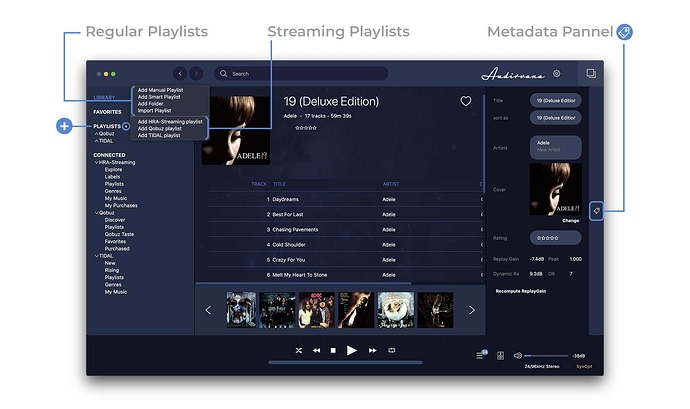I’ve been ripping all my CDs to AIFF using XLD, Mac OS.
This appends .aiff to the tracks.
Probably with one in 50 tracks I get it appearing completely out of order on the album in AV, and with no track number.
The only fix I can find is changing the extension from .aiff to .aif.
Then the track orders itself correctly.
I can then rename it back to .aiff and it remains OK.
Not a big issue, but this appears to be some sort of minor bug.
Anyone else experiencing this?
Mac Mini 2019, internal SSD, all tracks are copied from an iMac on same NW.
Hello @RJKFlyer ,
Have you take a look at the sorting metadata of this track? You can see it by selecting the track and opening the metadata panel:
Thanks for the quick reply.
There doesn’t appear to be any difference between metadata of this ‘faulty’ track and any other, but this is after I made the .aiff > .aif > .aiff cycle in filename.
Will see if there are any other tracks with the issue and analyse before I edit.
Mac usually use 3 letters after the dot, just rename your aiff to aif with a free renamer app
system
April 5, 2022, 3:27pm
5
This topic was automatically closed 375 days after the last reply. New replies are no longer allowed.