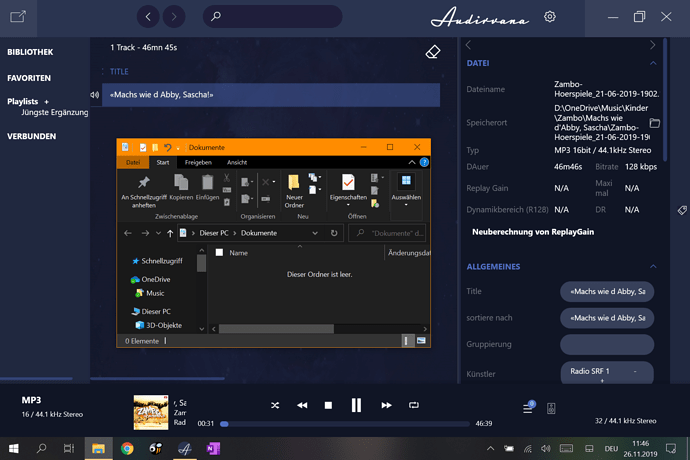(Windows 10) If there’s only one track in the playlist and if I press the “open Windows explorer and jump to folder” button, Audirvana does open Windows explorer but jumps to the wrong folder.
The picture shows the situation: I pressed the folder button on the right of the screen, Windows explorer opens but instead of “D:\onedrive\music\kinder\zambo\Machs…” a wrong folder is opened.
This misbehavior only happens if there’s only one track in the playlist. If there are two or more tracks, Audirvana opens the very folder of the selected track.
There’s another issue that also occurs only if there is only one track in the playlist: