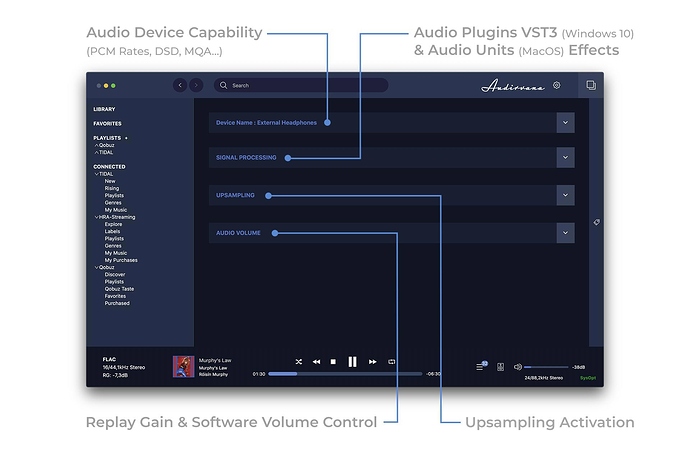I recently purchased a pair of KEF SLXs to use as desktop speakers with the WIN10 PC.
Unfortunately, the operation fails to be optimal. I summarize by points what happens with the speakers obviously correctly connected to the PC:
a) using Audirvana you can hear the music from TIDAL
b) using TIDAL without Audirvana you will NOT hear the music
c) using Spotify you can also hear the music from the web version
d) apart from Soptify, no music comes out of the browser, for example from youtube
e) switching to the Mac everything works perfectly and the speakers are seen as selectable output
f) under windows instead the speakers are NOT seen among the possible audio output options.
MY CONCLUSION is that there is no specific driver for Windows 10 that allows you to use the speakers as an output option.
What is not clear is why in certain situations such as with Audirvana the speakers work instead
Any idea?
Hello @Francesco_Bollorino,
Can you post your debug info here?
You can find it in Settings>Debug info. When you click on Debug info all of the content is copied automatically, you then need to paste it in response of my message.
Audirvana 3.5.40
SIGNAL PROCESSING:
Polarity Inversion:
Globally: OFF
Per track: ON
Effects plugins NOT ACTIVE
UPSAMPLING:
SoX with device max frequency upsampling
SoX filter parameters
Bandwidth at 0dB = 99.5
Filter max length = 30000
Anti-aliasing = 100
Phase = 100
AUDIO VOLUME:
Max allowed volume: 100
Replay Gain: None
SW volume control: OFF
LIBRARY SETTINGS:
Sync list: 0 folders
Library database path: C:\Users\boll0\AppData\Local\Audirvana\AudirvanaPlus\AudirvanaPlusDatabaseV2.sqlite
ACTIVE STREAMING SERVICES
TIDAL: Connected as HIFI
=================== AUDIO DEVICE ========================
Preferred device: LSX 0236B9 Model UID:KEF LSX 0236B9 UID:uuid:5f9ec1b3-ed59-1900-4530-8417150236b9
Selected device:
UPnP device at http://192.168.1.8:8080/description.xml
LSX 0236B9 Manufacturer:KEF
Model UID:KEF LSX 0236B9 UID:uuid:5f9ec1b3-ed59-1900-4530-8417150236b9
6 available sample rates up to 192000Hz
44100
48000
88200
96000
176400
192000
Volume control: No
MQA capability
Auto-detect MQA devices: Yes
Not a MQA device, user set to MQA Decoder
DSD capability: Unhandled
Device audio channels
Preferred stereo channels L:0 R:1
Channel bitmap: Ox3, layout:
Channel 0 mapped to 0
Channel 1 mapped to 1
UPnP/DLNA supported protocols:
http-get::audio/L16;rate=44100;channels=1:DLNA.ORG_PN=LPCM
http-get::audio/L16;rate=44100;channels=2:DLNA.ORG_PN=LPCM
http-get::audio/L16;rate=48000;channels=1:DLNA.ORG_PN=LPCM
http-get::audio/L16;rate=48000;channels=2:DLNA.ORG_PN=LPCM
http-get::audio/mpeg:DLNA.ORG_PN=MP3
http-get::audio/x-ms-wma:DLNA.ORG_PN=WMABASE
http-get::audio/x-ms-wma:DLNA.ORG_PN=WMAFULL
http-wavetunes::audio/x-ms-wma:*
http-get::audio/vnd.dlna.adts:DLNA.ORG_PN=AAC_ADTS
http-get::audio/vnd.dlna.adts:DLNA.ORG_PN=AAC_ADTS_320
http-get::audio/mp4:DLNA.ORG_PN=AAC_ISO
http-get::audio/3gpp:DLNA.ORG_PN=AAC_ISO
http-get::audio/mp4:DLNA.ORG_PN=AAC_ISO_320
http-get::audio/3gpp:DLNA.ORG_PN=AAC_ISO_320
http-get::audio/3gpp2:
http-get::audio/wav:
http-get::audio/x-wav:
http-get::audio/flac:
http-get::audio/x-flac:
http-get::audio/x-aiff:
http-get::audio/aiff:
http-get::audio/vorbis:
http-get::audio/x-vorbis:
http-get::audio/x-vorbis+ogg:
http-get::audio/ogg:
http-get::audio/x-ogg:
http-get::audio/m4a:
http-get::audio/x-m4a:
DLNA 1.5: Yes
Gapless playback: Yes
Missing events workaround: No
Can play native DSD: No
Number of channels: 2
Use as stereo device only: No
1 output streams:
Number of active channels: 2, in 1 stream(s)
Channel #0 :Stream 0 channel 0
Channel #1 :Stream 0 channel 1
2 ch Integer PCM 16bit little endian 44.1kHz
2 ch Integer PCM 24bit little endian 44.1kHz
2 ch Integer PCM 16bit little endian 88.2kHz
2 ch Integer PCM 24bit little endian 88.2kHz
2 ch Integer PCM 16bit little endian 176.4kHz
2 ch Integer PCM 24bit little endian 176.4kHz
2 ch Integer PCM 16bit little endian 48kHz
2 ch Integer PCM 24bit little endian 48kHz
2 ch Integer PCM 16bit little endian 96kHz
2 ch Integer PCM 24bit little endian 96kHz
2 ch Integer PCM 16bit little endian 192kHz
2 ch Integer PCM 24bit little endian 192kHz
Current device transportInfo:
CurrentTransportState: NO_MEDIA_PRESENT
CurrentTransportStatus: OK
CurrentSpeed: 1
Current device MediaInfo:
NrTracks: 0
MediaDuration: 0:02:06
CurrentURI:
CurrentURIMetadata:
nextURI:
nextURIMetadata:
PlayMedium: NETWORK
RecordMedium: NOT_IMPLEMENTED
WriteStatus: NOT_IMPLEMENTED
Current device AVT service description:
<?xml version="1.0"?> 1 0 SetAVTransportURI InstanceID in A_ARG_TYPE_InstanceID CurrentURI in AVTransportURI CurrentURIMetaData in AVTransportURIMetaData SetNextAVTransportURI InstanceID in A_ARG_TYPE_InstanceID NextURI in NextAVTransportURI NextURIMetaData in NextAVTransportURIMetaData GetMediaInfo InstanceID in A_ARG_TYPE_InstanceID NrTracks out NumberOfTracks MediaDuration out CurrentMediaDuration CurrentURI out AVTransportURI CurrentURIMetaData out AVTransportURIMetaData NextURI out NextAVTransportURI NextURIMetaData out NextAVTransportURIMetaData PlayMedium out PlaybackStorageMedium RecordMedium out RecordStorageMedium WriteStatus out RecordMediumWriteStatus GetTransportInfo InstanceID in A_ARG_TYPE_InstanceID CurrentTransportState out TransportState CurrentTransportStatus out TransportStatus CurrentSpeed out TransportPlaySpeed GetPositionInfo InstanceID in A_ARG_TYPE_InstanceID Track out CurrentTrack TrackDuration out CurrentTrackDuration TrackMetaData out CurrentTrackMetaData TrackURI out CurrentTrackURI RelTime out RelativeTimePosition AbsTime out AbsoluteTimePosition RelCount out RelativeCounterPosition AbsCount out AbsoluteCounterPosition GetDeviceCapabilities InstanceID in A_ARG_TYPE_InstanceID PlayMedia out PossiblePlaybackStorageMedia RecMedia out PossibleRecordStorageMedia RecQualityModes out PossibleRecordQualityModes GetTransportSettings InstanceID in A_ARG_TYPE_InstanceID PlayMode out CurrentPlayMode RecQualityMode out CurrentRecordQualityMode Stop InstanceID in A_ARG_TYPE_InstanceID Play InstanceID in A_ARG_TYPE_InstanceID Speed in TransportPlaySpeed Pause InstanceID in A_ARG_TYPE_InstanceID Seek InstanceID in A_ARG_TYPE_InstanceID Unit in A_ARG_TYPE_SeekMode Target in A_ARG_TYPE_SeekTarget Next InstanceID in A_ARG_TYPE_InstanceID Previous InstanceID in A_ARG_TYPE_InstanceID SetPlayMode InstanceID in A_ARG_TYPE_InstanceID NewPlayMode in CurrentPlayMode GetCurrentTransportActions InstanceID in A_ARG_TYPE_InstanceID Actions out CurrentTransportActions X_DLNA_GetBytePositionInfo InstanceID in A_ARG_TYPE_InstanceID TrackSize out X_DLNA_CurrentTrackSize RelByte out X_DLNA_RelativeBytePosition AbsByte out X_DLNA_AbsoluteBytePosition LastChange string TransportState string STOPPED PLAYING PAUSED_PLAYBACK TRANSITIONING NO_MEDIA_PRESENT TransportStatus string OK ERROR_OCCURRED PlaybackStorageMedium string NETWORK RecordStorageMedium string NOT_IMPLEMENTED PossiblePlaybackStorageMedia string PossibleRecordStorageMedia string CurrentPlayMode string NORMAL NORMAL SHUFFLE REPEAT_ONE REPEAT_ALL TransportPlaySpeed string 1 RecordMediumWriteStatus string NOT_IMPLEMENTED CurrentRecordQualityMode string NOT_IMPLEMENTED PossibleRecordQualityModes string NumberOfTracks ui4 0 1 CurrentTrack ui4 0 1 1 CurrentTrackDuration string CurrentMediaDuration string CurrentTrackMetaData string CurrentTrackURI string AVTransportURI string AVTransportURIMetaData string NextAVTransportURI string NextAVTransportURIMetaData string RelativeTimePosition string AbsoluteTimePosition string RelativeCounterPosition i4 AbsoluteCounterPosition i4 CurrentTransportActions string A_ARG_TYPE_SeekMode string TRACK_NR REL_TIME X_DLNA_REL_BYTE A_ARG_TYPE_SeekTarget string A_ARG_TYPE_InstanceID ui4 X_DLNA_RelativeBytePosition string X_DLNA_AbsoluteBytePosition string X_DLNA_CurrentTrackSize stringCurrent device RootDevice description:
<?xml version="1.0"?> 1 0 DMR-1.51 MS_DigitalMediaDeviceClass_DMR_V001 MediaDevices MicrochipCE2CY920_0xBD VEN_14E7&DEV_0001&REV_01 Multimedia.DMR QPlay:2.1 SeekOnPaused urn:schemas-upnp-org:device:MediaRenderer:1 LSX 0236B9 KEF http://www.kef.com/ LSX SP3994 94 http://www.kef.com/ 8417150236B9 uuid:5f9ec1b3-ed59-1900-4530-8417150236b9 123810928305 image/jpeg 48 48 24 /BCO_device_sm_icon.jpg image/jpeg 120 120 24 /BCO_device_lrg_icon.jpg image/png 48 48 24 /BCO_device_sm_icon.png image/png 120 120 24 /BCO_device_lrg_icon.png urn:schemas-upnp-org:service:RenderingControl:1 urn:upnp-org:serviceId:RenderingControl /RenderingControl/desc.xml /RenderingControl/ctrl /RenderingControl/evt urn:schemas-upnp-org:service:ConnectionManager:1 urn:upnp-org:serviceId:ConnectionManager /ConnectionManager/desc.xml /ConnectionManager/ctrl /ConnectionManager/evt urn:schemas-upnp-org:service:AVTransport:1 urn:upnp-org:serviceId:AVTransport /AVTransport/desc.xml /AVTransport/ctrl /AVTransport/evt urn:schemas-tencent-com:service:QPlay:1 urn:tencent-com:serviceId:QPlay /QPlay/desc.xml /QPlay/ctrl http://192.168.1.8UPnP devices found : 1
Device #0LSX 0236B9 UID: uuid:5f9ec1b3-ed59-1900-4530-8417150236b9 Location: http://192.168.1.8:8080/description.xml
Max. memory for audio buffers: 128664MB
Local Audio Engine:WASAPI
Local devices found : 3
Device #0: Altoparlanti (Yeti Stereo Microphone) Manufacturer: Model UID: Altoparlanti (Yeti Stereo Microphone) UID: \?\SWD#MMDEVAPI#{0.0.0.00000000}.{998406a7-f1cc-4c1e-80af-a8a850befe9d}#{e6327cad-dcec-4949-ae8a-991e976a79d2}
Device #1: SPDIF Interface (Realtek USB2.0 Audio) Manufacturer: Model UID: SPDIF Interface (Realtek USB2.0 Audio) UID: \?\SWD#MMDEVAPI#{0.0.0.00000000}.{cd665bf9-2c2b-4950-88ea-9a7f8e512475}#{e6327cad-dcec-4949-ae8a-991e976a79d2}
Device #2: 1 - BenQ PD3200U (AMD High Definition Audio Device) Manufacturer: Model UID: 1 - BenQ PD3200U (AMD High Definition Audio Device) UID: \?\SWD#MMDEVAPI#{0.0.0.00000000}.{67abe05b-665f-407d-9cc8-ce448e602e45}#{e6327cad-dcec-4949-ae8a-991e976a79d2}
In order to have more options you can connect using optical (TOSLINK) cable. Then you’ll be able to do all the things you want.
With only UPnP you’re limited to only playing through Audirvana.
Anyway the LSX is not the best choice for the desktop setup. It’s designed more as an all-in-one wireless system.
I cant find what you indicate.
On Mac platform as said ALL GOES WELL: the LSX feed all the sounds of the Mac NOT this under WIN10
The problem lies in WIN enviroment where the LSX cant be seen as audio outpt device to be choised
THIS IS THE PROBLEM
I have NO PROBLEM to use the LSX as dac for my CDP or as output for my AR turntable THE PROBLEM LIES on the fact that the LSX cant be seen BY WINDOWS NOT BY MAC OS a one of the possibile audio output of the system. Read what I have written.
I do think that the problem lies in the lack of a PROPER DRIVER for win platforms
MacOS plays to it using AirPlay2. This is not supported on Windows, that’s why you don’t see it.
If you want to play to it from other Windows apps, you’ll need to use either AUX or Toslink inputs on LSX. Audirvana plays to it using UPnP, also something not supported per default on Windows.
Maybe it’s possibile using Media streaming option to stream via UPnP (DLNA):
no way. I do think that KEF needs to build a proper driver for LSX under WIN10 as with MacOs all goes well using ariplay2. As the luodspekaers work inside AUDIRVANA (with Tidal activated) and inside SPOTIFY but NOT with TIDAL alone the 2problem is reallt strange in my opion
That’s more a Windows limitation. KEF did what they could, they implemented pretty much all media streaming protocols, Roon, UPnP, Airplay and Spotify Connect.
Spotify uses Spotify Connect directly, so it‘s normal that it works with LSX. As for Tidal, use it through Audirvana.
I have found a little app named TuneBlade whivh allow to ear the sound from the browser correcting also the delay allowing a good sync of video and audio.
I do think that KEF has to make a proper driver for windows and MOST OF ALL KEF must clarify this BUG in the manual at present
I have not understood why Audirvana allow to listen to TIDAL and TIDAL not… using the KEFs
It‘s because Audirvana implements UPnP, and Tidal app doesn’t.
Tidal is embedded in Kef app …
NOT USING A WIN10 PC!! Life is not made only in form of smartphones!!!
Is upnp enabled on your Windows 10?
You’re complicating your life. Does your PC have SPDIF/TOSLINK out. If the answer is yes, just use that. No latency issues, no networking or streaming protocols compatibility issues. Problem solved!!
I have it but it seems not to work connected to KEF the toslink of my DENON CPD works fine with LSX I dont know what to do
Let’s try to fix that. Make sure you don’t have other apps using the internal audio device. Select internal device in Audirvana (usually called just “speakers” or something like that).
Disable upsampling first, you can play later with that.
now it works. I have only missed the optical link bwtween the KEKs and my CDP.
I leave the actual connection of Audirvana as "NETWORK2 it works so I do think is better to leave it as it is.
I always think that KEF has to made a proper drive for LSX in oder to be seen with easy by WIN 10