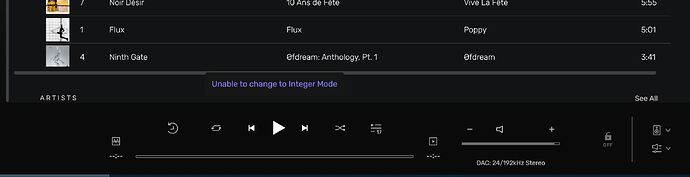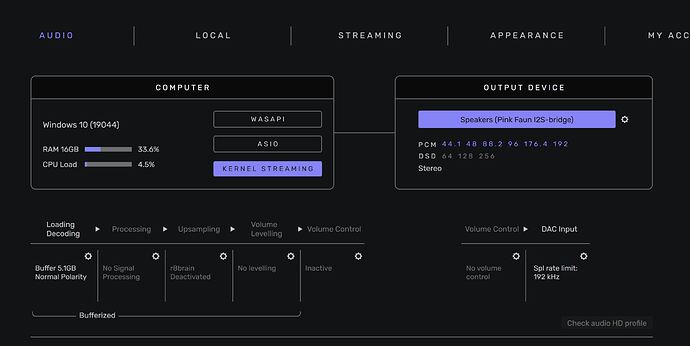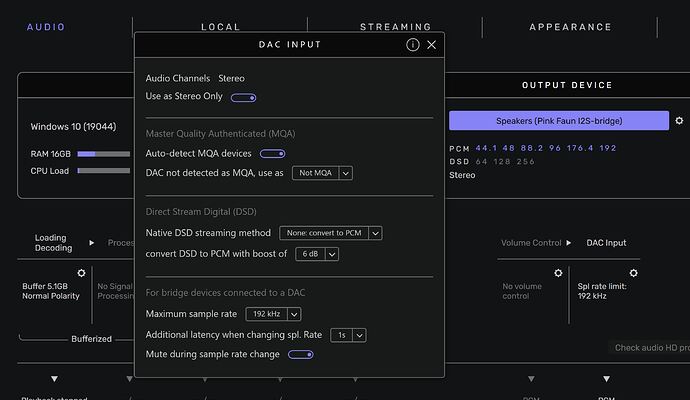Hi all,
Whats the problem?
- I have an issue with Kernel Streaming together with Audirvana Studio. I get the message that Audirvana cant change to the integer mode after I click play
- Changing the settings didnt help
Does Kernel Streaming work with other software?
Yes, it does work fine with foobar2000 and the kernel streaming component. Kernel Streaming does improve SQ - yet I enjoy the care-free handling of Audirvana more (currently I hold a 3.5 license and would like to change to Studio to take advantage of both)
Hypothesis
-
Can Integer Mode be disabled on Windows? I saw here in the forum that Mac users have that option. I think because I use a bridge device Audirvana switches to integer mode but since it is not an USB device this error appears
-
I read here in the forum that integer mode is for USB only. Is that true? The bridge device I use is an PCIe ‘soundcard’ which transports the I2S signal to the DAC without actually using any soundcodec onboard. It uses the C-Media CM8888
Setup?
Win10 x64 - up to date (also all drivers)
AMD 4350G
16GB
Bridge Device: Pink Faun I2S PCIe Sound card with kernel streaming driver
DAC: Audio-GD R2R7HE connected to Pink Faun I2S card with a short hdmi cabel
Picture1: The Integer Error
Picture2: Settings1
Picture3: Settings2
Debug Info:
Audirvana Studio 1.9.0 (10900)
Windows 10 (19044) with 16GB physical RAM
Connected account of :
SIGNAL PROCESSING:
Polarity Inversion:
Globally: OFF
Per track: ON
Effects plugins NOT ACTIVE
UPSAMPLING:
r8brain not in use
r8brain filter parameters
Bandwidth = 99.5%
Stop band attenuation 218dB
Phase linear
AUDIO VOLUME:
Max allowed volume: 100
Replay Gain: None
SW volume control: OFF
LIBRARY SETTINGS:
Sync list: 0 folders
Library database path: C:\Users\Multimedia\AppData\Local\Audirvana\Audirvana\AudirvanaDatabase.sqlite
Remote Control server:
Listening on 192.168.1.177 on port 49936
ACTIVE STREAMING SERVICES
TIDAL: Connected as HIFI
=================== AUDIO DEVICE ========================
Max. memory for audio buffers: 4328MB
Local Audio Engine: Kernel Streaming
Preferred device:
Speakers (Pink Faun I2S-bridge)
Model UID:MMDEVAPI\AudioEndpoints
UID:\?\SWD#MMDEVAPI#{0.0.0.00000000}.{0887a72b-c9f1-4f6a-a94e-cb90566a80a7}#{e6327cad-dcec-4949-ae8a-991e976a79d2}
Active Sample Rate: 44.1kHz
Bridge settings:
Sample rate limitation: 192kHz
Sample rate switching latency: 1s
Limit bitdepth to 24bit: OFF
Mute during sample rate change: ON
Selected device:
Local audio device
Speakers (Pink Faun I2S-bridge)
Manufacturer: Pink Faun
Model Name: Unknown manufacturer
Model UID: HDAUDIO\FUNC_01&VEN_13F6&DEV_8888&SUBSYS_13F60001&REV_1003
UID: \?\SWD#MMDEVAPI#{0.0.0.00000000}.{0887a72b-c9f1-4f6a-a94e-cb90566a80a7}#{e6327cad-dcec-4949-ae8a-991e976a79d2}
Kernel Streaming capable
6 available sample rates up to 192000Hz
44100
48000
88200
96000
176400
192000
Volume Control
Physical: No
Virtual: No
MQA capability
Auto-detect MQA devices: No
Not a MQA device, user set to not MQA
DSD capability: DSD via PCM 1.1
Device audio channels
Multichannel: 8 channels
Preferred stereo channels L:0 R:1
Channel bitmap: Oxff, layout:
Channel 0 mapped to 0
Channel 1 mapped to 1
Channel 2 mapped to 2
Channel 3 mapped to 3
Channel 4 mapped to 4
Channel 5 mapped to 5
Channel 6 mapped to 6
Channel 7 mapped to 7
Audio channels in use
Number of channels: 8
Use as stereo device only: Yes
Simple stereo device: No
1 output streams:
Number of active channels: 8, in 1 stream(s)
Channel #0 :Stream 0 channel 0
Channel #1 :Stream 0 channel 1
Channel #2 :Stream 0 channel 2
Channel #3 :Stream 0 channel 3
Channel #4 :Stream 0 channel 4
Channel #5 :Stream 0 channel 5
Channel #6 :Stream 0 channel 6
Channel #7 :Stream 0 channel 7
8 ch Integer PCM 16bit little endian 44.1kHz
8 ch Integer PCM 24bit little endian aligned high in 32bit chunk 44.1kHz
8 ch Integer PCM 16bit little endian 48kHz
8 ch Integer PCM 24bit little endian aligned high in 32bit chunk 48kHz
8 ch Integer PCM 16bit little endian 88.2kHz
8 ch Integer PCM 24bit little endian aligned high in 32bit chunk 88.2kHz
8 ch Integer PCM 16bit little endian 96kHz
8 ch Integer PCM 24bit little endian aligned high in 32bit chunk 96kHz
8 ch Integer PCM 16bit little endian 176.4kHz
8 ch Integer PCM 24bit little endian aligned high in 32bit chunk 176.4kHz
8 ch Integer PCM 16bit little endian 192kHz
8 ch Integer PCM 24bit little endian aligned high in 32bit chunk 192kHz
Local devices found : 2
Device #0: Speakers (Pink Faun I2S-bridge) Manufacturer: Pink Faun Model UID: HDAUDIO\FUNC_01&VEN_13F6&DEV_8888&SUBSYS_13F60001&REV_1003 UID: \?\SWD#MMDEVAPI#{0.0.0.00000000}.{0887a72b-c9f1-4f6a-a94e-cb90566a80a7}#{e6327cad-dcec-4949-ae8a-991e976a79d2} Model Name: Unknown manufacturer
Device #1: Lautsprecher (Realtek(R) Audio) Manufacturer: Realtek Model UID: HDAUDIO\FUNC_01&VEN_10EC&DEV_1220&SUBSYS_1458A0C3&REV_1001 UID: \?\SWD#MMDEVAPI#{0.0.0.00000000}.{e4552fdf-ff66-4d91-82de-e8707b6f375e}#{e6327cad-dcec-4949-ae8a-991e976a79d2} Model Name: Realtek(R) Audio
UPnP devices found : 0