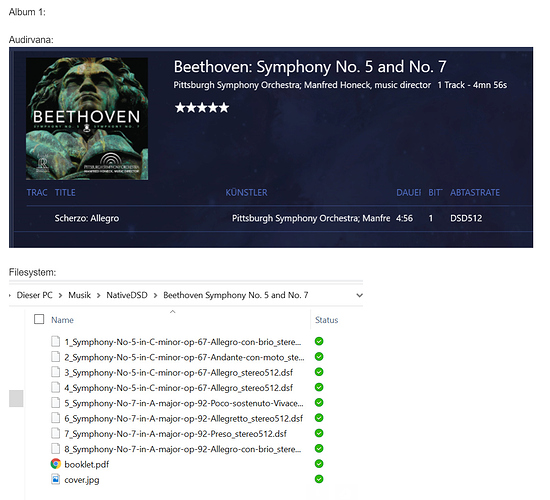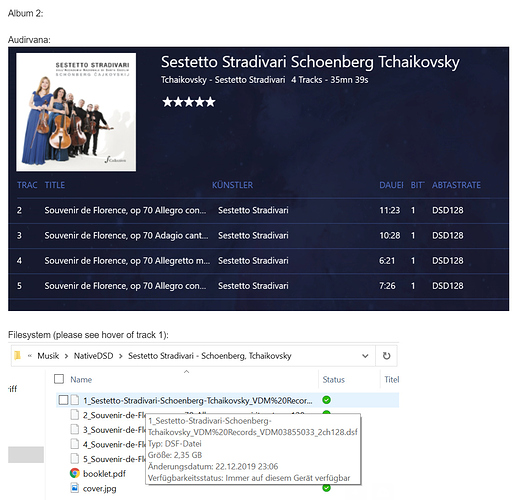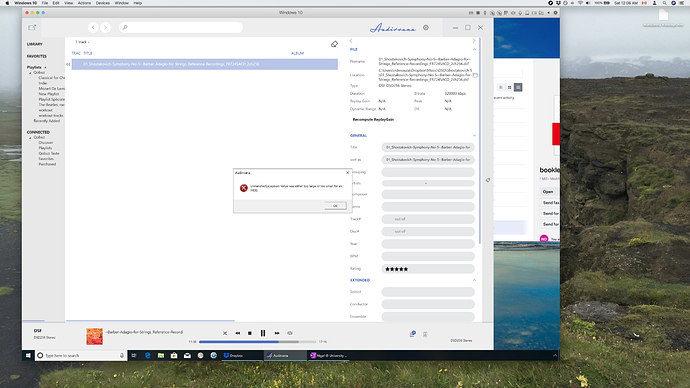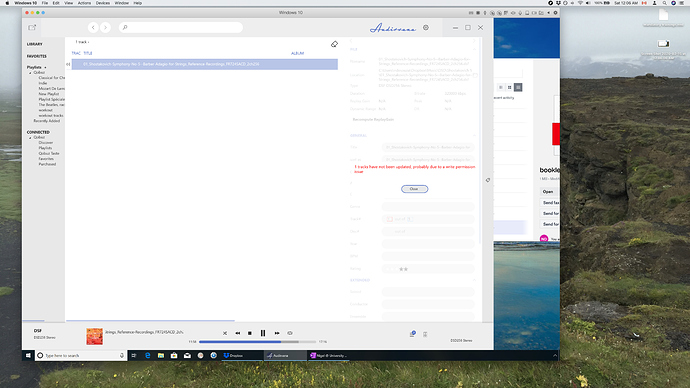I have successfully synced my library in Audirvana Plus for Windows, but all files that are larger than 2 Gigs will not sync. These are all DSD files, usually of long symphonic movements. I would like to request a solution to this problem. Others have raised it, but no reply has been provided, so I am hoping this will elicit a reply, and, ideally, a resolution. It is my only issue with an otherwise excellent program!
What format did you use for the drive where the files are stored? Is it an external drive?
I have the same question. I want to buy this program but my files not showing up is a problem. If some one could help, it would be much appreciated. Thanks
I have the same problem and it is a frustrating experience. Please treat this with priority. I am using Audirvana latest patch 3.5.x on Windows 10 1909 x64. My music files are stored in my home directory -> music -> nativedsd/album/DSF files. The paths lengths are not above 260 characters. A couple of files are not synched into Audirvanas database and these files are very large. I also have some DSD512 files and here about 90% are not synched. In addition to Audirvana I am using Roon Core on Windows and it synchronizes all files as expected. Any help here? Can I store the files „manually“ in the sqlite database from Audirvana?
I am very willing to support to get this problem solved. Just let me know if I can assist in fixing this, thanks.
Hello @Petersen, Can you send me a copy of the “Debug Info”? You can get it in Audirvana Settings>General>Debug Info
Note: By clicking on the Debug Info Audirvana button automatically copies all its content, all you have to do is paste it in response to this message
Hello,
thanks in advance for your investigation. I would be very happy if you can find a solution for this behavior. I also added a screenshot of 1 Native DSD Album, where titles are not correctly synchronizing.
Debug Info:
Audirvana 3.5.3
SIGNAL PROCESSING:
Polarity Inversion:
Globally: OFF
Per track: ON
Effects plugins NOT ACTIVE
UPSAMPLING:
SoX not in use
SoX filter parameters
Bandwidth at 0dB = 99.5
Filter max length = 30000
Anti-aliasing = 100
Phase = 66
AUDIO VOLUME:
Max allowed volume: 100
Replay Gain: None
SW volume control: OFF
LIBRARY SETTINGS:
Sync list: 1 folders
AUTO: C:\Users\peter\OneDrive\Music
Library database path: C:\Users\peter\AppData\Local\Audirvana\AudirvanaPlus\AudirvanaPlusDatabaseV2.sqlite
ACTIVE STREAMING SERVICES
=================== AUDIO DEVICE ========================
Max. memory for audio buffers: 12930MB
Local Audio Engine:WASAPI
Preferred device:
HP Z43 (NVIDIA High Definition Audio)
Model UID:HP Z43 (NVIDIA High Definition Audio)
UID:\\?\SWD#MMDEVAPI#{0.0.0.00000000}.{57c6441d-5704-4bb0-a55c-5e3830354ce6}#{e6327cad-dcec-4949-ae8a-991e976a79d2}
Currently playing in Integer Mode:
Device: 2ch 16bits Integer, 4 bytes per frame 48kHz
Active Sample Rate: 48kHz
Bridge settings:
Sample rate limitation: none
Sample rate switching latency: none
Limit bitdepth to 24bit: OFF
Mute during sample rate change: OFF
Selected device:
Local audio device
HP Z43 (NVIDIA High Definition Audio) Manufacturer:
Model UID:HP Z43 (NVIDIA High Definition Audio) UID:\\?\SWD#MMDEVAPI#{0.0.0.00000000}.{57c6441d-5704-4bb0-a55c-5e3830354ce6}#{e6327cad-dcec-4949-ae8a-991e976a79d2}
1 available sample rates up to 48000Hz
48000
Volume Control
Physical: No
Virtual: No
MQA capability
Auto-detect MQA devices: Yes
Not a MQA device, user set to not MQA
DSD capability: Unhandled
Device audio channels
Preferred stereo channels L:0 R:1
Channel bitmap: Ox3, layout:
Channel 0 mapped to 0
Channel 1 mapped to 1
Audio channels in use
Number of channels: 2
Use as stereo device only: No
Simple stereo device: No
1 output streams:
Number of active channels: 2, in 1 stream(s)
Channel #0 :Stream 0 channel 0
Channel #1 :Stream 0 channel 1
2 ch Integer PCM 16bit little endian 48kHz
Local devices found : 2
Device #0: Realtek Digital Output (2- Realtek High Definition Audio) Manufacturer: Model UID: Realtek Digital Output (2- Realtek High Definition Audio) UID: \?\SWD#MMDEVAPI#{0.0.0.00000000}.{3a4df513-6241-4586-8033-cf8ab3a263e0}#{e6327cad-dcec-4949-ae8a-991e976a79d2}
Device #1: HP Z43 (NVIDIA High Definition Audio) Manufacturer: Model UID: HP Z43 (NVIDIA High Definition Audio) UID: \?\SWD#MMDEVAPI#{0.0.0.00000000}.{57c6441d-5704-4bb0-a55c-5e3830354ce6}#{e6327cad-dcec-4949-ae8a-991e976a79d2}
UPnP devices found : 1
Device #0Katalyst:UPnP AV UID: uuid:4c494e4e-0026-0f22-294b-014164330171 Location: http://192.168.86.25:55178/4c494e4e-0026-0f22-294b-014164330171/Upnp/device.xml
Freundliche Grüße / Kind Regards
Michael Petersen
Gesendet von meinem HP Omen X / Sent from my HP Omen X
Hello @Petersen, can you run an integrity check of your database? You can do it by going in the settings of Audirvana in the maintenance section.
Hi, I ran an integrity check of the database (was OK) and did a re-sync of the library. No changes, a couple of files are missing. I have to point out that my Windows test license will expire tomorrow. I have a license of Mac OS (but no Mac OS anymore). After my first challenges I wanted to wait if there is a solution for Windows. To do further diagnosis I would need to extend the trial somehow. Again, thanks for help.
Hello @Petersen, can you run a test by drag and drop the missing file of the missing file of your Album in the play queue of Audirvana to see if you have the correct title displayed. You can then change the metadata of the file by clicking on the label icon after selecting your music to put the right Album in it. After that you would see your music file back in the right Album.
Hi Damien,
Thanks for addressing this issue. Your suggestion worked! When I dragged and dropped the DSD 256 file that was larger than 2 gigs into Audirvana from Dropbox, I successfully managed to get it to play (although it makes a loud crack first, sound-wise).
However, with the second part of your suggestion I was unsuccessful. I clicked on the Label and tried to change the metadata, but 1) upon clicking on the label, I get the error that the file is too large or small (see screen shot) and 2) when I do change a few things, like adding the Album name, and try to save, I get the second error saying I can’t because of permissions (see second screen shot).
Any suggestions? (I’m the one who started this topic, but I never received notifications that replies had been made to it, hence my being late back to the party!)
Hello @NAD, I’m sorry, i talk a bit to fast, when you drag&drop your file in the play queue you don’t have the write permission on it. The only way to edit your metadata is to synchronize your folders in Audirvana.
Why you emulate W10 in your Mac?
Hi Damien, thanks for this. I do synchronize Audirvana with the files in Dropbox, but, as you no doubt know, any file larger than 2 gigabytes won’t synchronize. So, for example, in a Shostakovich symphony, only 3 of the 5 movements show up, because the other two movements are too large (over 2 gigs).
As to your other question, I have to use Windows on my Mac because Sennheiser only provides ASIO drivers for their HDV 820 amplifier for Windows (that’s also frustrating…) and DoP for DSD 256 doesn’t work as the amplifier only goes up to PCM 384 kHz.
Might you know of another way of importing those larger DSD files into Audirvana for Windows? Thanks for any tips you can provide!
(Si c’est plus vite en français, je le parle aussi couramment, mais vous préférez probablement que tout le monde soit capable de comprendre ce que vous écrivez).
With DoP 1.1 you should be able to play DSD256. Did you try that?
Thanks for the suggestion. I just tried it, but it doesn’t work either. DSD 256 works on my Chord Mojo because it is capable of PCM 768 kHz, which, as far as I know, is a necessary precondition for playing DSD 256 over PCM.
That’s 32bit/384. There should be plenty bandwidth.
Perhaps, I’m certainly no expert in these matters. But from what I have seen online and, more importantly, from what I see with this amplifier in front of me, it will not play DSD 256 over PCM (but it does play it in Audirvana for Windows where I have the Sennheiser ASIO files installed which drive its native DSD processing. If you have any other suggestion for how to make it work, I’m certainly open to hearing them! Thank you for even taking an interest.