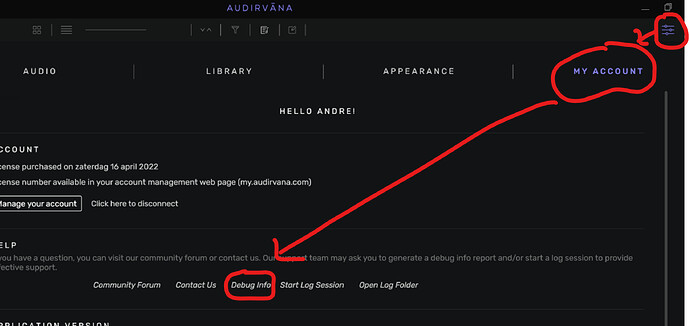Audirvana Studio 2.4.0 (20400)
Windows 11 (22621) with 16GB physical RAM
Connected account of : Hans Looman
SIGNAL PROCESSING:
Polarity Inversion:
Globally: OFF
Per track: ON
Effects plugins NOT ACTIVE
UPSAMPLING:
r8brain not in use
r8brain filter parameters
Bandwidth = 99.5%
Stop band attenuation 218dB
Phase linear
AUDIO VOLUME:
Max allowed volume: 100
Replay Gain: None
SW volume control: OFF
LIBRARY SETTINGS:
Sync list: 1 folders
AUTO: D:
Library database path: C:\Users\Infigo\AppData\Local\Packages\Audirvana.Audirvana-4118-9684-d80dbb7827cd_q3nymrkmej12j\LocalCache\Local\Audirvana\Audirvana\AudirvanaDatabase.sqlite
Local audio files fingerprinting
Tracks with no MBID: 5233
Remote Control server:
Listening on 2001:569:f05b:5800:6407:5a31:d053:2caf on port 49716
ACTIVE STREAMING SERVICES
Qobuz: Connected as Qobuz Society
=================== AUDIO DEVICE ========================
Active method: Local
Max. memory for audio buffers: 2054MB
Local Audio Engine: KernelStreaming
Preferred device:
Method (Combo384 Amanero)
Model UID:USB\VID_16D0&PID_0A23&REV_019;&MI_00
UID:\?\SWD#MMDEVAPI#{0.0.0.00000000}.{a41bb3d6-3cba-4864-aaee-4ffa2699c2b2}#{e6327cad-dcec-4949-ae8a-991e976a79d2}
Currently playing in Integer Mode:
Device: 2ch 32bits Integer, 8 bytes per frame 352.8kHz
Active Sample Rate: 352.8kHz
Bridge settings:
Sample rate limitation: none
Sample rate switching latency: none
Limit bitdepth to 24bit: OFF
Mute during sample rate change: OFF
Selected device:Method (Combo384 Amanero)
Manufacturer: Microsoft
Model name: Combo384 Amanero
Model UID: USB\VID_16D0&PID_0A23&REV_019;&MI_00
UID: \?\SWD#MMDEVAPI#{0.0.0.00000000}.{a41bb3d6-3cba-4864-aaee-4ffa2699c2b2}#{e6327cad-dcec-4949-ae8a-991e976a79d2}
USB Vendor ID: 0x16d0
USB Product ID: 0x0a23
Kernel Streaming capable
10 available sample rates up to 768000Hz
44100
48000
88200
96000
176400
192000
352800
384000
705600
768000
Volume Control
Physical: Yes
Virtual: No
Max volume alert: Enabled
MQA capability
Auto-detect MQA devices: No
Not a MQA device, user set to not MQA
DSD capability: DSD via PCM 1.1
Device audio channels
Preferred stereo channels L:0 R:1
Channel bitmap: Ox3, layout:
Channel 0 mapped to 0
Channel 1 mapped to 1
Audio channels in use
Number of channels: 2
Use as stereo device only: No
Simple stereo device: No
1 output streams:
Number of active channels: 2, in 1 stream(s)
Channel #0 :Stream 0 channel 0
Channel #1 :Stream 0 channel 1
2 ch Integer PCM 32bit little endian 44.1kHz
2 ch Integer PCM 32bit little endian 48kHz
2 ch Integer PCM 32bit little endian 88.2kHz
2 ch Integer PCM 32bit little endian 96kHz
2 ch Integer PCM 32bit little endian 176.4kHz
2 ch Integer PCM 32bit little endian 192kHz
2 ch Integer PCM 32bit little endian 352.8kHz
2 ch Integer PCM 32bit little endian 384kHz
2 ch Integer PCM 32bit little endian 705.6kHz
2 ch Integer PCM 32bit little endian 768kHz
Local devices found : 2
Device #0: LC43LBU591C -2 (2- HD Audio Driver for Display Audio)
Manufacturer: Intel Corporation
Model UID: HDAUDIO\SUBFUNC_01&VEN_8086&DEV_281A&NID_0001&SUBSYS_00000000&REV_1000
UID: \?\SWD#MMDEVAPI#{0.0.0.00000000}.{df43fa9b-2daf-4a78-8c18-2ce49a427915}#{e6327cad-dcec-4949-ae8a-991e976a79d2}
Model name: HDAUDIO\SUBFUNC_01&VEN_8086&DEV_281A&NID_0001&SUBSYS_00000000&REV_1000
Device #1: Method (Combo384 Amanero)
Manufacturer: Microsoft
Model UID: USB\VID_16D0&PID_0A23&REV_019;&MI_00
UID: \?\SWD#MMDEVAPI#{0.0.0.00000000}.{a41bb3d6-3cba-4864-aaee-4ffa2699c2b2}#{e6327cad-dcec-4949-ae8a-991e976a79d2}
USB Vendor ID: 0x16d0
USB Product ID: 0x0a23
Model name: Combo384 Amanero
UPnP
UPnP devices found : 1
Device #0: [LG] webOS TV UN7300AUD
UID: uuid:47bd4dff-2ee9-7bc8-85d4-820e1a7e4858
Location: http://192.168.1.73:1222/
Manufacturer: LG Electronics.
Model name: LG TV
Chromecast
Chromecast devices found : 2
Device #0: Den TV
ID: DnsSd#Chromecast-6375934262deb297c52c367567158400._googlecast._tcp.local#0
Model name: Chromecast
Device #1: Basement TV
ID: DnsSd#Chromecast-855511503e9cf4e8e5a09df3f53dd4da._googlecast._tcp.local#0
Model name: Chromecast