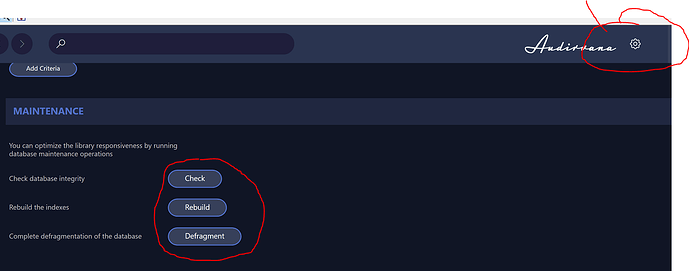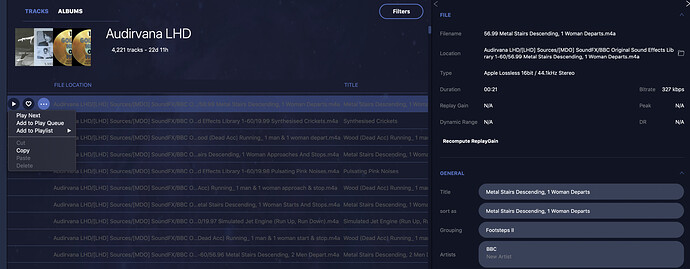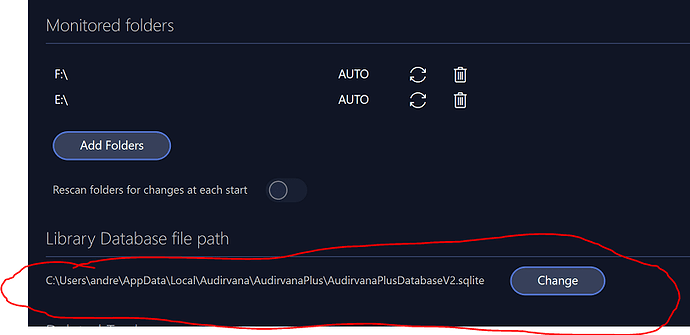Hello There. I’m not sure I’m at the right place, since I never use iTunes. Instead I synchronize folders. Two days ago, for temporary purposes, I added a folder to access some old files, then deleted that folder from Audirvana, thinking that all those files would disappear. They didn’t. So by now, I have all my "usual’ files, from my main folder, but also all the files from the deleted folder - greyed (including the “delete” function) and I really don’t know how to get rid of them. Any help someone?
Thanks a lot
Dominique
Have you tried the database maintenance in Audirvana? Go to settings and try the buttons in the screen shot below:
Yes. Before annoying you, I tried the 3. Awfully long since I manage 10 000 albums in my library, but the result remains the same. more then 4200 files uncontrolable
. I made a smart playlist based on file location, this file location does not exist anymore and that folder is not synchronised.Well, maybe @Antoine has a better idea, but the last resort is to go to the database file on your computer. Stop Audirvana. Remove the AudirvanaPlusDatabaseV2.sqlitefile.
Start Audirvana and let it scan your library all over again. The best way is to copy your original database file to a safe location before removing it (as a backup in case something goes wrong). But as said that is a last resort and maybe Damien has a better idea 
Thanks Andy. I considered that solution. But in the process I will loose all my playlists (smart or not) and that’s a real pain. I have many, and to my knowledge, if I want to save them it’s one by one. When you have 70 playlists you think it over.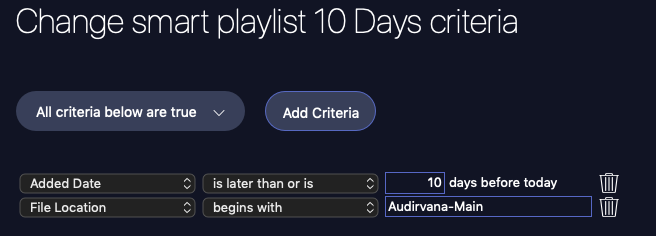
The most amazing thing is that I managed to hide those “Ghost” files by using criteria in my Smart Playlists to only take into account my “Audirvana-Main” and not any other folder that is not synced and does not even exist anymore. But the ghosts remain in my library still.
exporting 70 playlists is not long, then you will have them forever after… 10 minutes in a life…
You’re very right @RunHomeSlow. I think it will take more than ten minutes though, since I have to rebuild the hierarchy. But again you’re right it’s worth it and it seems to be the only solution so far. Thanks.
This topic was automatically closed 375 days after the last reply. New replies are no longer allowed.