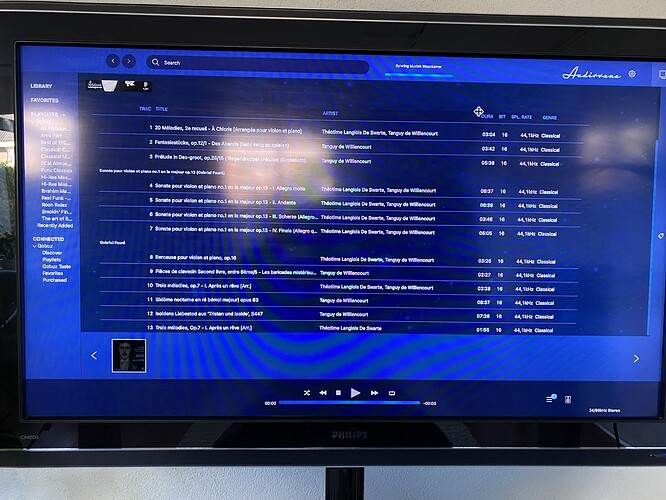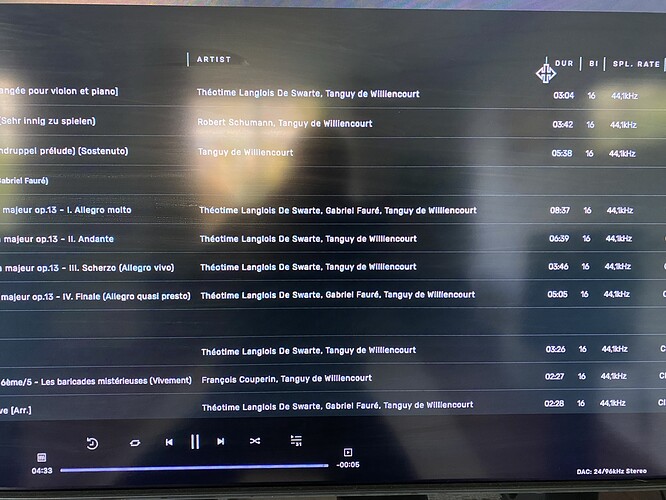The migration of the (3.5 Tb) library is now running for approx. 12 hrs [meanwhile 15 hrs]. It appears from Activities that process is still running.
Should I force stop this process and re-start or be patient?
Did I understand correctly that you can see and play your collection but there is a “analyzing audio files” process which is going for hours? I have the same experience but it doesn’t stop me from being able to use the app. I’m also wondering whether it starts over every time I restart the app. If that’s the case, it will never end.
Thanks for your reaction. I was patiently waiting for the Analyzing to end but after your remark I tried and I could play a file and the analysis kept running in the background.
I regularly change harddisks and hence have a new library built from that moment on. I just hope the ‘analysis data’ is stored on a track level somewhere so that this analyzing process won’t be necessary next time…
I can’t even get it to finish. The program randomly crashes here a lot. Then it starts from the beginning again. Even if I close the program myself it starts from 0. Seems to be a neverending loop here.
Mine ran overnight, probably 12 hours before I canned it.
I was a bit shocked it’s writing something to my files , not sure what ?
I stopped it for that reason, I decide what is written not software.
Was that feature shown anywhere ?
Though you have a point, Audirvana’s previous versions did this anyway (COMPOSER tag is altered  ).
).
A brief look at the tags of analysed tracks shows Audirvana having added a tag ‘MUSICBRAINZ_TRACKID’, which seems pretty harmless to me.
To answer your question, in the presentation a feature was mentioned that an algorithm would suggest a track to play after the currently playing track. So my best guess is that the MUSICBRAINZ_TRACKID tag has to do with that.
Hello @ThijsA,
You are right, we use the acoustic ID of tracks to retrieve information about it and complete missing metadata, we are not adding it to your track file.
This type of functionality should ‘not’ be a show stopper.
Priority number 1, user can play music.
This type of function should occur in the background without disruption of the primary function of the software -and- should be controlled by the user as to when it happens. For example, run between the hours of 11P and 5A until done. Slowly users will get he metadata required for a rich experience but NOT at the cost of basic functionality.
But these files have been modified ?
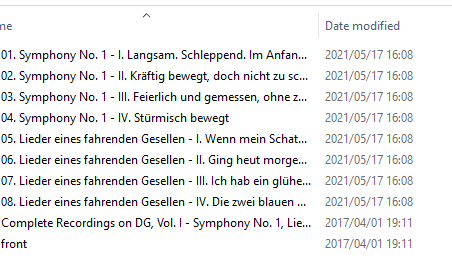
Harmless maybe but it wasn’t obvious that the files would be modified ??
But the basic functionality is NOT harmed, I can play music both local and streaming, simply because it is running in the background, so I do not seem to understand your point?
Well, like I said, I regularly change harddisks so I am glad it is merely a tag added and not some kind of library that has to built up upon every change of harddisks
Hello Damien,
It appears that (incorrect) information is (irregularIy) added to the ARTIST tag, f.i. the name of the Composer
I have meticulously crafted these tags, over the years continuously correcting these.
How can I prevent information being added?
Pls find attached screenshots of the tags before/after migration to Audirvāna Studio showing the Composer(s) added to the Artist field
I didn’t HAVE any MUSICBRAINZ_TRACKID metadata prior to running AS.
How is it possible that it appears to be added now, if AS isn’t doing it?
Something’s definetely afoot (and I don’t mean 12 inches).
Users should have the opportunity to NOT have metadata added to their files.
End of.
I agree.
In fact ‘writing’ or ‘adding’ anything to MY property, phone, HD, house, car etc etc etc…requires MY PERMISSION.
Strictly legally speaking it is not and never will be your property, you may merely have a right to use the content
3 days for me and still ‘analysing audio files’…
Could be if like me, more than 40000 files…