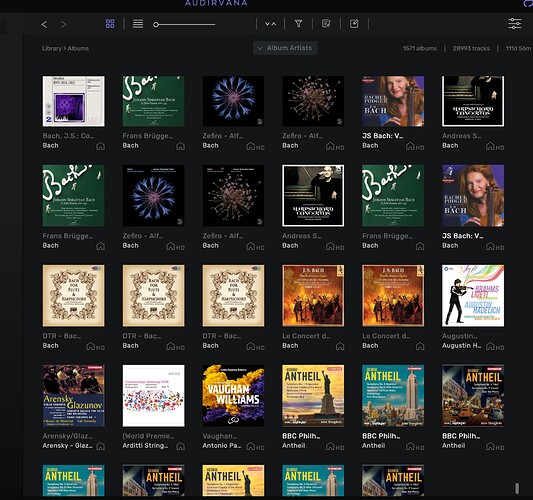I loaded Origin (1) with no problems on my iPad Pro and have moved to my Mac mini, which is used headlessly, and so controlled from the laptop. Carelessly I allowed Origin(2) to look for files on the original laptop setup and not files on the Mac mini and so it crashed. Consequently it is unable to modify this mistake and tells me to rectify it at /Users/davidcfenton/Library/Application Support/Audirvana/AudirvanaDatabase.sqlite
I cannot find this on either computer, nor on the Audirvana site,
Apple hide the Home Folder in User Library at some time depending on OS System…
If you don’t see your hard drive on the desktop, just click on Go menu… Computer…
click your computer name there… User Folder… Your Home Folder (your name)
and cannot see the Library Folder in there, just do a ‘‘cmd j’’
to show the folder settings preferences and see at the bottom…
click Show Library Folder and then you’ll have access to it forever.
Hello @CLIFF1,
Have you been able to find the AudirvanaDatabase.sqlite file with the help of RunHomeSlow? After removing it, do you still have your issue?
Hello! As for the library, I would like to add the function of turning folders on and off in the library settings, and not just giving, so that when we click on the albums on both the PC and the phone, the folders (i.e. songs) are not mixed up.
If possible, add this feature in the next updates.
Thanks!
How can I rebuild my library from scratch? Am I really going to have to delete each folder manually?
The reason I want to start over is that I had my music spread out over multiple SSDs, and these SSDs contained duplicate files, which led to very annoying multiplication of the same cover art in my library.
I finally purchased a 4TB SSD, which I’m putting all my music on and using as the sole folder for Audirvana library. But if I add it before I erase my existing Audirvana library it’s only going to lead to further multiplication.
This is what I mean. I don’t want to see multiple copies of the same recording.
Hello @Brahms,
Can you remove your AudirvanaDatabase.sqlite file?
To go to it with the Finder:
- Open its Go menu
- Pressing the option (or alt) key, and maintain it pressed. This reveals the Library command in this Go menu.
- Click on this Library command
- In the Finder window that opens, navigate into Application Support, then Audirvana
- You’ll find there the file AudirvanaDatabase.sqlite
Special Warning : When you delete the file AudirvanaDatabase.sqlite, you will lose all the Playlists you created in Audirvāna Studio.
However, you can back-up all those Playlists by going in the Local section of Audirvāna Studio.
Thank you, Antoine. I already deleted them the slow and arduous way (one at a time). But I’ll keep your instructions in mind for next time. Have a good day.