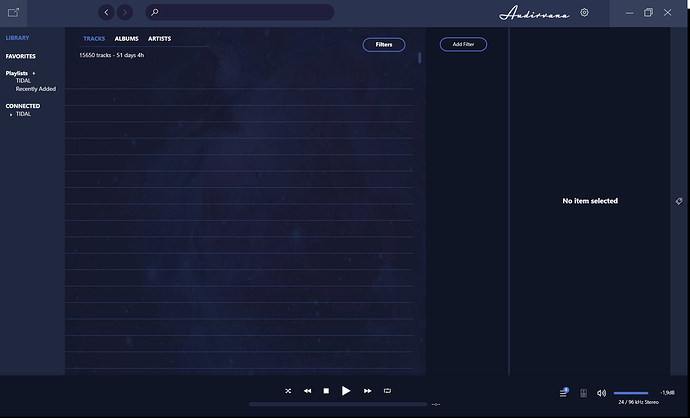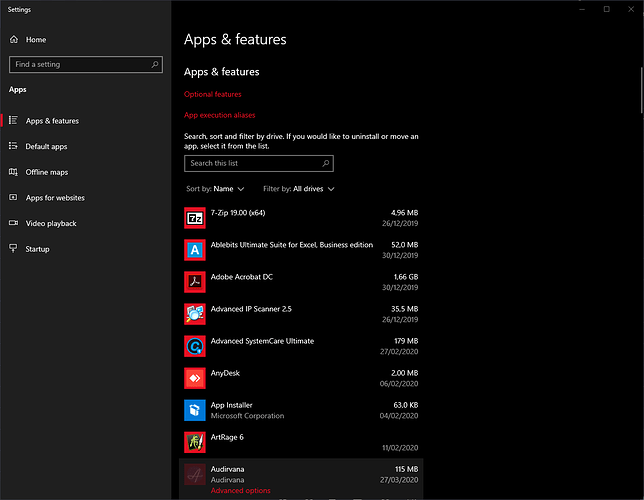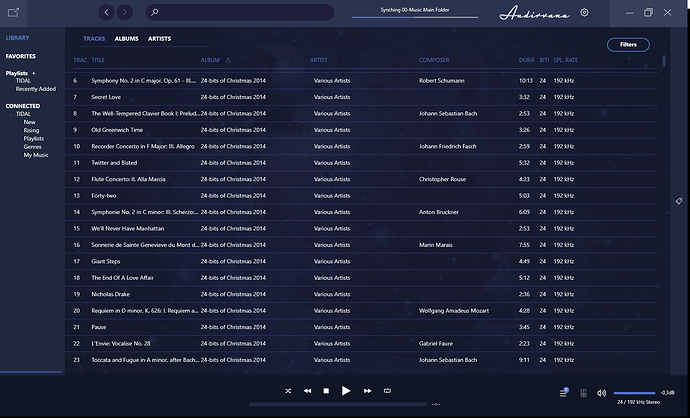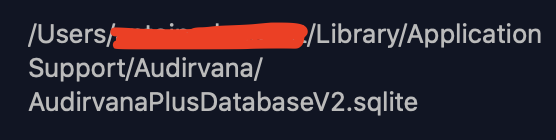Hello Audirvana
I turn off all columns of my library and I try to turn them on again, but no luck? Now I have no songs info at all, but songs are all there. Click on three dots button the song appear in Item Selected Tag on right side of Audirvana UI.
How to restore?
Thanks,
Gasper Loborec
Hello @tonsektor, do you mean you can’t select a collum to view like this?
Yes Damien3, turn all of them of, and you will get to my problem. It seems no way back. I did restart app, no luck  Uninstall and install, hmm… probably it will work.
Uninstall and install, hmm… probably it will work.
Cheers
Hello again
Repair app didn’t work, but Reset app did. But now it is scanning Library again.
To get to this options, you have to go to Settings/Apps&features/Audirvana/Advanced options
But I believe it is a bug for developers to fix.
Thanks for involve in to problem
Cheers, Gasper!
Annotation 2020-03-27 161747|644x500
Can you remove your database and open Audirvana again?
You can find it here: 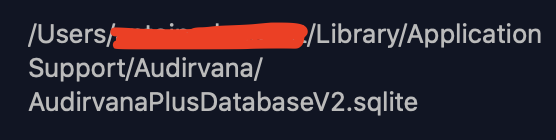
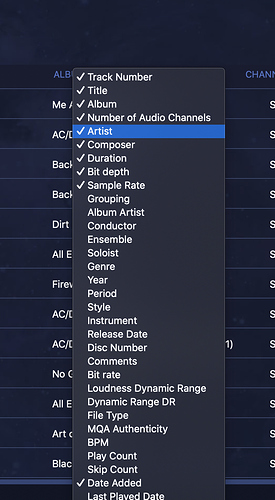
 Uninstall and install, hmm… probably it will work.
Uninstall and install, hmm… probably it will work.