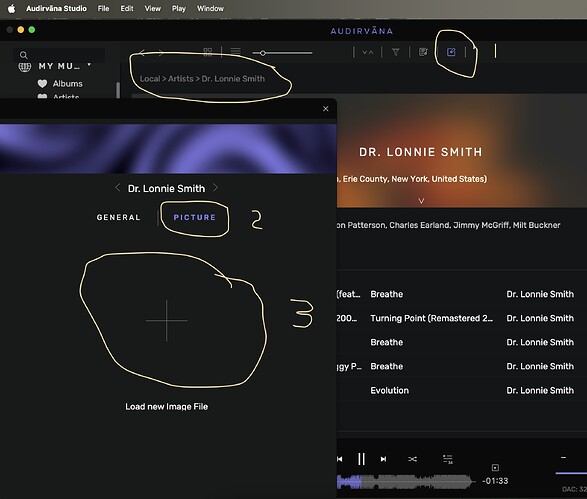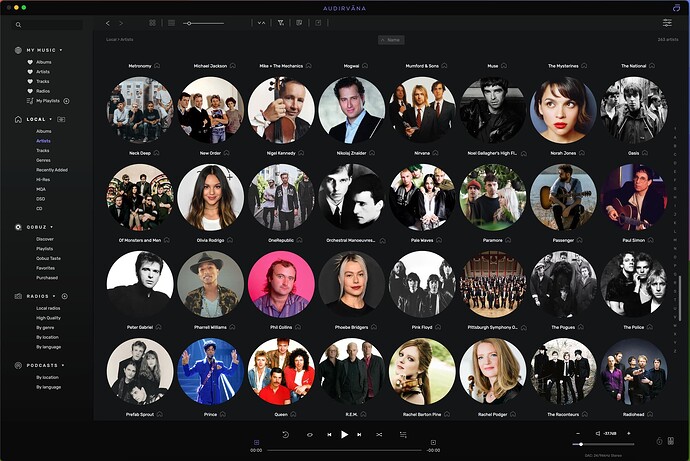Local → Artists grabs and displays one album for each artist, and I can’t figure out how it decides WHICH album. In any case, I’d like the option to manually select which album is displayed for an artist to give me the best visual cue as I scroll through the grid of artists.
I don’t know how it decides either, as there seems to be no rhyme or reason in the selections where i have multiple albums from an Artist, some are the oldest, some are the newest, and some in between.
The ability to do it manually, already exists. I assume that you know for your Local Albums that the artwork normally exists in the Folder where your Album resides. If you want to change the Artwork, you can use any JPEG (there are other formats? but that’s what i use) Photo of the Artist that you may save anywhere on your system. I have a Folder of different Album cover that i add to if I don’t like what i see.
The process is set out in this screenshot:
As you can see from the smaller circle in the middle, i have gone to Local/Artists and selected Dr Lonnie Smith and opened the Artist.
- Click the Edit Symol
- An edit box opens, click the Picture Header
- Drag & Drop your preferred Artist’s Picture on the +
Click save if requested.
The Arist Artwork should now show your preference.
Thank you, ChiliHot! When you load your own image file for the artist, does it show up in the grid display of all artists? For me it only appears on the artist’s page. ![]()
Hi @Press250 I will only change the Artist Photo to something other than an album cover if I don’t like the available album covers (eg it might be a portrait shot of Bruce Springsteen).
That photo will then be the photo for his artist profile only. It will not affect the Artists Albums, which will not have their album artwork changed (unless you manually change them in the My Albums area) but I tend to think that i can identify the albums by view in most cases and if I do change an Album Picture it will normally be to a slightly different version (eg Slight Color Change or a different cover from a later/earlier release by another label).
Hope all that makes sense, you can get it sorted to your liking and enjoy the music. ![]()
![]()
For me when buying an album for a new artist I always go to google search for the artist and go to images, download a suitable 800 x 800 pixel image or any image that is close to a square picture then import to the artist data as @ChiliHot described. The images downloaded from google are often not the best but the result is pleasing.
)
Thanks much for the input! I’ve noticed a nice “added bonus” moving from auto-selected to manual-selected artist artwork: instantaneous loading of the grid-of-artists page.