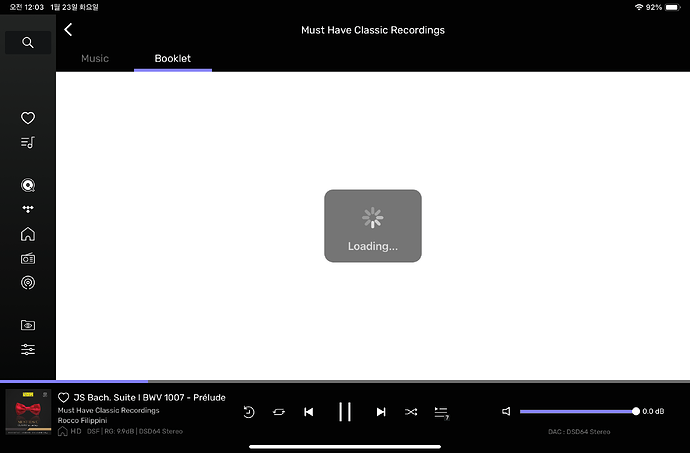From iOS Remote Beta, I want see how local libraries works.
When I want see local home/genre/recently added or all other categories click and crash - run again - immediately crash again - run again - ask passcode!!! and finally manage to run Remote… this problem reappear twice during my “booklet” test…
So I restart windows Audirvana and remote, in order to eliminate any potencial crash again before test.
Select one of favorite DSD album, and I don’t have booklet(pdf) file on the folder. But it shows “Booklet” button anyway… I press it, endless waiting screen and Remote no more responding, I have to force to terminate it.
After that, windows Audirvana also does not respond and crashed. I run Audirvana again, and it lost Qobuz login info and error window shows up… and I see stream setup and Qobuz was disconnected… and I connect again. This streaming service deleted has happened only once, and It never happen again during this test…
From Windows Audirvana, this local album booklet shows without problem. It show up quickly. It is not saved on folder but I believe that Audirvana retrieve it from
Internet and integrate on program… cool feature! I test couple local albums and they all shows well. Some has single page booklet, others multiple pages booklet as well.
But only work on main, with Remote, it makes whole system unstable and crash/hang.
However, other albums booklet works nicely, just few ablums has problem, not all of my library albums…
I test couple times to click “booklet” button on Remote… on the problematic albums only, of course stream source “Description” is worked, but this “booklet” button on particular albums makes hang and crash both remote and main all the time… I don’t know, I haven’t check it from regular version of Remote, perhaps there might be a problem, too…