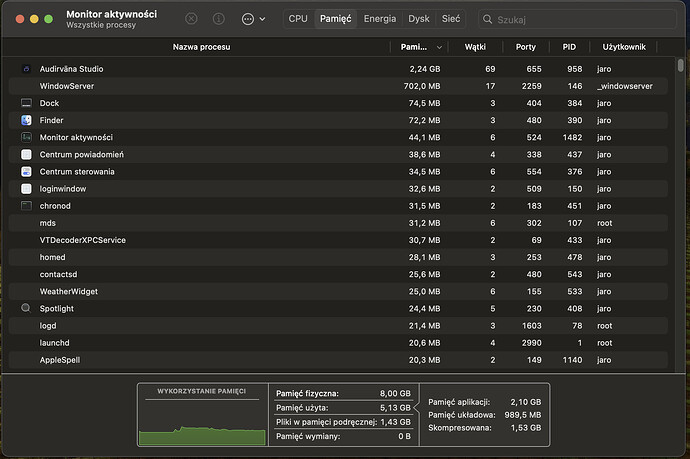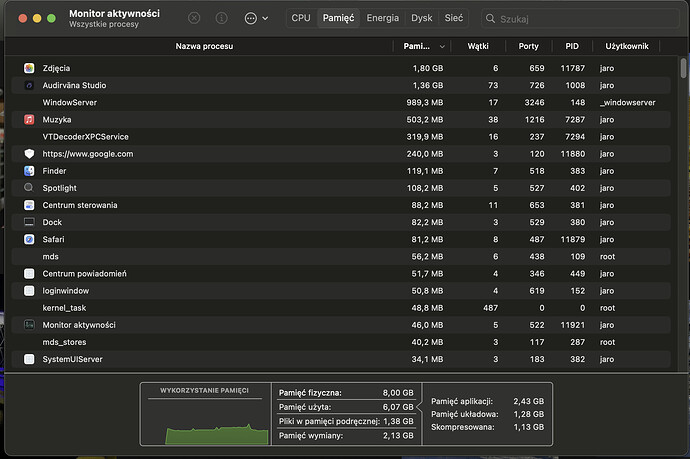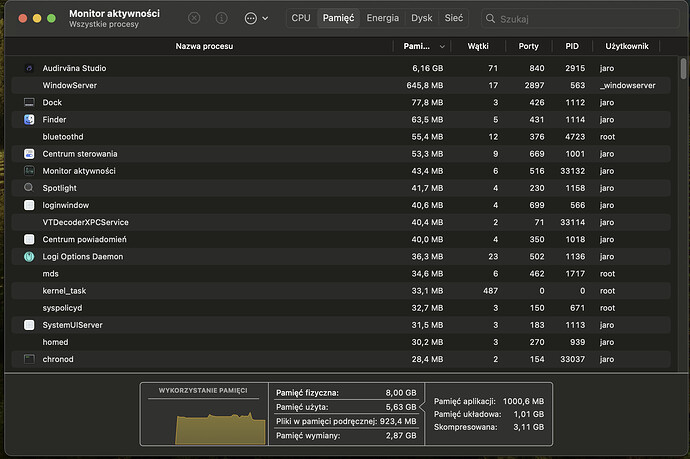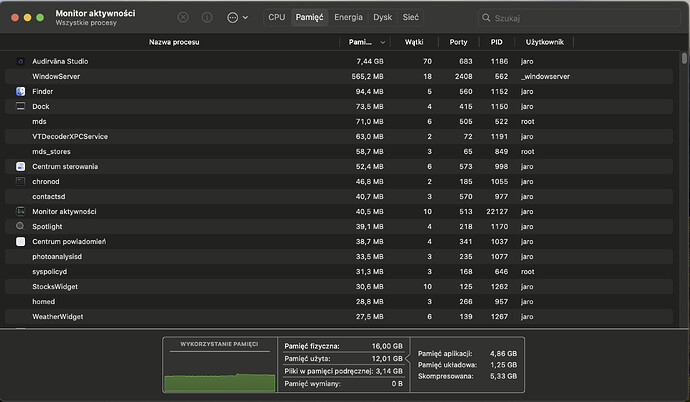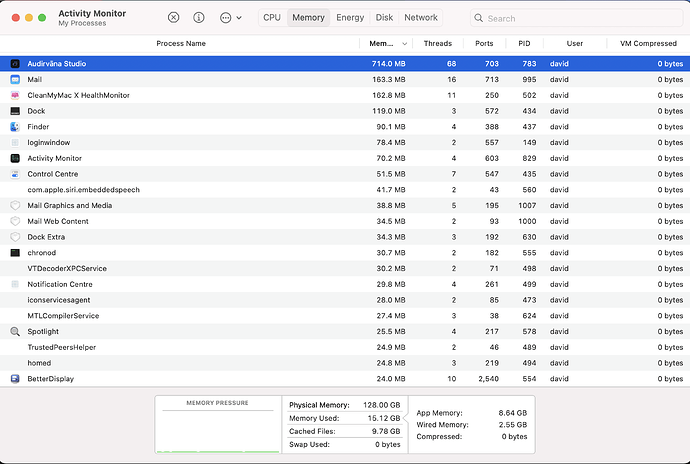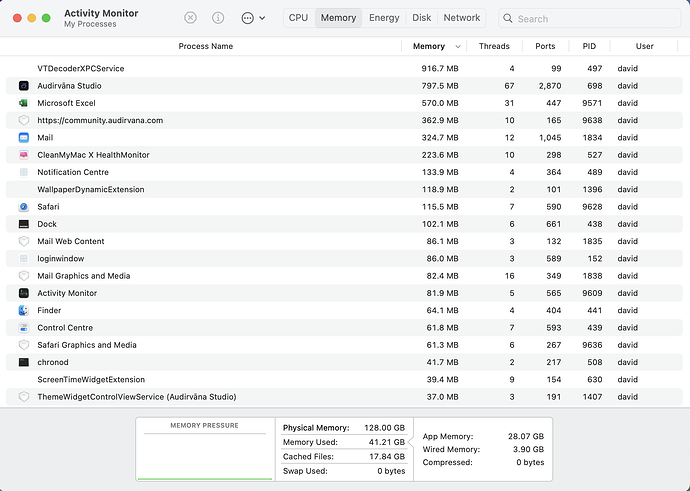mac mini m1 8gb + chord qutest. After a few hours of playing music, Audirvana takes up all available RAM and starts using the swap file. what is wrong?
Hi @Jaro,
Can you send us a copy of the “Debug Info” when you have this issue? You can get it in Audirvana Settings>My account
Note: By clicking on the Debug Info button, Audirvana automatically copies all its content, all you have to do is paste it in response to this message
hi
thank you for replay. today I decided to buy annual subscription for audirva studio. after few days I will see if problem will still exist. if yes ill send you debug info.
regards
jarek
hi. today problem still exist.
Audirvana Studio 2.6.1 (20601)
macOS 14.1.1 with 8GB physical RAM
Connected account of : Jarosław Pawlak
NETWORK
Status: available
SIGNAL PROCESSING:
Polarity Inversion:
Globally: OFF
Per track: ON
Effects plugins NOT ACTIVE
UPSAMPLING:
r8brain not in use
r8brain filter parameters
Bandwidth = 99.5%
Stop band attenuation 218dB
Phase linear
AUDIO VOLUME:
Max allowed volume: 100
Replay Gain: None
SW volume control: ON
LIBRARY SETTINGS:
Sync list: 1 folders
AUTO: /Volumes/DANE/AUDIRVANA
iTunes/Music library synchronization: not synchronized
Library database path: /Users/jaro/Library/Application Support/Audirvana/AudirvanaDatabase.sqlite
Local audio files fingerprinting
Tracks with no MBID: 504
Remote Control server:
Listening on 127.0.0.1 on port 49461
ACTIVE STREAMING SERVICES
TIDAL: Connected as HiFi Plus
=================== AUDIO DEVICE ========================
Active method: Local
Max. memory for audio buffers: 1896MB
Local Audio Engine: CoreAudio
Exclusive access: ON
Integer mode: ON
Use max I/O buffer size: OFF
Actual I/O buffer frame size: 512
Preferred device:
Qutest
Model UID:Qutest:245F:0815
UID:AppleUSBAudioEngine:Chord Electronics Ltd:Qutest:413-001:2
Currently playing in Integer Mode:
Device: 2ch Non-mixable linear PCM Interleaved 32bits little endian Signed Integer, 8 bytes per frame 44.1kHz
Active Sample Rate: 44.1kHz
Hog Mode is on
Bridge settings:
Sample rate limitation: none
Sample rate switching latency: none
Limit bitdepth to 24bit: OFF
Mute during sample rate change: ON
Selected device:Qutest
Manufacturer: Chord Electronics Ltd
Model name: Chord Electronics Ltd Qutest
Model UID: Qutest:245F:0815
UID: AppleUSBAudioEngine:Chord Electronics Ltd:Qutest:413-001:2
USB Vendor ID: 0x245f
USB Product ID: 0x0815
ID 0x32
11 available sample rates up to 768000Hz
32000
44100
48000
88200
96000
176400
192000
352800
384000
705600
768000
Audio buffer frame size : 14 to 4096 frames
Current I/O buffer frame size : 512
Volume Control
Physical: Yes
Virtual: Yes
Max volume alert: Enabled
MQA capability
Auto-detect MQA devices: Yes
Not a MQA device, user set to not MQA
DSD capability: DSD via PCM 1.1
Device audio channels
Preferred stereo channels L:1 R:2
Channel bitmap: Ox3, layout:
Channel 0 mapped to 0
Channel 1 mapped to 1
Audio channels in use
Number of channels: 2
Use as stereo device only: No
Simple stereo device: Yes
1 output streams:
Number of active channels: 2, in 1 stream(s)
Channel #0 :Stream 0 channel 0
Channel #1 :Stream 0 channel 1
Stream ID 0x33 2 channels starting at 1
22 virtual formats:
2 ch Mixable linear PCM Interleaved 32 little endian Signed Float 768kHz
2 ch Mixable linear PCM Interleaved 32 little endian Signed Float 705.6kHz
2 ch Mixable linear PCM Interleaved 32 little endian Signed Float 384kHz
2 ch Mixable linear PCM Interleaved 32 little endian Signed Float 352.8kHz
2 ch Mixable linear PCM Interleaved 32 little endian Signed Float 192kHz
2 ch Mixable linear PCM Interleaved 32 little endian Signed Float 176.4kHz
2 ch Mixable linear PCM Interleaved 32 little endian Signed Float 96kHz
2 ch Mixable linear PCM Interleaved 32 little endian Signed Float 88.2kHz
2 ch Mixable linear PCM Interleaved 32 little endian Signed Float 48kHz
2 ch Mixable linear PCM Interleaved 32 little endian Signed Float 44.1kHz
2 ch Mixable linear PCM Interleaved 32 little endian Signed Float 32kHz
2 ch Non-mixable linear PCM Interleaved 32 little endian Signed Integer 768kHz
2 ch Non-mixable linear PCM Interleaved 32 little endian Signed Integer 705.6kHz
2 ch Non-mixable linear PCM Interleaved 32 little endian Signed Integer 384kHz
2 ch Non-mixable linear PCM Interleaved 32 little endian Signed Integer 352.8kHz
2 ch Non-mixable linear PCM Interleaved 32 little endian Signed Integer 192kHz
2 ch Non-mixable linear PCM Interleaved 32 little endian Signed Integer 176.4kHz
2 ch Non-mixable linear PCM Interleaved 32 little endian Signed Integer 96kHz
2 ch Non-mixable linear PCM Interleaved 32 little endian Signed Integer 88.2kHz
2 ch Non-mixable linear PCM Interleaved 32 little endian Signed Integer 48kHz
2 ch Non-mixable linear PCM Interleaved 32 little endian Signed Integer 44.1kHz
2 ch Non-mixable linear PCM Interleaved 32 little endian Signed Integer 32kHz
22 physical formats
2 ch Mixable linear PCM Interleaved 32 little endian Signed Integer 768kHz
2 ch Mixable linear PCM Interleaved 32 little endian Signed Integer 705.6kHz
2 ch Mixable linear PCM Interleaved 32 little endian Signed Integer 384kHz
2 ch Mixable linear PCM Interleaved 32 little endian Signed Integer 352.8kHz
2 ch Mixable linear PCM Interleaved 32 little endian Signed Integer 192kHz
2 ch Mixable linear PCM Interleaved 32 little endian Signed Integer 176.4kHz
2 ch Mixable linear PCM Interleaved 32 little endian Signed Integer 96kHz
2 ch Mixable linear PCM Interleaved 32 little endian Signed Integer 88.2kHz
2 ch Mixable linear PCM Interleaved 32 little endian Signed Integer 48kHz
2 ch Mixable linear PCM Interleaved 32 little endian Signed Integer 44.1kHz
2 ch Mixable linear PCM Interleaved 32 little endian Signed Integer 32kHz
2 ch Non-mixable linear PCM Interleaved 32 little endian Signed Integer 768kHz
2 ch Non-mixable linear PCM Interleaved 32 little endian Signed Integer 705.6kHz
2 ch Non-mixable linear PCM Interleaved 32 little endian Signed Integer 384kHz
2 ch Non-mixable linear PCM Interleaved 32 little endian Signed Integer 352.8kHz
2 ch Non-mixable linear PCM Interleaved 32 little endian Signed Integer 192kHz
2 ch Non-mixable linear PCM Interleaved 32 little endian Signed Integer 176.4kHz
2 ch Non-mixable linear PCM Interleaved 32 little endian Signed Integer 96kHz
2 ch Non-mixable linear PCM Interleaved 32 little endian Signed Integer 88.2kHz
2 ch Non-mixable linear PCM Interleaved 32 little endian Signed Integer 48kHz
2 ch Non-mixable linear PCM Interleaved 32 little endian Signed Integer 44.1kHz
2 ch Non-mixable linear PCM Interleaved 32 little endian Signed Integer 32kHz
Local devices found : 3
Device #0: ID 0x79 SONY TV *30
Manufacturer: SNY
Model UID: 4DD905B9-0000-0000-011F-0103807A4478
UID: 4DD905B9-0000-0000-011F-0103807A4478
Model name: SNY SONY TV *30
Device #1: ID 0x32 Qutest
Manufacturer: Chord Electronics Ltd
Model UID: Qutest:245F:0815
UID: AppleUSBAudioEngine:Chord Electronics Ltd:Qutest:413-001:2
USB Vendor ID: 0x245f
USB Product ID: 0x0815
Model name: Chord Electronics Ltd Qutest
Device #2: ID 0x62 Głośniki (Mac mini)
Manufacturer: Apple Inc.
Model UID: Speaker
UID: BuiltInSpeakerDevice
Model name: Apple Inc. Głośniki (Mac mini)
UPnP
UPnP devices found : 2
Device #0: ID 0x0 : TV
UID: uuid:23456789-1234-1010-8000-F84E1747E363
Location: http://192.168.8.150:52323/MediaRenderer.xml
Manufacturer: Sony Corporation
Model name: MediaRenderer
Device #1: ID 0x0 : sound
UID: uuid:00000000-0000-1010-8000-083a88d6aa6e
Location: http://192.168.8.127:54380/MediaRenderer_HT-A7000.xml
Manufacturer: Sony Corporation
Model name: HT-A7000
Chromecast
Chromecast devices found : 2
Device #0: TV
ID: 9744e3eaa519d5f4c609315b962bcea4
Model name: BRAVIA 4K VH2
Device #1: sound
ID: caeb518dd1a1af041e702939437e8fc2
Model name: HT-A7000
Can you send a screenshot of your activity monitor when this appears?
HI
pls answer my question because from day to day it looks worse. It’s only AU running on my computer. I have to decide if I Ill stay with AU or switch to Roon (with roon this problem not exist)
regards
Jarek
In the absence of a support response during the holidays. I run 2.6.3 on macOS 14.2.1. With just Audirvana running and an email programme the OS typically uses 12-14 GB ram so yes your system will create a swap file due to its low memory specifications. In MacOS you can’t use a terminal command to clear the swap file as you can in Linux, it will only be cleared when you shutdown the Mac. Also plenty of criticism of Apple in the Mac centric press about shipping machines with 8gb ram which is considered insufficient in the M series systems even for low ram / light work use cases (RAM is shared between the graphics and CPU systems, no dedicated graphics RAM. As an example a bog standard drift screensaver running in Sonoma uses 1.3 gb RAM, a lot more if you use the new drone hires video screensavers in Sonoma!)
When I am playing Audirvana Studio 2.6.3 my ram use hovers between 2-3 gb with Ram being flushed as each song is played so that it stays in the 2-3 gb range.
If I were you I would set the Audirvana ram allocation for buffering to 3gb or 4gb if you are only using the Mac mini for Audirvana and see what happens. Either way if it builds to 6gb in 21 days it is not a big memory leak and may well be associated with macOS.
Plenty of comments about memory leaks in Sonoma on the forums.
One more thing I would turn on the use large core audio buffer on in DAC settings, (previous comments from Audirvana that it improves quality). Also I use chord products (Mojo2, Hugo2 and Hugo TT2) and I notice the DSD settings set by AS as part of the Plays with Audirvana manufacturer settings is DoP 1.0.
Finally if you have not done so yet, I would also update to Sonoma 14.2.1 and AS2.6.3 and see how this goes.
Since Apple shifted to an annual OS update schedule QA/QC has gone by the wayside (they sacked quite a few QA/QC engineers in the OSX days relying, in part, on Developers and the Public to beta test their OS’s. Developers have another day job and are only interested in ensuring their app runs OK, Public beta testers rather than adopting an experienced process of exhaustive bug testing and reporting tend to merely rush to the Mac Rumors forum to whinge about the fact there are no new wallpapers or how buggy the latest “BETA” software is… not a surprise Apple OS releases are a bit flaky and only really become shipping quality at macOS XX.4 iteration)
Hi
Thank you for advice.
I sold the mini m1 and bought a m2 16 GB, but as you can see, it’s not a problem with the m1, but with the way memory is managed by AD. Roon does not have this problem, so this can be fixed on the software side.
AD pls do something about it. Swap files shorten the life of Mac in the long run.
regards
Jarek
Audirvana Studio 2.7.0 (20700)
macOS 14.3.1 with 16GB physical RAM
Connected account of : Jarosław Pawlak
NETWORK
Status: available
SIGNAL PROCESSING:
Polarity Inversion:
Globally: OFF
Per track: ON
Effects plugins NOT ACTIVE
UPSAMPLING:
r8brain not in use
r8brain filter parameters
Bandwidth = 99.5%
Stop band attenuation 218dB
Phase linear
AUDIO VOLUME:
Max allowed volume: 100
Replay Gain: None
SW volume control: ON
LIBRARY SETTINGS:
Sync list: 1 folders
AUTO: /Volumes/DANE/AUDIRVANA
iTunes/Music library synchronization: not synchronized
Library database path: /Users/jaro/Library/Application Support/Audirvana/AudirvanaDatabase.sqlite
Local audio files fingerprinting
Tracks with no MBID: 1909
Remote Control server:
Listening on 127.0.0.1 on port 49253
ACTIVE STREAMING SERVICES
TIDAL: Connected as HiFi Plus
=================== AUDIO DEVICE ========================
Active method: Local
Max. memory for audio buffers: 1462MB
Local Audio Engine: CoreAudio
Exclusive access: ON
Integer mode: ON
Use max I/O buffer size: ON
Actual I/O buffer frame size: 512
Preferred device:
Chord Electronics Ltd Qutest
Model UID:Qutest:245F:0815
UID:AppleUSBAudioEngine:Chord Electronics Ltd:Qutest:413-001:2
Currently playing in Integer Mode:
Device: 2ch Non-mixable linear PCM Interleaved 32bits little endian Signed Integer, 8 bytes per frame 44.1kHz
Active Sample Rate: 44.1kHz
Hog Mode is on
Bridge settings:
Sample rate limitation: none
Sample rate switching latency: none
Limit bitdepth to 24bit: OFF
Mute during sample rate change: OFF
Selected device:Qutest
Manufacturer: Chord Electronics Ltd
Model name: Chord Electronics Ltd Qutest
Model UID: Qutest:245F:0815
UID: AppleUSBAudioEngine:Chord Electronics Ltd:Qutest:413-001:2
USB Vendor ID: 0x245f
USB Product ID: 0x0815
ID 0x32
11 available sample rates up to 768000Hz
32000
44100
48000
88200
96000
176400
192000
352800
384000
705600
768000
Audio buffer frame size : 14 to 4096 frames
Current I/O buffer frame size : 512
Volume Control
Physical: Yes
Virtual: Yes
Max volume alert: Enabled
MQA capability
Auto-detect MQA devices: Yes
Not a MQA device, user set to not MQA
DSD capability
DSD via PCM 1.0
Device audio channels
Preferred stereo channels L:1 R:2
Channel bitmap: Ox3, layout:
Channel 0 mapped to 0
Channel 1 mapped to 1
Audio channels in use
Number of channels: 2
Use as stereo device only: No
Simple stereo device: Yes
1 output streams:
Number of active channels: 2, in 1 stream(s)
Channel #0 :Stream 0 channel 0
Channel #1 :Stream 0 channel 1
Stream ID 0x33 2 channels starting at 1
22 virtual formats:
2 ch Mixable linear PCM Interleaved 32 little endian Signed Float 768kHz
2 ch Mixable linear PCM Interleaved 32 little endian Signed Float 705.6kHz
2 ch Mixable linear PCM Interleaved 32 little endian Signed Float 384kHz
2 ch Mixable linear PCM Interleaved 32 little endian Signed Float 352.8kHz
2 ch Mixable linear PCM Interleaved 32 little endian Signed Float 192kHz
2 ch Mixable linear PCM Interleaved 32 little endian Signed Float 176.4kHz
2 ch Mixable linear PCM Interleaved 32 little endian Signed Float 96kHz
2 ch Mixable linear PCM Interleaved 32 little endian Signed Float 88.2kHz
2 ch Mixable linear PCM Interleaved 32 little endian Signed Float 48kHz
2 ch Mixable linear PCM Interleaved 32 little endian Signed Float 44.1kHz
2 ch Mixable linear PCM Interleaved 32 little endian Signed Float 32kHz
2 ch Non-mixable linear PCM Interleaved 32 little endian Signed Integer 768kHz
2 ch Non-mixable linear PCM Interleaved 32 little endian Signed Integer 705.6kHz
2 ch Non-mixable linear PCM Interleaved 32 little endian Signed Integer 384kHz
2 ch Non-mixable linear PCM Interleaved 32 little endian Signed Integer 352.8kHz
2 ch Non-mixable linear PCM Interleaved 32 little endian Signed Integer 192kHz
2 ch Non-mixable linear PCM Interleaved 32 little endian Signed Integer 176.4kHz
2 ch Non-mixable linear PCM Interleaved 32 little endian Signed Integer 96kHz
2 ch Non-mixable linear PCM Interleaved 32 little endian Signed Integer 88.2kHz
2 ch Non-mixable linear PCM Interleaved 32 little endian Signed Integer 48kHz
2 ch Non-mixable linear PCM Interleaved 32 little endian Signed Integer 44.1kHz
2 ch Non-mixable linear PCM Interleaved 32 little endian Signed Integer 32kHz
22 physical formats
2 ch Mixable linear PCM Interleaved 32 little endian Signed Integer 768kHz
2 ch Mixable linear PCM Interleaved 32 little endian Signed Integer 705.6kHz
2 ch Mixable linear PCM Interleaved 32 little endian Signed Integer 384kHz
2 ch Mixable linear PCM Interleaved 32 little endian Signed Integer 352.8kHz
2 ch Mixable linear PCM Interleaved 32 little endian Signed Integer 192kHz
2 ch Mixable linear PCM Interleaved 32 little endian Signed Integer 176.4kHz
2 ch Mixable linear PCM Interleaved 32 little endian Signed Integer 96kHz
2 ch Mixable linear PCM Interleaved 32 little endian Signed Integer 88.2kHz
2 ch Mixable linear PCM Interleaved 32 little endian Signed Integer 48kHz
2 ch Mixable linear PCM Interleaved 32 little endian Signed Integer 44.1kHz
2 ch Mixable linear PCM Interleaved 32 little endian Signed Integer 32kHz
2 ch Non-mixable linear PCM Interleaved 32 little endian Signed Integer 768kHz
2 ch Non-mixable linear PCM Interleaved 32 little endian Signed Integer 705.6kHz
2 ch Non-mixable linear PCM Interleaved 32 little endian Signed Integer 384kHz
2 ch Non-mixable linear PCM Interleaved 32 little endian Signed Integer 352.8kHz
2 ch Non-mixable linear PCM Interleaved 32 little endian Signed Integer 192kHz
2 ch Non-mixable linear PCM Interleaved 32 little endian Signed Integer 176.4kHz
2 ch Non-mixable linear PCM Interleaved 32 little endian Signed Integer 96kHz
2 ch Non-mixable linear PCM Interleaved 32 little endian Signed Integer 88.2kHz
2 ch Non-mixable linear PCM Interleaved 32 little endian Signed Integer 48kHz
2 ch Non-mixable linear PCM Interleaved 32 little endian Signed Integer 44.1kHz
2 ch Non-mixable linear PCM Interleaved 32 little endian Signed Integer 32kHz
Local devices found : 3
Device #0: ID 0x1f8 SONY TV *30
Manufacturer: SNY
Model UID: 4DD905C2-0000-0000-011F-0104857A4478
UID: 4DD905C2-0000-0000-011F-0104857A4478
Model name: SNY SONY TV *30
Device #1: ID 0x32 Qutest
Manufacturer: Chord Electronics Ltd
Model UID: Qutest:245F:0815
UID: AppleUSBAudioEngine:Chord Electronics Ltd:Qutest:413-001:2
USB Vendor ID: 0x245f
USB Product ID: 0x0815
Model name: Chord Electronics Ltd Qutest
Device #2: ID 0x62 Głośniki (Mac mini)
Manufacturer: Apple Inc.
Model UID: Speaker
UID: BuiltInSpeakerDevice
Model name: Apple Inc. Głośniki (Mac mini)
UPnP
UPnP devices found : 2
Device #0: ID 0x0 : sound
UID: uuid:00000000-0000-1010-8000-083a88d6aa6e
Location: http://192.168.8.102:54380/MediaRenderer_HT-A7000.xml
Manufacturer: Sony Corporation
Model name: HT-A7000
Device #1: ID 0x0 : TV
UID: uuid:23456789-1234-1010-8000-F84E1747E363
Location: http://192.168.8.172:52323/MediaRenderer.xml
Manufacturer: Sony Corporation
Model name: MediaRenderer
Chromecast
Chromecast devices found : 2
Device #0: TV
ID: 9744e3eaa519d5f4c609315b962bcea4
Model name: BRAVIA 4K VH2
Device #1: sound
ID: caeb518dd1a1af041e702939437e8fc2
Model name: HT-A7000
Audirvana does seem to have a high Ram usage at 7.44 GB, if I upsample to 768 kHz or DSD 256 it can get as high as 8 GB over time but then plateau’s, I notice however that you have not engaged upsampling in your debug info.
When you posted this screenshot how long had the Mini been running since the last boot? Also how many tracks in your library? Is music library syncing or analysing your music? Replay gain analysis being performed?
I also notice that your swap file size is 0 bytes in your screenshot of Activity Monitor. As such you are not at that time using a swap file. As such your system is not stressed. With your previous 8GB system it was using a swap file continuously.
As regards it being an Audirvana issue. See my screenshot after using AS for about 6 hours playing 16/44.1 to 24/192 music without upsampling through a Chord HugoTT2. I am using AS 2.7.0 on macOS 14.3.1 . I will leave it on overnight and see what happens tomorrow but prior use tells me it will vary around this level without upsampling.
The issue of a swap file causing SSD’s to wear out is somewhat overblown. A link to a Macworld article is attached… Your mac will last longer than you will use it, especially seeing as you are only using it with AS not thrashing it daily editing 4K video.
As a follow on from above , screenshot after 2 days playing music with AS 2.7.0 on macOS 14.3.1. Clearly AS on my system is working correctly with no memory leaks. App memory usage peaked when playing DSD256 files at just over 3GB and has come down when returning to playing 16/44.1 files. Occasionally caches and synchronisation does increase app RAM usage above these figures but returns to normal levels. Note that all of the above files were not upsampled so PCM files max res was 24/192 and DSD over DOP max resolution was DSD256.
I bought a Mac mini with 8GB and returned to Apple for the 16GB of RAM. During the return call, which was during the open time for return, an Apple support person was with me on the phone to remove the Mac from my Apple ID and Asked me out of curiosity why I was returning. I taught him how 8GB does not make sense, and he agreed.
One aspect of the M-based chip computers is the display (VRAM) is shared with the RAM. This means you need more RAM than a standard computer with a separate GPU. Apple recently ran a campaign on how MAcs efficient use of RAM, which does not make sense and is even misleading. Macs are efficient because they are not Windows (Linux-based).
8GB will work for some casual computation but may use a SWAP file, which is fine. Ignore it as far as the performance is acceptable. Here, I am not confirming that an APP does not have a memory leak, which is not the point.
It was an interesting incident as I was browsing. I also read that a Roon community member complained that his M2-based Mac mini was slow and used 3.8GB of RAM. The person machine is also 8GB of RAM.
Yes the OP is a bit obsessed with RAM usage. As a few audiophiles can become a bit obsessed with the use of a Swap file having a detrimental effect on SQ (don’t believe this myself) there is often chatter about this. As I stated in a previous post 8GB of RAM in an M series Mac is not enough if you don’t want to constantly see swap files being utilised.
I have nothing personally against swap files, the performance hit is minimal compared to what it used to be in the days of spinning hard disk platters, but fundamentally, if you want to run AS in RAM because you believe it maximises SQ then you need at least 16 GB. The often quoted SSD wear issue with the use of swap files is massively overblown. The typically stated TBW for SSD’s are massively conservative, not for any reason other than companies don’t want to see US style lawsuits with millions of dollars paid out if an SSD fails before its quoted TBW. Most failures on SSD’s are controller failures anyway, not the result of constant swapping to/from memory with a swap file resulting in excessive wear.
As an example when M1 Air’s first came out I purchased an 8GB one to compare it to a Core i9 64GB 16" MBP that I was using at the time. The Air outperformed the Core I9 MBP in many aspects of my workflows, so when they released the M1 Max MacBook Pro’s I grabbed one. The Air went on to my daughter for college, massive amounts of social media, music streaming from Qobuz etc, video editing and AI adjustment of selfies and despite this a SMART check shows no SSD percentage loss after almost 3 years of use. (Gave her Mac a tuneup last time she was home).
On the Roon front the worst I have seen was someone with an M1 MacMini which after 6 days of Roon use was at 42GB… The amount of RAM used is a function of many things, library size and searches, cache size, analysis of files, audio file resolution, upsampling, plug ins etc etc. I have never seen AS use more than 10GB RAM since AS was released and that was in my days of upsampling to DSD, using plug ins, upsampling to 768 kHz etc. Now have settled down to listening to music with Chord DAC’s as the Chord engineers wanted me to hear it (no computer upsampling). When playing to some KEF’s I do upsample lower res files to 24/192 as I perceive a benefit in some tracks. As regards plug in’s, I don’t use any. Bit of a “keep it simple” person in reality.
I agree. I have used Roon Core for years, and the only stable Roon Platform is the Rock (Linux customized for Roon) or second on Ubuntu or other Linux OS. On Windows and Mac, you need to restart the server every week or suffer issues as eve the sound was impacted.
Now, with Audirvana, I keep my PC off and turn it on when I want to listen to music. I do not need a server 24/7. I use my phone on the go and stream directly when I am on the move.
@Jaro @Djm1960 @imadch
I have observed over my time contributing here on the Community forum, that 8GB Mac platforms are not the best choice for digital-audio playback, however, especially when playback is over a networked connection and up-sampling and DoP playback… Generally the most problematic configuration is with a Mac Mini platform running headless…
This inexpensive device has helped several Audirvana users running Mac Mini platforms without a display…
Mac and PC computers can pack phenomenal power into a compact form factor, but when they’re operated without a display attached, the GPU isn’t activated — meaning it’s not pulling its weight. So when you access your Mac or PC remotely, the CPU does all the work in rendering the user interface. As a result, the interface lags; OS animation, cursor movement, menu navigation, and typing all suffer, making remote operations a pain.
https://www.newertech.com/products/hdmi_headless_video_adapter.php
![]()
![]()
![]()
![]()
![]()
Apple resolved M1 Mac SSD wear reporting issue in macOS 11.4
At the time, an AppleInsider source within Apple, not authorized to speak on behalf the company, told us that it was a data reporting error within the tools used to report SSD wear. According to that source, it was not believed to be an actual hardware issue with the SSD, nor were the SSDs aging notably faster than prior because of RAM swap or other reasons.
Now that same source has told AppleInsider that the issue has been fixed in the latest release of macOS. AppleInsider can also now independently confirm that macOS 11.4 is reporting proper uptime statistics as well, where it was not previously.
Apple resolved M1 Mac SSD wear reporting issue in macOS 11.4 | AppleInsider
![]()
![]()
![]()
![]()
![]()
If you want a a more complete set of system diagnostics, benchmarks and disk repair/recovery I have used Micromat’s Techtool Pro for many years (now on version 19). Works well, not a full blown file recovery app but great for a complete set of tests on disks, RAM, fans, graphics etc
Anyone worried about losing data should have a robust backup system. Monitoring tools are helpful but not sufficient to protect against data loss.
(There are nearly an infinite number of choices. I personally use and like the TerabyteUnlimited tools, which saved my bacon just this past week, when I got careless during installation of a 4th OS on my main NvME SSD. Fortunately I have a backup NvME SSD with compressed restore images of my entire 1TB main drive, and everything was back to status quo ante in a few minutes.)