The feature I am missing (on Mac OS) - or at least I have not found it - is the ability to right/option-click a file to reveal where it is stored on the file system. Something like the “Reveal in Finder” option which is available in many applications. For me this is a pretty important/obvious feature. For my use case - see below - but also for deleting one of two duplicate versions which I would happen to have in my library. The “File Location” is a field which can be added to the display… but you cannot select it to copy it (which would be a work-around). Is this available ? Planned ?
Use case: I use some of my own music and commercial music in videos I edit. For that I search for music is the catalog… by style/artist/title/tag… and then copy the identified file into a separate location for use in the video editing software.
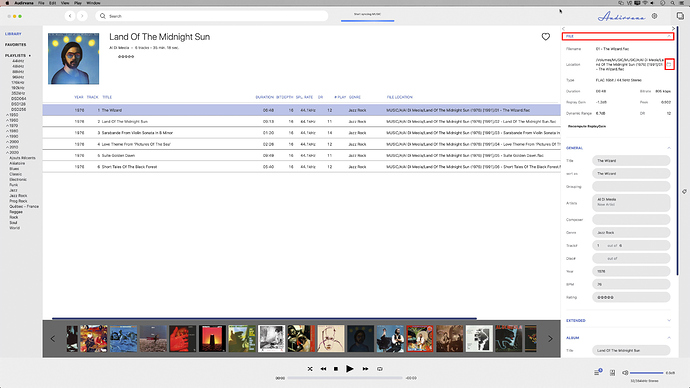

 )
)