that switch is for network folder only i think, not local folders
paste your debug info here, maybe we can see something?
that switch is for network folder only i think, not local folders
paste your debug info here, maybe we can see something?
can it be the strange accents on your first two folders that Audirvana don’t like?
…tal… or the : or the …bei…
wooow maybe its a good idea
i am asking @Antoine : i have a syncing issue as we talked about previously. Could be a problems with this folder names, can cause a very slowly adding process:
Volumes/27-30/_27 konvertálni / beírni/__ideiglenes
Volumes/27-30/_27 konvertálni / beírni/_27 ROON
Volumes/27-30/itunes hallgatni betéve-majd törölni/_többi HDD-ről
Another user form Europe with accent like you have trouble or album splitting, can’t remember but i just use PopChar application to copy the same letters and replace his… and it works so maybe it is the same with you ?? the coding of the letters utf-8 or something like that… not international on Audirvana… anyway @Antoine maybe better to check this, but i replace the strange letters of your text here and the did same name, you can try first copy mine in a text app and see if it looks the same to you then change the name of your hard drive to the same name but with my accents…
DON’T KNOW IF THIS CAN BE DANGEROUS, NOT DANGEROUS BUT TROUBLE IF YOU DON’T HAVE BACKUP, BUT IT IS JUST A NAME CHANGE FOR THE SAME… AND YOU ARE NOT ON A NETWORK…
Close Audirvana. Change the folders names. Restart Mac,
open Audirvana, Sync all the folders and let it go…
here is the same text you put here with the same accents but paste by me with PopChar application…
Volumes/27-30/_27 konvertálni / beírni/__ideiglenes
Volumes/27-30/_27 konvertálni / beírni/_27 ROON
Volumes/27-30/itunes hallgatni betéve-majd törölni/_többi HDD-ről
here a popchar picture 
Do you know if i modify the name of the folders makes a brand new library or just overwrite the existing one? - i mean it will be looks like same or Ao is re-adding all and will be a new date added library?
First close Audirvana a copy this last library elsewhere…
then Wait a couples of Hours for @Antoine to chime in ?? 
If not afraid, i think since it is the same name it will just resync automatically at first launch, and seeing nothing change… but i never did that, so…
thanks your idea 
Hi guys, I will try my best to reproduce this as soon as possible and come back to you.
Sometimes, it happens that a wrong encoding in UTF-8 may pose problems. I remember having issues with the Sync process (Taking too much time, sometimes never ending).
I identified the origin of those issues as possibly coming from a wrong encoding in UTF-8 of accented chars.
Since that, before copying the files to the folders declared in AS, i execute a “simple” rsync command: /usr/local/bin/rsync -a --delete --iconv=UTF-8-MAC,UTF-8 “Source Dir” “Dir on MAC”
And then, I can copy all files to the appropriate folder and AS starts the Sync.
Since that, I never experienced any significant issue with the Sync process (Fast enough and usually reliable).
Thought I would respond. Running the latest and greatest version of Origin on the latest and greatest version of Ventura. 2018 Mac Mini (Intel) plugged into a Schiit Audio Modius DAC, which is wired to a Prima Luna tube amp. My music files are local and reside in the iTunes/Media/Music directory; all files are Apple Lossless.
The entire setup has been rock solid for a few months (when I upgraded to Ventura) but I’ve been running Origin on Monterey before that.
Nothing but good things to say. The sound quality is just wonderful.
Hi @szablyaakos,
Volumes/27-30/_27 konvertálni / beírni/_27 ROON
→ does this folder is used by Roon at the same time as Audirvāna? If it’s the cause, this is probably the root cause of your issue as Roon does a lot of little files in it’s database.
So I have been able to check your two questions:
If you change the name of the folder __ideiglenes in:
Volumes/27-30/_27 konvertálni / beírni/__ideiglenes
then you will need to sync the folder again manually as Audirvāna is meant to sync the above folder you specified.
However, if you sync the folder:
Volumes/27-30/_27 konvertálni / beírni/
Then when you change the name of the folder __ideiglenes , you won’t have to do the sync again as it will sync it automatically.
but unfortunately either way, it will remove the tracks form your manual playslits and you will end up with a new added date, no matter what you do as it will be considered as a new folder; hence the new added date.
Hope it was clear ![]()
Hi @Antoine
Thanks
so i dont use roon anymore Audirvana better for me  just i used that folder for roon
just i used that folder for roon
Could the folder name be responsible for slow -added adding? Should i rename it?
And another interesting thing: AIFF files added to the same folder are displayed much faster than flac files
Have you checked if there is nothing that has been added in this folder by Roon?
i didnt find new things, but the slowest folder is :
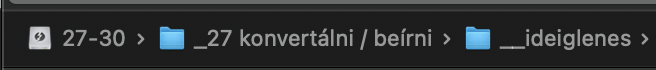
Maybe you should try to copy that folder (the slowest one) and rename the copy by removing ALL accents. And see, if it is faster, or not.
I have Audirvana 3.5, and after updating to Ventura, I frequently get an “Application Memory Error” message. My 2019 MacBook Pro has 8gb of RAM–that was enough for the previous OS installations.
Hi @Antoine
Could you help me, please!
I tried everything renaming etc, but my Origin is actually, it is still useless, because if I add a disc it is approx. will appear in the library in 30 minutes -4 hours. I think the program analyzes the whole folders of my library each times and not just adds the new disc.
What can i do? Should i delete origin and dowload/instal again? or ??
thanks