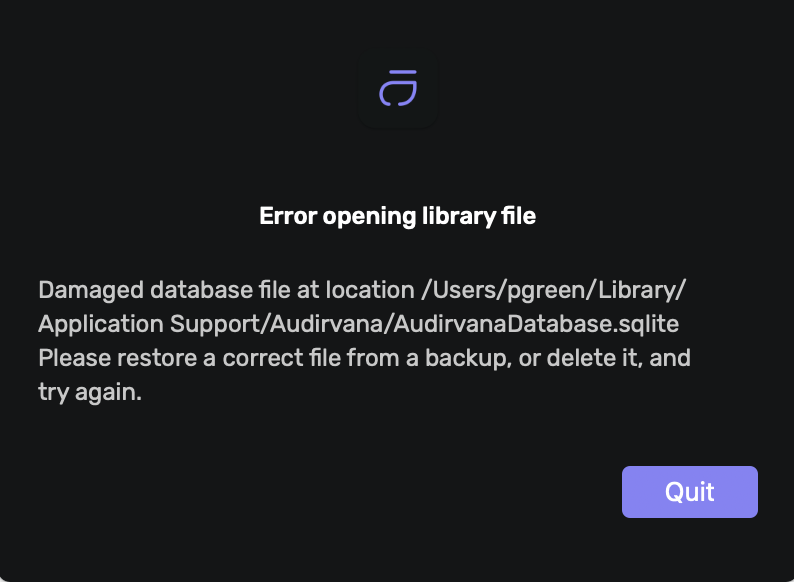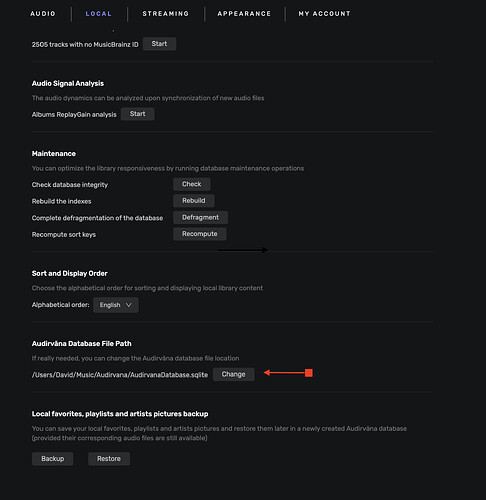MacOS 14.4.1
Brand new user. Installed yesterday. But now when I start Studio it tells me that the AudirvanaDatabase.sqlite is corrupt and I have to delete it.
But the path shown isn’t valid.
Users/myuser/Library/… etc There is no Library folder in my user directory. And a search of the entire computer fails to find anything named AudirvanaDatabase.sqlite
If I search the entire computer for .sqlite files I find plenty none are AudirvanaDatabase.sqlite
I tried deleting the application and reinstalling it. No joy there either.
I’m new to Studio and this is not a welcome introduction
Found it.
You have to add ~/ to the path shown on the error box.
I did a MacOS specific search for
how to find the Library folder
.
Thanks… I found it just prior to your helpful post.
I deleted the file and AS started normally. I had a very old 3.0 Plus install and this time, when AS offered to merge the database files I declined. I"m not at all sure but I kind of thought that might have been part of the file corruption I was seeing.
1 Like
The simplest way of the resolving this and making the file easy to find and create a backup copy of the file is to move the database file to an easy to locate location. In Audirvana\Settings\Local go to the change database file path and move to a visible location. Mine is stored in my Music folder in an Audirvana subfolder. First you select the location in the finder dialog that opens when you click change, create a new subfolder to store the database (if desired), select the folder, then use the option to MOVE the existing database file to this new location. Audirvana will then restart to register the new database storage location.
As the hidden Library folder comes up quite a few times thought I would mention it.
Important Update:
For anyone thinking of moving their database file a statement of the obvious! ALWAYS select a location on your internal SSD. It will be many times faster than 99% of external storage devices. This file is critical to the performance of Audirvana.
2 Likes
Brilliant! I saw that “Change” line on the Local tab but was unsure of the process.
I’ve now changed it and feel this won’t happen again. Unless I forget where I put the new folder (I know it shows the path there).
Thanks for your help.
I now have AS up and running via a DNLA network connection to my SoTM SMS200 Ultra Neo network streamer via USB to my Holo Audio Spring 3 KTE DAC.
1 Like
Hmmm, didn’t need to, but thought I’d try this for convenience, and it hasn’t worked. Database has not moved.
Why not?
No Idea, attached is a link to a screen movie. In AS I go to “change” database path, select the desktop and then “move” the file. Audirvana prompts to restart. I click OK, AS restarts and you can see the Database and Journal file appear on the desktop. I then do it again but this time select “change” select the original location Users/David/Music/Audirvana and “move” AS restarts and the files disappear from the desktop and are moved back to the original location as I show in Finder.
https://www.dropbox.com/scl/fi/rvzuhq5zbtrpt2qvfv1vq/Screen-Recording-2024-04-24-at-17.13.50.mov?rlkey=fuu03w1a0icmt0yoarwywmfv4&st=x1zmrd42&dl=0
Apologies for the jerky mousing, wife’s cat jumped on my desk as I was taking the screen movie!
1 Like
Thanks.
The process is fine, it doesn’t move the file, just goes through the motions.
Weird, I should add I have not changed any permissions from the default, the only access I grant Audirvana is the Accessibility option it requests during installation. Have not enabled full disk access, it works without it.
Only thing I would suggest is repeat whilst recording an Audirvana log and check to see if any errors to give an idea of the cause. If nothing then go through your macOS log files and check those for the time at which you attempted to move the DB.
1 Like
Most of the issues I now have with users are linked to migrating from the older database to Audirvāna. I tend to ask customers to decline the migration when asked to do so to avoid such issues. You will, however, not automatically get your favorites, playlists, etc… in Audirvāna from your old version.