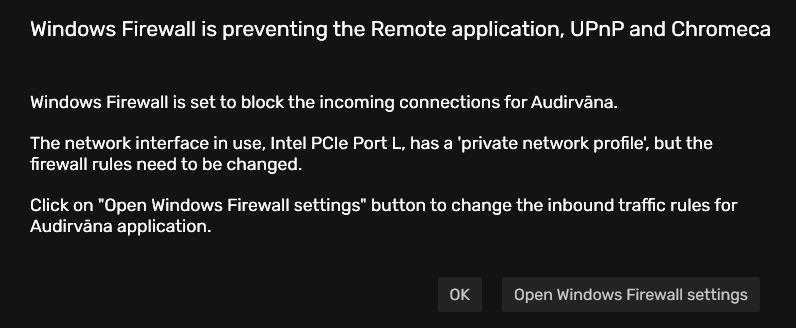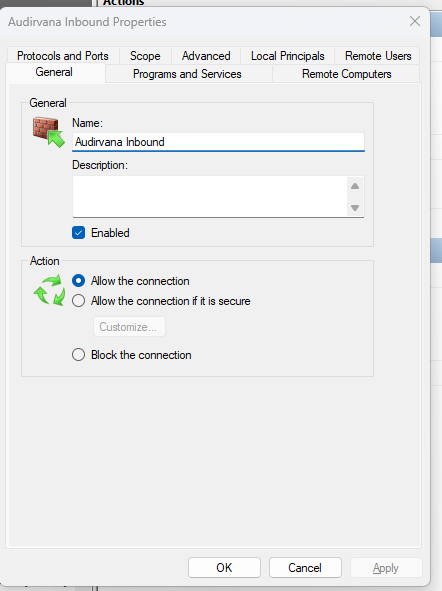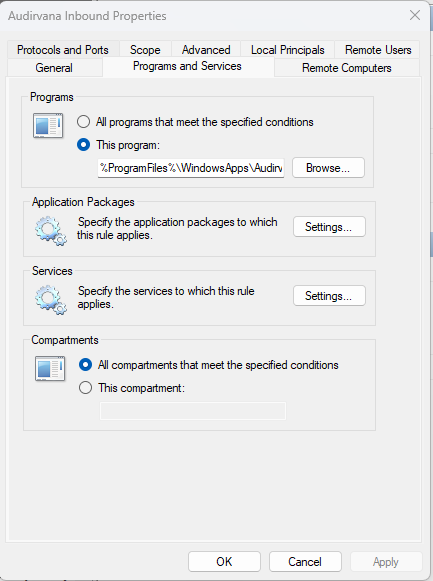Audirvana Studio 2.7.0 (20700)
Windows 11 (22631) with 16GB physical RAM
Connected account of : Saul Nord
NETWORK
Status: available
Available network interfaces:
Ethernet 4 ({a84a3af6-f0cc-4d03-9ed5-c0be4fc8c9eb}) is private
Windows Defender Firewall status for this instance of Audirvana Studio
Active profile types: all
Private profile:
Firewall: enabled
Inbound: blocked
Outbound: allowed
Notifications: enabled
Public profile:
Firewall: enabled
Inbound: blocked
Outbound: allowed
Notifications: enabled
Network interface INBOUND traffic is BLOCKED: potential issue for Remote, UPnP, and Chromecast
SIGNAL PROCESSING:
Polarity Inversion:
Globally: OFF
Per track: ON
Effects plugins NOT ACTIVE
UPSAMPLING:
r8brain with device max frequency upsampling
r8brain filter parameters
Bandwidth = 99.5%
Stop band attenuation 218dB
Phase linear
AUDIO VOLUME:
Max allowed volume: 100
Replay Gain: None
SW volume control: OFF
LIBRARY SETTINGS:
Sync list: 1 folders
AUTO: \FARHOOVES\Music
Library database path: C:\Users\VerhoeA\AppData\Local\Audirvana\Audirvana\AudirvanaDatabase.sqlite
Folders synchronization in progress:
\FARHOOVES\Music
Deep Synch: yes
Scanning 21881/31376: \FARHOOVES\Music\Pop\70s\Jethro Tull\10 - 1977 - Songs From The Wood (1986 UK CDP 32 1132 2)\00. Jethro Tull - Songs From The Wood.cue
Local audio files fingerprinting
Fingerprinting track 1098/12486 : \FARHOOVES\Music\Compressed\Grateful Dead\Ladies and Gentleman\cd 4\10 In The Midnight Hour …m4a
Remote Control server:
Listening on fd4c:4b32:3032:0:d551:3da6:7a09:be0 on port 51512
ACTIVE STREAMING SERVICES
Qobuz: Connected as Qobuz Studio
=================== AUDIO DEVICE ========================
Active method: Local
Max. memory for audio buffers: 8192MB
Local Audio Engine: WASAPI
Use max I/O buffer size: ON
Preferred device:
Luidsprekers (HIFIMAN-EF400)
Model UID:USB\VID_2FC6&PID_F824&REV_0201&MI_00
UID:\?\SWD#MMDEVAPI#{0.0.0.00000000}.{e32be08d-b83b-4594-bb35-1c6c835102bd}#{e6327cad-dcec-4949-ae8a-991e976a79d2}
Currently playing in Integer Mode:
Device: 2ch 24bits Integer, 6 bytes per frame 192kHz
Active Sample Rate: 192kHz
Bridge settings:
Sample rate limitation: none
Sample rate switching latency: none
Limit bitdepth to 24bit: OFF
Mute during sample rate change: OFF
Selected device:Luidsprekers (HIFIMAN-EF400)
Manufacturer: Microsoft
Model name: HIFIMAN-EF400
Model UID: USB\VID_2FC6&PID_F824&REV_0201&MI_00
UID: \?\SWD#MMDEVAPI#{0.0.0.00000000}.{e32be08d-b83b-4594-bb35-1c6c835102bd}#{e6327cad-dcec-4949-ae8a-991e976a79d2}
USB Vendor ID: 0x2fc6
USB Product ID: 0xf824
6 available sample rates up to 192000Hz
44100
48000
88200
96000
176400
192000
Volume Control
Physical: Yes
Virtual: No
Max volume alert: Enabled
MQA capability
Auto-detect MQA devices: Yes
Not a MQA device, user set to not MQA
DSD capability
Unhandled (PCM conversion) with boost gain of 6dB
Device audio channels
Preferred stereo channels L:0 R:1
Channel bitmap: Ox3, layout:
Channel 0 mapped to 0
Channel 1 mapped to 1
Audio channels in use
Number of channels: 2
Use as stereo device only: No
Simple stereo device: No
1 output streams:
Number of active channels: 2, in 1 stream(s)
Channel #0 :Stream 0 channel 0
Channel #1 :Stream 0 channel 1
2 ch Integer PCM 16bit little endian 44.1kHz
2 ch Integer PCM 24bit little endian 44.1kHz
2 ch Integer PCM 32bit little endian 44.1kHz
2 ch Integer PCM 16bit little endian 48kHz
2 ch Integer PCM 24bit little endian 48kHz
2 ch Integer PCM 32bit little endian 48kHz
2 ch Integer PCM 16bit little endian 88.2kHz
2 ch Integer PCM 24bit little endian 88.2kHz
2 ch Integer PCM 32bit little endian 88.2kHz
2 ch Integer PCM 16bit little endian 96kHz
2 ch Integer PCM 24bit little endian 96kHz
2 ch Integer PCM 32bit little endian 96kHz
2 ch Integer PCM 16bit little endian 176.4kHz
2 ch Integer PCM 24bit little endian 176.4kHz
2 ch Integer PCM 32bit little endian 176.4kHz
2 ch Integer PCM 16bit little endian 192kHz
2 ch Integer PCM 24bit little endian 192kHz
2 ch Integer PCM 32bit little endian 192kHz
Local devices found : 3
Device #0: Luidsprekers (USB Audio)
Manufacturer: DisplayLink
Model UID: USB\VID_17E9&PID_6000&REV_3624&MI_02
UID: \?\SWD#MMDEVAPI#{0.0.0.00000000}.{46abc1da-5521-460c-9578-683a22bfe8d7}#{e6327cad-dcec-4949-ae8a-991e976a79d2}
USB Vendor ID: 0x17e9
USB Product ID: 0x6000
Model name: USB Audio
Device #1: Lautsprecher (Realtek(R) Audio)
Manufacturer: Realtek
Model UID: HDAUDIO\FUNC_01&VEN_10EC&DEV_0293&SUBSYS_155851A1&REV_1000
UID: \?\SWD#MMDEVAPI#{0.0.0.00000000}.{7525bb14-4831-4aa1-929b-2ee20adadb0d}#{e6327cad-dcec-4949-ae8a-991e976a79d2}
Model name: Audio Device on High Definition Audio Bus
Device #2: Luidsprekers (HIFIMAN-EF400)
Manufacturer: Microsoft
Model UID: USB\VID_2FC6&PID_F824&REV_0201&MI_00
UID: \?\SWD#MMDEVAPI#{0.0.0.00000000}.{e32be08d-b83b-4594-bb35-1c6c835102bd}#{e6327cad-dcec-4949-ae8a-991e976a79d2}
USB Vendor ID: 0x2fc6
USB Product ID: 0xf824
Model name: HIFIMAN-EF400
UPnP
UPnP devices found : 0
Chromecast
Chromecast devices found : 0
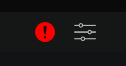
![]()