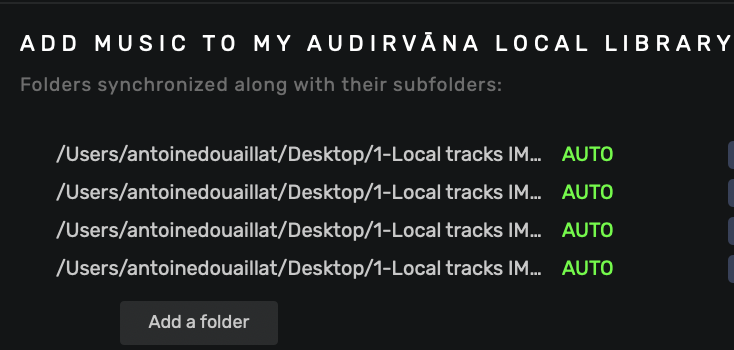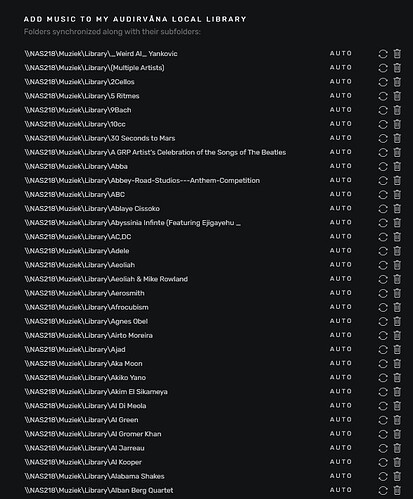Hi, quick question: is there a maximum number of local sync folders in Studio? Just trying to keep synchronisation in manageable chunks, rather syncing everything in one go from the NAS root folder.
Hi @AnoNom,
I will check if there is not a difference between Mac OS and Windows on this manner before going back to you.
Thanks Antoine! I already went ahead, inserted 1300 folders in the WATCHED_FOLDERS database table and launched Studio. All folders eventually were synced successfully.
One issue though, a small number of folders, although successfully synced, did not get a last_sync timestamp in the database. Hence they get re-synced every time Studio is re-launched.
The log file shows following entry for each of these folders: “Local Library Sync: Synched folders initialization: Initial synchronization was not completed: resuming it for folder […]”. Even after the re-sync the last_sync value remains empty.
I circumvented the issue by forcing a timestamp in the database, but i’m not sure whether I have created an inconsistency somewhere.
So far Studio is happily playing all synced folders, so, so far so good …
BTW, the automatic re-sync is switched off.
Yes I am ![]()
BTW, in your screenshot I see the AUTO text in green. I have seen that in other posts as well. In my case it’s just grey. Can you explain the difference?
Thx!
Hi yourself,
i have +14k folders and idk sub/subsub folders and everything is fine ![]()
Hi @AnoNom,
In the case of subfolders, there is no real limit to the number you can have. For the root folders (the folders you select when you click on “Add a folder” button in Audirvāna) are limited to 32. If you do not see the AUTO in your local settings, do you see MANUAL?
Hi @Antoine ,
I just wanted to say that I think you’re doing a fantastic job supporting users across various topics in this forum. Yet another strong selling point for the Audirvana product !
Back to the issue at hand.
I do see AUTO, but not in green.
Could it be because I have the Rescan option switched off?
![]()
As to the number of folders, I’m somewhat surprised by the limitation of 32.
I have some 1300 folders at root level (the screenshot in the message above is just the top of the entire folder list). Obviously I didn’t click the “Add a folder” button 1300 times. I cheated a little and inserted the folders directly in the SQLITE database and then launched Audirvana. All folders then were synced without a single problem and Audirvana happily plays all the music files within.
The reason why I went this way is that it allows me to re-sync folders at a much more granular level (and therefore faster) when I make little changes like adding a local music file or updating metadata through an external editor.
I see, it’s because you are using Windows ![]()
On MacOS, AUTO is green ![]()
I think it’s because you cheated a bit that you have been able to do this ![]()
This topic was automatically closed 90 days after the last reply. New replies are no longer allowed.