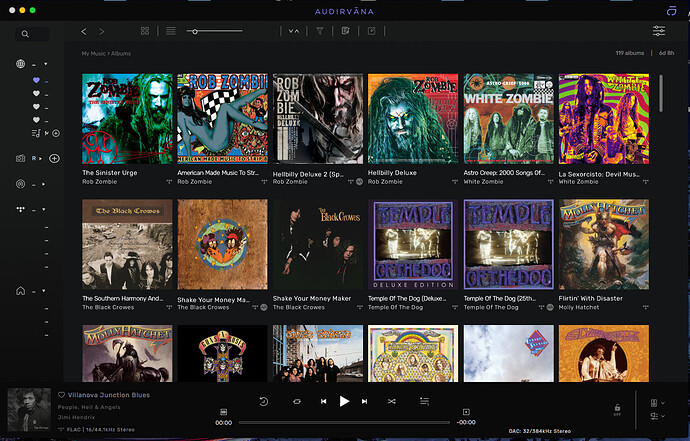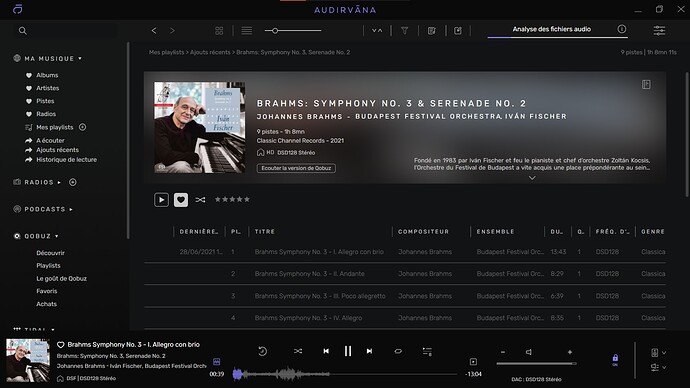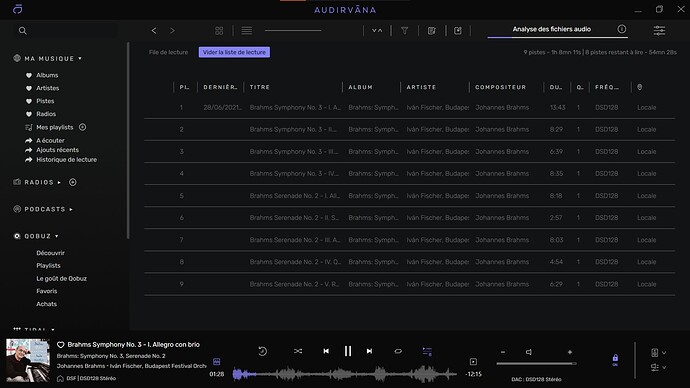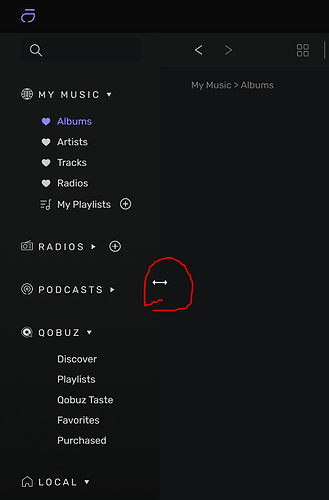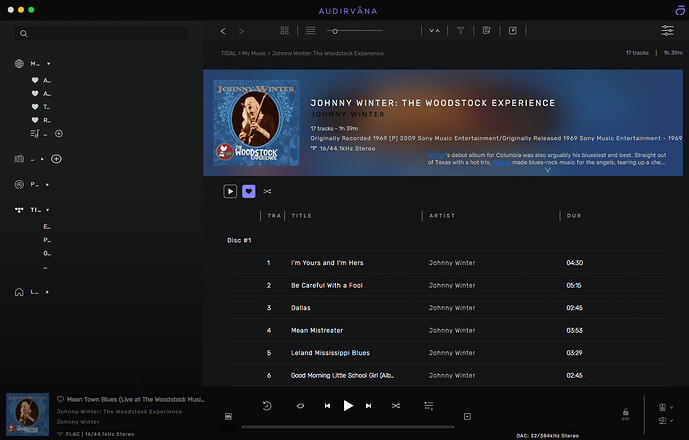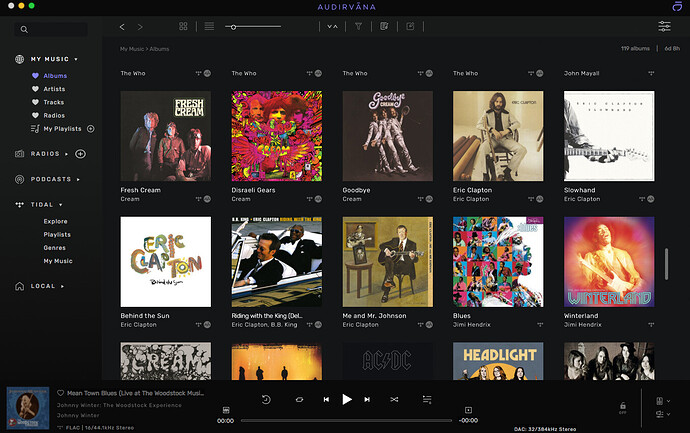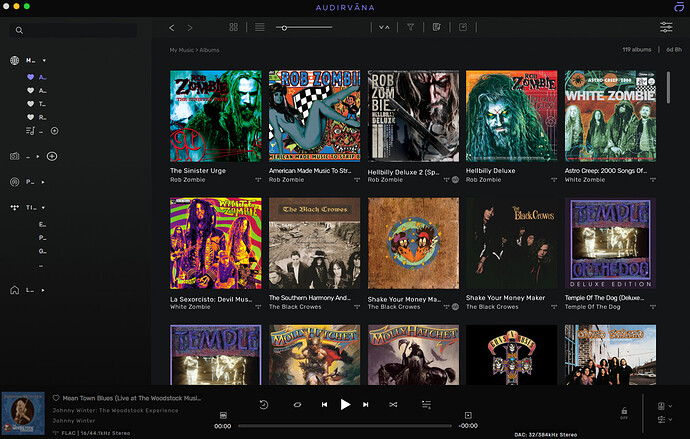I’m running Audirvana Studio 1.5.0 on a Mac Pro 12-core, 96GB RAM (MacOS 10.13.6 High Sierra). Here’s what the left menu now looks like:
Expanding the column doesn’t fix the issue ?
To expand it, place your cursor at the limit of the left menu and the main window, click and pull on the right (like you’d resize any window in macOS).
But I can already spot the “+” icons being in different sizes, which seems weird.
In windows 10, the display is not correct for the local library. The track read should be in reverse video.
I am on Windows, but I imagine on Mac it is the same.
Move your mouse over the side of the left menu, until you see the resize arrow. Then resize the menu with your mouse (or trackpad).
i do it but no change…
When you see that resize arrow, you have to press your mouse button down and keep it down and drag it to the right. That should work. If that does not work I don’t know what to say. Maybe re-installing AS would help?
I’ve auto-updated to AS 1.5.1 now and it looks good if I restart AS:
But if I resize the window by sliding it left, the titles collapse and will not expand if the window is resized back to the right. I have to restart AS again to get it back to looking like the above image. It’s fine if I don’t touch it or move it too far left as to collapse the titles.
This topic was automatically closed 375 days after the last reply. New replies are no longer allowed.