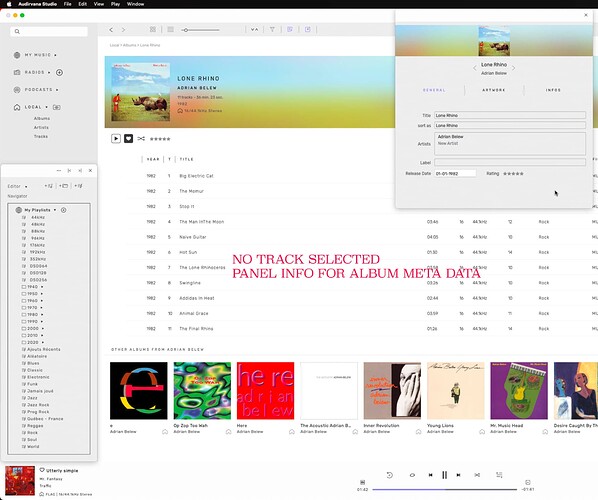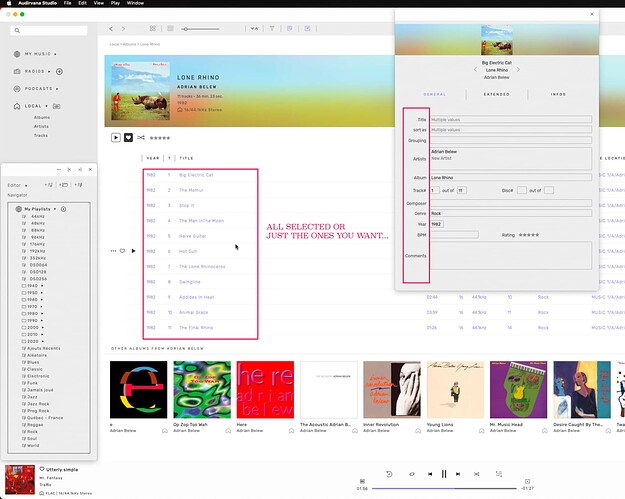I am new to high resolution digital audio and to Audirvana Studio, which I am running on MacOS v.12.2, and I need some guidance on how to add metadata for albums. When I click on the icon for “Edit Metadata” for an album, I see 3 tabs: General, Artwork, and Infos. The General tab has the following fields: Title, Sort As, Artist, Label, and Release Date. Can I add fields to the General tab? If so, how do I do that? Can “Sort As” be used to classify albums by genre (e.g., Jazz, Classical, etc.)?