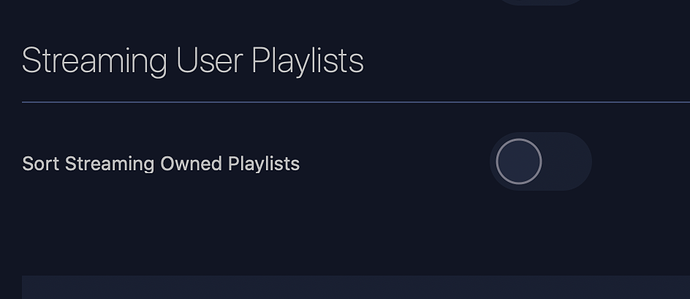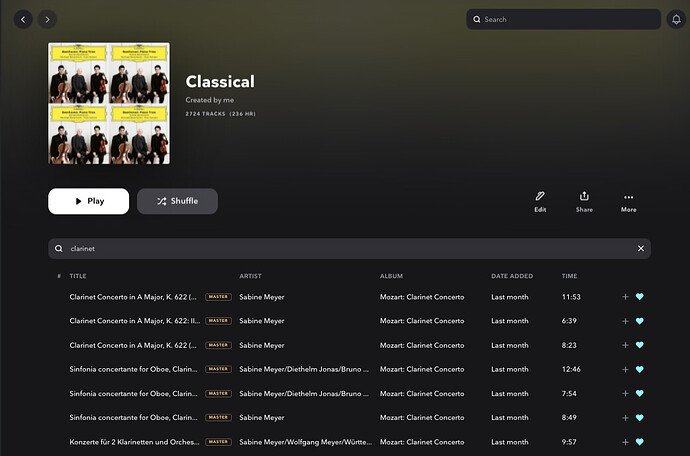Paid the non-trivial $$$ for Audirvana as some features didn’t seem to be working with the trial version. Namely, sorting and searching in Tidal.
To my dismay, disappointment and not a little surprise, there is no obvious way for a custom playlist to coexist with alphabetical playlists.
Nor can I search any playlist.
It’s all or nothing? What the proverbial? This is crazy.
The fundamental, most basic function for ANY music library wrapper / GUI, is sorting and searching. It’s why they exist.
You can’t organise a library without the ability to control its… organisation. And you can’t find anything without the ability to search.
A custom playlist isn’t a custom playlist if you can’t customise the order. You want a road trip playlist. It’s in just the order you wan’t. But you can’t keep it if you want your classical music collection sorted by Album / Artist. Really?
And it’s somewhat pointless going to all the trouble of making a playlist in order to hear ONLY the actual MQA version of that specific track by the actual artist - and not one of the numerous travesties by the Genuine Imitation Junior Primary Romanian Flying Weasel All Stars that those playlist convertors seem to love - if you have to search the entirety of Tidal every time.
You really cannot be expected to pick between custom or alphabetical. And a non-searchable playlist is an oxymoron.
When can we expect the most basic features of any library anytime soon in Audirvana?