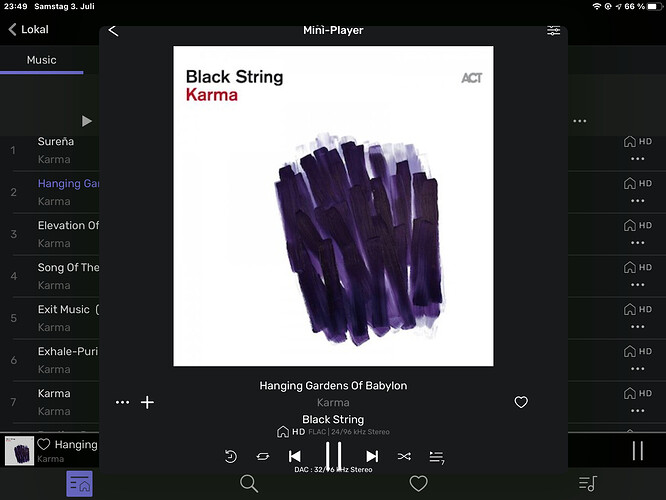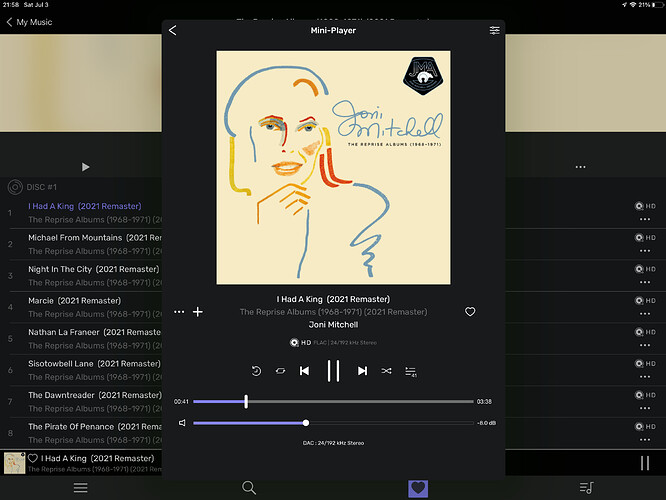Hello,
using Audirvana for many years I subscribed to Audirvāna studio and have now installed the new version of the remote app on my IPad and IPhone. Both are connected to my MacBook. Software volume control is activated in Audirvana Studio. When I start the Mini-Player on my IPhone, the volume control appears as expected and all controls are working well.
Quite different on my IPad. Using the Mini-Player on my IPad doesn‘t show the volume control, there is no possibility to change the volume and the other controls do not work too. At the same time the Mini-Player window does not seem to be displayed completely. With Audirvana 3.5 everything is fine and the problem doesn‘t exist. Would it be possible to fix this bug quickly?
Ipad 5th generation. iOS 14.6
Try to turn your iPad vertically instead
Thanks for pointing this out. That helps me for the moment. I never use my iPad in vertical position and I think the bug should be fixed. Otherwise the Remote App should not start in horizontal mode because the player is the main function in this app. In previous versions and with 3.5 there was no such problem.