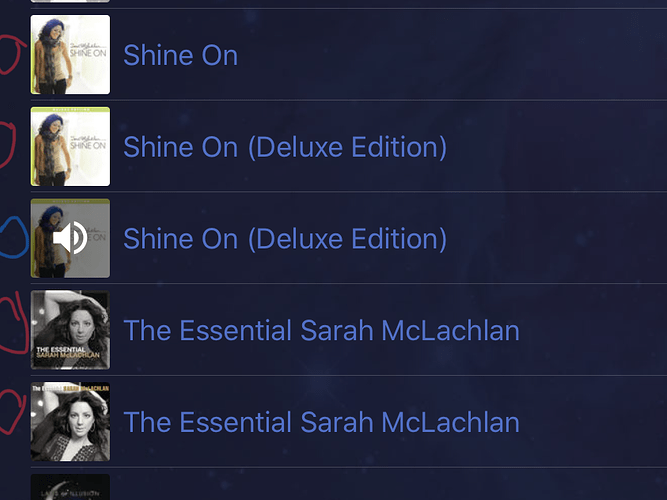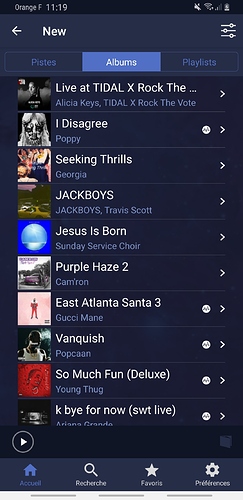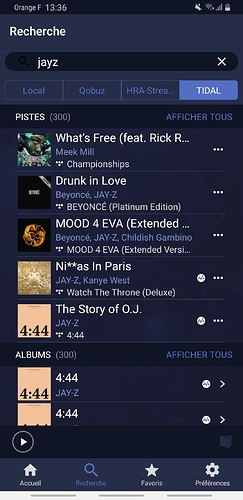Now I have to play a file before I see what code is it
An idé is to make an mark under artist home page on every album
Make it easy to see and play
Hello @Pson, do you mean you would like to have the MQA logo of the file of an artist when you click on it?
Hello
I want to know before I click on the album / single or file
A lot of artist have more than one album of the same record but looks all a like
Thats mean that you have to try guessing
An MQA symbol before the album and some other symbol fore the rest so we all quick can make it to the right album strait on
Which version of the Remote are you using? Are you on your local library music?
Latest version 2.2
Normaly using tidal but sometimes on my local library
We do not support version 2 of Audirvana anymore and we don’t introduce new feature in it but if you try the latest version 3.5 of Audirvana you will see the MQA logo on the Remote
The MQA symbol does not show up in search results on A+ remote. It did in previous editions. It is very useful as when I find several albums by an artist, I would prefer to try an MQA set.
Thanks
You searched a tracks in your library or in Tidal?
I used the search function on the A+ remote app for Tidal
I can see the MQA logo when i search something in Tidal, are you sure you are using the last version of Audirvana Remote?
I’m away from home for a while, so I can’t actually show you, but to give you an example:
If I search for Elton John on the Tidal app, it shows his albums and I can see Rocketman, Wonderful Crazy Nights, The Union (Deluxe), etc. have the M designation for MQA. If I do the same on the A+ app, there are no MQA symbols for any of the albums.
You asked about the version on the remote!
It is 2,2…
The version on Audirvana is 3.5.29
And I doesn´t see the MQA symbol in the remote on my iPad
Hi.
I have got the same problem - the MQA icon does not show up e.g. in the artist album list.
Is there a solution? I am using the remote 2.2 version on iOS.
Thanks, Petr
Hello @petrkykal,
We had some report about this issue on the iOS app of the Remote. This issue will be fixed on a future update of the Remote for iOS.
I look forward to seeing MQA albums and tracks identified on the iOS remote app in search mode. It will make it much more useful in knowing which tracks to add to a playlist or to select for playing. Currently I have to play a track or favourite it in order to identify MQA.