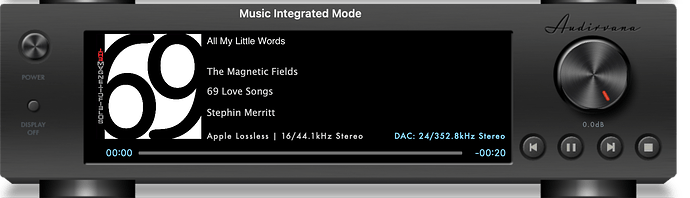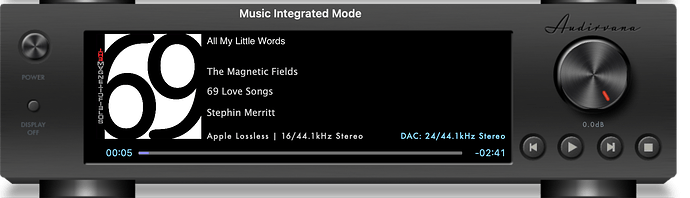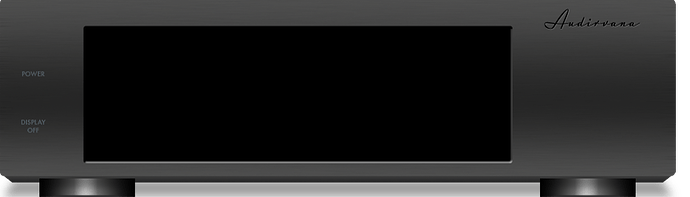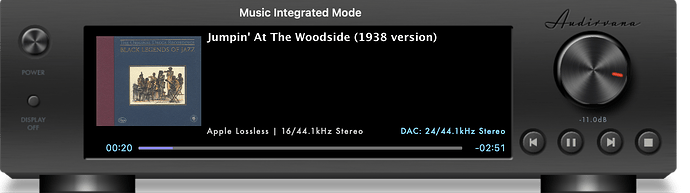Continuing the discussion from Music Integrated Mode (Legacy) Stoped working on 2.2.7:
(although it still having another issue that has annoyed me for months)
Here’s the rundown of this issue:
- Open Music app and Audirvana Origin app (Music Integrated Mode).
- On Music app, double-click the music track, then Audirvana Origin starts playing the track, but on Audirvana Origin’s small window it says the duration of the track is 00:20 or something, although the real track’s duration is, say, 3 mins or more.
- Then after a few seconds, Audirvana Origin stops playing the track, while it still keeping the audio output exclusively. And at this time, the track duration is correctly displayed.
- If I click the “Play” button (
 ) on the Audirvana Origin window, it simply continue playing the track.
) on the Audirvana Origin window, it simply continue playing the track.
This happens very frequently - nine attempts out of ten. This always happens when Audirvana Origin starts to use the audio output exclusively. Of course, I set the “Exclusive Access” on.
I have always been having this issue, both with Audirvana 3.5 and Audirvana Origin, for a few months - probably after macOS Ventura (but not sure). It’s very annoying that I have to click the “Play” button every time I start playing some tracks - after a few seconds.
Below is the screenshot of Audirvana Origin (under “Music Integrated Mode”), just after it started playing the track. Although this particular track’s duration is 02:41, it shows as 00:20 here.
Then at five seconds after it started playing, it suddenly stops playing. At this moment, Audirvana Origin shows the correct track duration (02:41). Then I’ll have to click the “Play” button to continue.
Below is the Debug Info of Audirvana Origin on my environment (sorry I currently use Ventura 13.4 beta - but this particular issue happened with the released versions of macOS Ventura 13 to 13.3).
Audirvana Origin 2.2.7 (20208)
macOS Version 13.4 (Build 22F5027f) with 64GB physical RAM
Connected account of : Kohji Matsubayashi
SIGNAL PROCESSING:
Polarity Inversion:
Globally: OFF
Per track: ON
Effects plugins NOT ACTIVE
UPSAMPLING:
r8brain not in use
r8brain filter parameters
Bandwidth = 99.5%
Stop band attenuation 218dB
Phase linear
AUDIO VOLUME:
Max allowed volume: 100
Replay Gain: None
SW volume control: OFF
LIBRARY SETTINGS:
Sync list: 2 folders
AUTO: /Volumes/Music/0 Sideforce
AUTO: /Volumes/Music/iTunes Media/Music
iTunes/Music library synchronization: last synchronized on Mon Feb 27 13:47:34 2023
Library database path: /Users/shaolin/Library/Application Support/Audirvana/AudirvanaDatabase.sqlite
Remote Control server:
Listening on 127.0.0.1 on port 55470
=================== AUDIO DEVICE ========================
Active method: Local
Max. memory for audio buffers: 6046MB
Local Audio Engine: CoreAudio
Exclusive access: ON
Integer mode: ON
Use max I/O buffer size: ON
Actual I/O buffer frame size: 512
Preferred device:
MC-3+ Smart Clock USB 2.0
Model UID:MC-3+ Smart Clock USB 2.0:29A2:0086
UID:AppleUSBAudioEngine:MUTEC GmbH:MC-3+ Smart Clock USB 2.0:14611000:1,2
Currently playing in Integer Mode:
Device: 2ch Non-mixable linear PCM Interleaved 24bits little endian Signed Integer, 8 bytes per frame 44.1kHz
Active Sample Rate: 44.1kHz
Hog Mode is on
Bridge settings:
Sample rate limitation: none
Sample rate switching latency: 2s
Limit bitdepth to 24bit: ON
Mute during sample rate change: ON
Selected device:MC-3+ Smart Clock USB 2.0
Manufacturer: MUTEC GmbH
Model name: MUTEC GmbH MC-3+ Smart Clock USB 2.0
Model UID: MC-3+ Smart Clock USB 2.0:29A2:0086
UID: AppleUSBAudioEngine:MUTEC GmbH:MC-3+ Smart Clock USB 2.0:8341100:1,2
USB Vendor ID: 0x29a2
USB Product ID: 0x0086
ID 0x36
7 available sample rates up to 352800Hz
44100
48000
88200
96000
176400
192000
352800
Audio buffer frame size : 14 to 4096 frames
Current I/O buffer frame size : 512
Volume Control
Physical: Yes
Virtual: Yes
Max volume alert: Disabled
MQA capability
Auto-detect MQA devices: Yes
Not a MQA device, user set to not MQA
DSD capability: DSD via PCM 1.1
Device audio channels
Preferred stereo channels L:1 R:2
Channel bitmap: Ox3, layout:
Channel 0 mapped to 0
Channel 1 mapped to 1
Audio channels in use
Number of channels: 2
Use as stereo device only: No
Simple stereo device: Yes
1 output streams:
Number of active channels: 2, in 1 stream(s)
Channel #0 :Stream 0 channel 0
Channel #1 :Stream 0 channel 1
Stream ID 0x37 2 channels starting at 1
21 virtual formats:
2 ch Mixable linear PCM Interleaved 32 little endian Signed Float 352.8kHz
2 ch Mixable linear PCM Interleaved 32 little endian Signed Float 192kHz
2 ch Mixable linear PCM Interleaved 32 little endian Signed Float 176.4kHz
2 ch Mixable linear PCM Interleaved 32 little endian Signed Float 96kHz
2 ch Mixable linear PCM Interleaved 32 little endian Signed Float 88.2kHz
2 ch Mixable linear PCM Interleaved 32 little endian Signed Float 48kHz
2 ch Mixable linear PCM Interleaved 32 little endian Signed Float 44.1kHz
2 ch Non-mixable linear PCM Interleaved 24 little endian Signed Integer aligned low in 32bit 352.8kHz
2 ch Non-mixable linear PCM Interleaved 24 little endian Signed Integer aligned low in 32bit 192kHz
2 ch Non-mixable linear PCM Interleaved 24 little endian Signed Integer aligned low in 32bit 176.4kHz
2 ch Non-mixable linear PCM Interleaved 24 little endian Signed Integer aligned low in 32bit 96kHz
2 ch Non-mixable linear PCM Interleaved 24 little endian Signed Integer aligned low in 32bit 88.2kHz
2 ch Non-mixable linear PCM Interleaved 24 little endian Signed Integer aligned low in 32bit 48kHz
2 ch Non-mixable linear PCM Interleaved 24 little endian Signed Integer aligned low in 32bit 44.1kHz
2 ch Non-mixable linear PCM Interleaved 16 little endian Signed Integer 352.8kHz
2 ch Non-mixable linear PCM Interleaved 16 little endian Signed Integer 192kHz
2 ch Non-mixable linear PCM Interleaved 16 little endian Signed Integer 176.4kHz
2 ch Non-mixable linear PCM Interleaved 16 little endian Signed Integer 96kHz
2 ch Non-mixable linear PCM Interleaved 16 little endian Signed Integer 88.2kHz
2 ch Non-mixable linear PCM Interleaved 16 little endian Signed Integer 48kHz
2 ch Non-mixable linear PCM Interleaved 16 little endian Signed Integer 44.1kHz
28 physical formats
2 ch Mixable linear PCM Interleaved 24 little endian Signed Integer aligned low in 32bit 352.8kHz
2 ch Mixable linear PCM Interleaved 24 little endian Signed Integer aligned low in 32bit 192kHz
2 ch Mixable linear PCM Interleaved 24 little endian Signed Integer aligned low in 32bit 176.4kHz
2 ch Mixable linear PCM Interleaved 24 little endian Signed Integer aligned low in 32bit 96kHz
2 ch Mixable linear PCM Interleaved 24 little endian Signed Integer aligned low in 32bit 88.2kHz
2 ch Mixable linear PCM Interleaved 24 little endian Signed Integer aligned low in 32bit 48kHz
2 ch Mixable linear PCM Interleaved 24 little endian Signed Integer aligned low in 32bit 44.1kHz
2 ch Mixable linear PCM Interleaved 16 little endian Signed Integer 352.8kHz
2 ch Mixable linear PCM Interleaved 16 little endian Signed Integer 192kHz
2 ch Mixable linear PCM Interleaved 16 little endian Signed Integer 176.4kHz
2 ch Mixable linear PCM Interleaved 16 little endian Signed Integer 96kHz
2 ch Mixable linear PCM Interleaved 16 little endian Signed Integer 88.2kHz
2 ch Mixable linear PCM Interleaved 16 little endian Signed Integer 48kHz
2 ch Mixable linear PCM Interleaved 16 little endian Signed Integer 44.1kHz
2 ch Non-mixable linear PCM Interleaved 24 little endian Signed Integer aligned low in 32bit 352.8kHz
2 ch Non-mixable linear PCM Interleaved 24 little endian Signed Integer aligned low in 32bit 192kHz
2 ch Non-mixable linear PCM Interleaved 24 little endian Signed Integer aligned low in 32bit 176.4kHz
2 ch Non-mixable linear PCM Interleaved 24 little endian Signed Integer aligned low in 32bit 96kHz
2 ch Non-mixable linear PCM Interleaved 24 little endian Signed Integer aligned low in 32bit 88.2kHz
2 ch Non-mixable linear PCM Interleaved 24 little endian Signed Integer aligned low in 32bit 48kHz
2 ch Non-mixable linear PCM Interleaved 24 little endian Signed Integer aligned low in 32bit 44.1kHz
2 ch Non-mixable linear PCM Interleaved 16 little endian Signed Integer 352.8kHz
2 ch Non-mixable linear PCM Interleaved 16 little endian Signed Integer 192kHz
2 ch Non-mixable linear PCM Interleaved 16 little endian Signed Integer 176.4kHz
2 ch Non-mixable linear PCM Interleaved 16 little endian Signed Integer 96kHz
2 ch Non-mixable linear PCM Interleaved 16 little endian Signed Integer 88.2kHz
2 ch Non-mixable linear PCM Interleaved 16 little endian Signed Integer 48kHz
2 ch Non-mixable linear PCM Interleaved 16 little endian Signed Integer 44.1kHz
Local devices found : 8
Device #0: ID 0x90 LG Ultra HD
Manufacturer: GSM
Model UID: 1E6D095B-0000-0000-031D-0104B53C2278
UID: 1E6D095B-0000-0000-031D-0104B53C2278
Model name: GSM LG Ultra HD
Device #1: ID 0xa7 Yeti Stereo Microphone
Manufacturer: Generic
Model UID: Yeti Stereo Microphone:046D:0AB7
UID: AppleUSBAudioEngine:Generic:Blue Microphones:LT_200918043411D70F047F_111000:2
USB Vendor ID: 0x046d
USB Product ID: 0x0ab7
Model name: Generic Yeti Stereo Microphone
Device #2: ID 0x36 MC-3+ Smart Clock USB 2.0
Manufacturer: MUTEC GmbH
Model UID: MC-3+ Smart Clock USB 2.0:29A2:0086
UID: AppleUSBAudioEngine:MUTEC GmbH:MC-3+ Smart Clock USB 2.0:8341100:1,2
USB Vendor ID: 0x29a2
USB Product ID: 0x0086
Model name: MUTEC GmbH MC-3+ Smart Clock USB 2.0
Device #3: ID 0xad Mytek Brooklyn DAC+
Manufacturer: Mytek Digital
Model UID: Mytek Brooklyn DAC+:25CE:0025
UID: AppleUSBAudioEngine:Mytek Digital:Brooklyn DAC+:HEM002311:1,2
USB Vendor ID: 0x25ce
USB Product ID: 0x0025
Model name: Mytek Digital Mytek Brooklyn DAC+
Device #4: ID 0x4b BlackHole 2ch
Manufacturer: Existential Audio Inc.
Model UID: BlackHole2ch_ModelUID
UID: BlackHole2ch_UID
Model name: Existential Audio Inc. BlackHole 2ch
Device #5: ID 0x88 Mac Studio Speakers
Manufacturer: Apple Inc.
Model UID: Speaker
UID: BuiltInSpeakerDevice
Model name: Apple Inc. Mac Studio Speakers
Device #6: ID 0x5c Microsoft Teams Audio
Manufacturer: Microsoft Corp.
Model UID: MSLoopbackDriverDevice_ModelUID
UID: MSLoopbackDriverDevice_UID
Model name: Microsoft Corp. Microsoft Teams Audio
Device #7: ID 0x66 ZoomAudioDevice
Manufacturer: zoom.us
Model UID: zoom.us.zoomaudiodevice
UID: zoom.us.zoomaudiodevice.001
Model name: zoom.us ZoomAudioDevice
UPnP
UPnP devices found : 1
Device #0: ID 0x0 : AFTN-129
UID: uuid:9d690eea-0a1e-4aa6-b502-90949056a527
Location: http://192.168.0.172:1406/
Manufacturer: SoftMedia Inc.
Model name: AirReceiver
Chromecast
Chromecast devices found : 1
Device #0: AFTN-172
ID: 763b0b91b5674df38915e6b41fc8769a
Model name: AirReceiver
The issue had solved since the first Sonoma… until 14.2 release. Then it started to happen again with the latest Sonoma 14.3 beta. I guess it might be related to some internal changes by Apple.
1 Like
Hi! Have had exactly the same problems (only with “Music Integrated Mode”). I also notice the “skewed amplifier”. If you want to correct this, paste the enclosed image into the Audirvana Origin app (right-click) Contents/Resources…
Best regards
Lennart
1 Like
Thank you for the corrected image AudPlus_PlayerWin_mainWindowBackground.png 
@Antoine I think I found something that would probably help identifying the issue that I have reported in this post.
With Music Integrated Mode (Legacy) enabled, Audirvana Origin 2.5.11 still stops playing with Music 1.4.4.48 (on Sonoma 14.4) for a initial playback. It occurs eight or nine times out of ten.
However, once I lower the software volume less than 0dB, I find the issue will seldom happen. So I guess the logic around the “Maximum Volume Alert” would have something to do with this.
Hope this additional information will be help of you to identify the issue I’ve had.
 ) on the Audirvana Origin window, it simply continue playing the track.
) on the Audirvana Origin window, it simply continue playing the track.