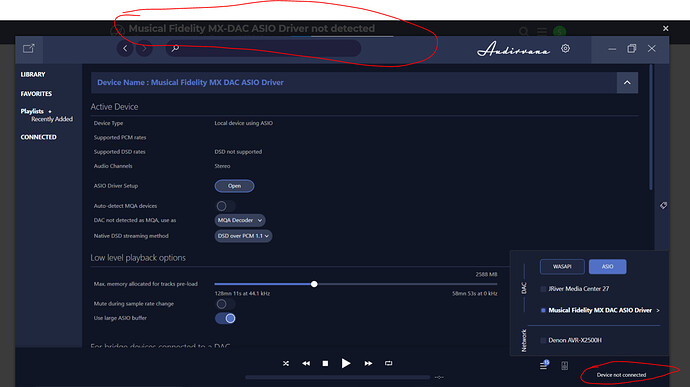Could you please translate
que siempre tienes que utilizarlo en formato dop pues el musical fidelity internamente funciona asi Lo digo pues lo tengo desde hace varios años
that you always have to use it in dop format because the musical fidelity works internally like this I say it because I have it for several years
Are you selecting ASIO or WASAPI on Audirvana
As it is dop, any of the 2 is indifferent. What happens is that jriver with dop can put the maximum 128 in audirvana, it only leaves you 64 because I don’t know
I can only achieve 64 via WASAPI in Audirvana. If I choose ASIO, Audirvana does not see the das. Jriver can achieve 128 using either WSAPI or ASIO. DO you get the same results?
if the only thing that in audirvana with asio I put dop and also read 64
When I try to use ASIO, Audirvana does not see the dac. I’m assuming you are using the windows MX driver from the MF website
Right now I have tried with asio and it tells me that it is not compatible with dsd before, he did not tell me he read it correctly, it is that lately I have not used it but now it happens to me like you that with asio nothing and with wasapi only 64
That’s really disappointing because I really like the layout of Audirvana and it Qobuz implementation. Other than that Jriver seems to be much more capable. Hope Audirvana fix this
The issue is not from Audirvana, it’s form Musical Fidelity, it’s not normal that they have a ASIO driver that only allow you to use DoP even on Windows 10. You need to ask them why they made this decision as other manufacturer do not act like this.
not the problem is audirvana with others there is no problem jriver hqplayer foobar Because only audirvana fails not only with this the problem is yours and more fat because you do not recognize it that is superb
Just downloaded the latest version of Audirvana. Audirvana no longer defaults to my IMAC internal speakers, which is good. Bad is that it is not connecting at all with my Playback Designs MPD3, even though it is shown in the Audio Settings and Preferences sections. This is a longstanding glitch. Don’t have the same issue with my other DACs connecting with Audirvana or when connecting to Tidal directly with the MPD3. Please advise what I can do to fix this. Thanks.
Just tried Musicbee. Just like river it connects with no issues. Connects via ASIO as is able to play DSD128. Sorry but I have to concur with “oscar1”. There seems to be an issue with Audrvana.
Just get a Mac and your problem is solved. No ASIO nonsense to deal with.
But neither can he reproduce 128 which is what he wants and you do not know where the air gives you
If the DAC supports it over DoP, yes you can. Even if it’s not recognized to be supported. Maybe he won’t be able to select it as oversampling resolution, but the native file will play.
what you have to do is make things right in audirvana like the other programs and not everything half
I just tried connecting to Roon via ASIO and no issues. Sees the device and transmits 128 to the DAC.
Use Roon, it supports Qobuz streaming quite well.