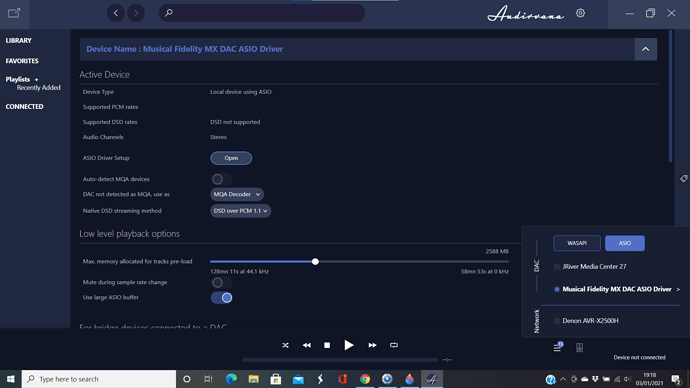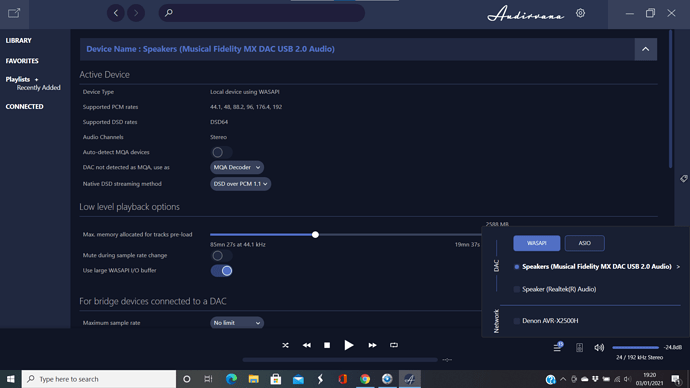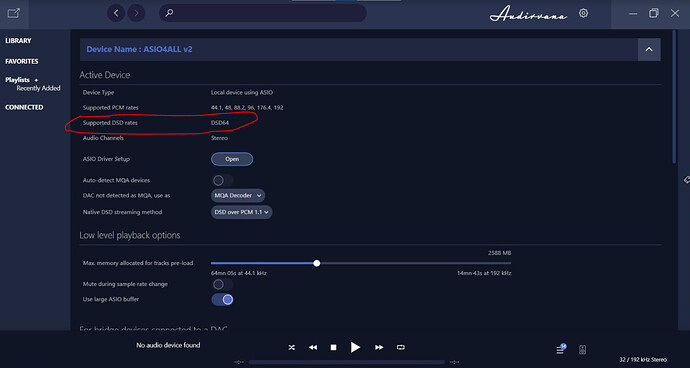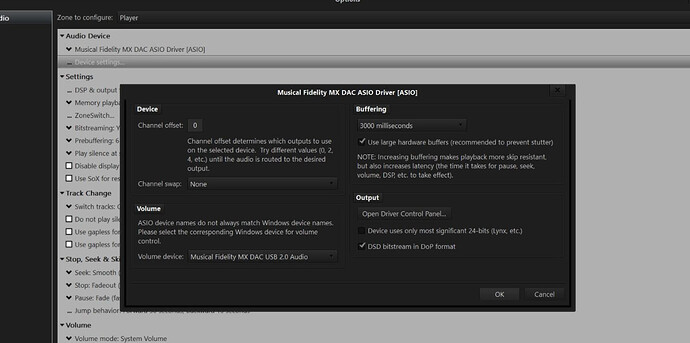Hello
I’m having an issue with the trial version of Audirvana not recognizing the ASIO driver of my Musical Fidelity MX-DAC. Also, as this is also a DSD128 dac, when selecting the WASAPI driver Audirvana does not recognize the DSD128 format. It only sees DSD64. When trying to play a DSD128 file it gets down converted to PCM. I have tried using Jriver and don,t have any of these issues. Jriver recognizes the ASIO driver as well all the DSD formats supported by the DAC. This seems to be a problem with the Audirvana software as Jriver sees the dac with no problem. Please help. Would lie to use Audrvana for Qobuz integration.
Thank You
,
Audirvana 3.5.43
SIGNAL PROCESSING:
Polarity Inversion:
Globally: OFF
Per track: OFF
Effects plugins NOT ACTIVE
UPSAMPLING:
SoX not in use
SoX filter parameters
Bandwidth at 0dB = 99.5
Filter max length = 30000
Anti-aliasing = 100
Phase = 100
AUDIO VOLUME:
Max allowed volume: 19.5137
Replay Gain: by album
SW volume control: OFF
LIBRARY SETTINGS:
Sync list: 2 folders
AUTO: C:\Users\synek\Music
AUTO: C:\Users\synek\OneDrive\Desktop\test
Library database path: C:\Users\synek\AppData\Local\Audirvana\AudirvanaPlus\AudirvanaPlusDatabaseV2.sqlite
ACTIVE STREAMING SERVICES
=================== AUDIO DEVICE ========================
Max. memory for audio buffers: 2588MB
Local Audio Engine:WASAPI
Preferred device:
Musical Fidelity MX DAC ASIO Driver
Model UID:Musical Fidelity MX DAC ASIO Driver
UID:Musical Fidelity MX DAC ASIO Driver
Active Sample Rate: 192kHz
Bridge settings:
Sample rate limitation: none
Sample rate switching latency: none
Limit bitdepth to 24bit: OFF
Mute during sample rate change: OFF
Selected device:
Local audio device
Speakers (Musical Fidelity MX DAC USB 2.0 Audio) Manufacturer:
Model UID:Speakers (Musical Fidelity MX DAC USB 2.0 Audio) UID:\?\SWD#MMDEVAPI#{0.0.0.00000000}.{b4b2c1c7-5ad2-4142-a6e9-7a644802a388}#{e6327cad-dcec-4949-ae8a-991e976a79d2}
6 available sample rates up to 192000Hz
44100
48000
88200
96000
176400
192000
Volume Control
Physical: Yes
Virtual: No
MQA capability
Auto-detect MQA devices: No
Not a MQA device, user set to MQA Decoder
DSD capability: DSD via PCM 1.1
Device audio channels
Preferred stereo channels L:0 R:1
Channel bitmap: Ox3, layout:
Channel 0 mapped to 0
Channel 1 mapped to 1
Audio channels in use
Number of channels: 2
Use as stereo device only: No
Simple stereo device: No
1 output streams:
Number of active channels: 2, in 1 stream(s)
Channel #0 :Stream 0 channel 0
Channel #1 :Stream 0 channel 1
2 ch Integer PCM 16bit little endian 44.1kHz
2 ch Integer PCM 24bit little endian aligned high in 32bit chunk 44.1kHz
2 ch Integer PCM 16bit little endian 48kHz
2 ch Integer PCM 24bit little endian aligned high in 32bit chunk 48kHz
2 ch Integer PCM 16bit little endian 88.2kHz
2 ch Integer PCM 24bit little endian aligned high in 32bit chunk 88.2kHz
2 ch Integer PCM 16bit little endian 96kHz
2 ch Integer PCM 24bit little endian aligned high in 32bit chunk 96kHz
2 ch Integer PCM 16bit little endian 176.4kHz
2 ch Integer PCM 24bit little endian aligned high in 32bit chunk 176.4kHz
2 ch Integer PCM 16bit little endian 192kHz
2 ch Integer PCM 24bit little endian aligned high in 32bit chunk 192kHz
Local devices found : 2
Device #0: Speakers (Musical Fidelity MX DAC USB 2.0 Audio) Manufacturer: Model UID: Speakers (Musical Fidelity MX DAC USB 2.0 Audio) UID: \?\SWD#MMDEVAPI#{0.0.0.00000000}.{b4b2c1c7-5ad2-4142-a6e9-7a644802a388}#{e6327cad-dcec-4949-ae8a-991e976a79d2}
Device #1: Speaker (Realtek® Audio) Manufacturer: Model UID: Speaker (Realtek® Audio) UID: \?\SWD#MMDEVAPI#{0.0.0.00000000}.{2f427fa8-e58e-4e01-b16e-69f1fd0c8780}#{e6327cad-dcec-4949-ae8a-991e976a79d2}
UPnP devices found : 1
Device #0Denon AVR-X2500H UID: uuid:cd51ddc7-671a-1164-0080-0005cdc931d6 Location: http://192.168.0.8:60006/upnp/desc/aios_device/aios_device.xml