During the songs but not in interval between songs , my Audirvana creeps.
I changed cables , disconnect DAC , but creeps continue.
With others players like VLC no problems.
Thanks for helping me.
Hello,
you don’t give much info…
Is this from a new A+ install or it was working before and now it “creeps”… you have another word for creeps… 
if it was ok before with A+ recheck those… in audio midi setup if you see your DAC for output
In A+ pref panel audio… check if you see your dac up there… exclusive access…
you can try Closing A+, deleting your A+ preferences and restart the mac, and reload your preferences when opening A+…
Go to User… Home Folder… Library… Preferences…
trash com.audirvana.Audirvana-Plus.plist in that folder (those are A+ software preferences)
Apple hide the Home Folder in User Library at some time depending on OS System… When you have clicked your Home Folder, and cannot see the Library Folder in there, just do a ‘‘cmd J’’ to show the folder settings preferences and see at the bottom… click Show Library Folder and then you’ll have access to the rest forever.
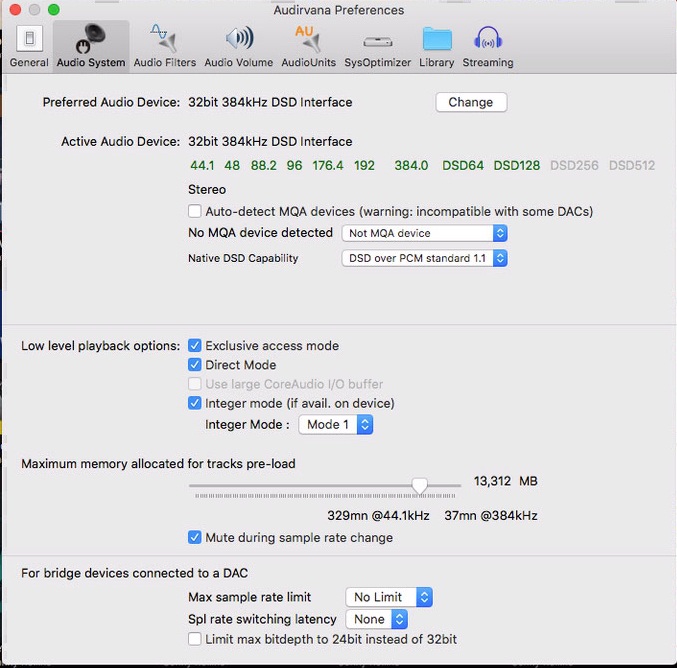
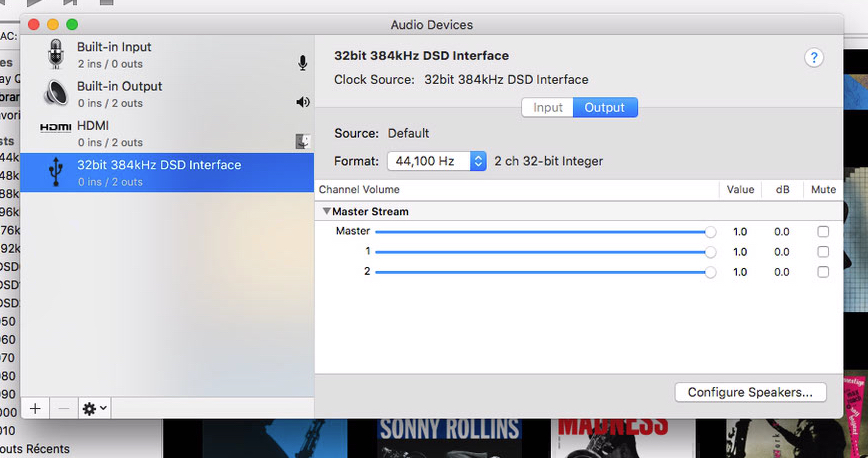
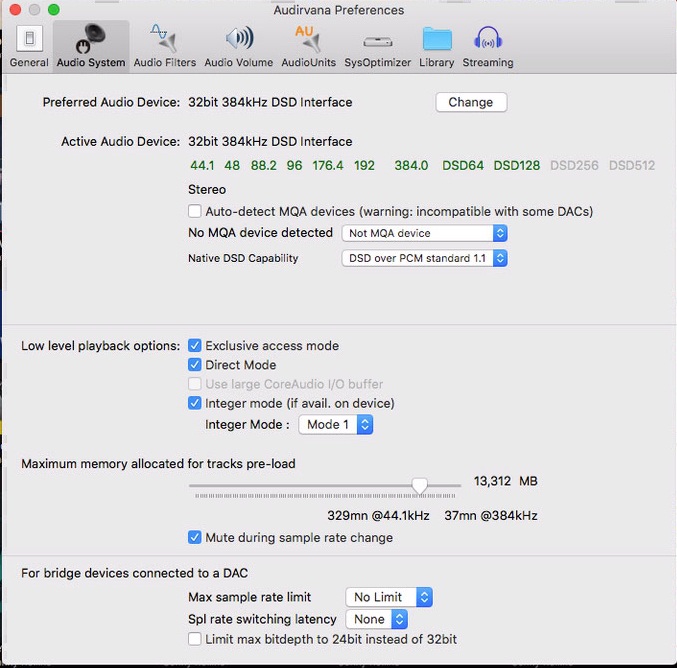
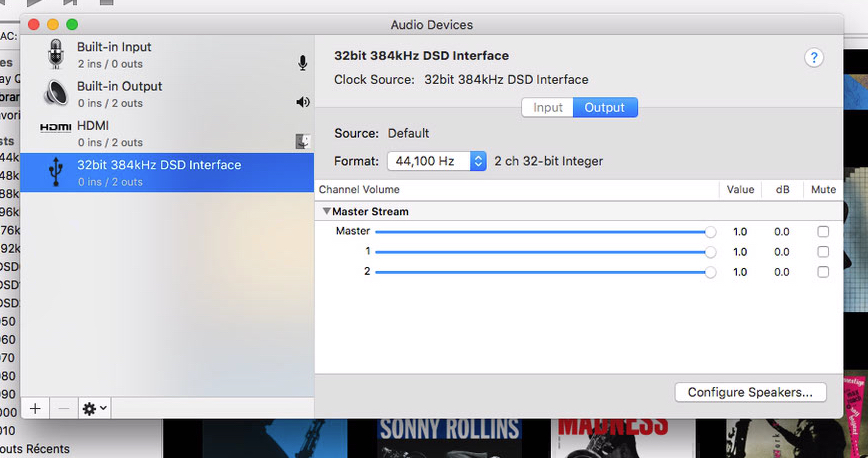
Hallo ,
the screens that appears to me are a lot different from listed to you.Aniway ,
my parameters are :
iMac 21 high-sierra 10.13.3
Audirvana 3.2.6 (3137)
The DAc is Audioengine D1.
I use Senn HD598 and HD800 but with the same crackle.
Could be the right word is crackle very disturbing.
Sometimes , i think from the version Audirvana 3 has done , but rarely.
Now the crackle is continue , but not when the music stop.
Sorry , what do you mean: “deleting your A+ preferences” ?
After Command J : USER - Library - Application support - Folder Audirvana - 4 files
Have i to delete the folder Audirvana or the 4 files?
Sorry , what do you mean: “deleting your A+ preferences” ?
it means to put them to trash…
USER - Library - Application support - Folder Audirvana - 4 files
Not there…
Before stop A+
go here:
Go to User… Home Folder… Library… Preferences…
trash com.audirvana.Audirvana-Plus.plist in that folder (those are A+ software preferences)
after restart Mac, and restart A+ and put back your DAC in the settings
Hallo , it is not clear.
I did as you suggest and now not always crackle with Audirvana but when using VLC or Quick Time Player (with the same DAC) is always good.
Could be a good idea if you send me a clean version of Audirvana 3.2.6 ?
Tomorrow i’m testing other players and will report to you.
Good night.
I am already connect with Audirvana , from two years.
Why “try now” the program?
Anyway this morning it seems not crackle.
Did you update this morning with a correct version?
Try now is to download last version of A+, like you wanted… I am not Damien (the developper), just a user 
Ok , so double thanks for your help! I intender you were of the Audirvana staff!