I see my TIDAL playlists in Audirvana 3.5, but not in Audirvana Studio.
Hello @JGarcia,
Have you connected your Tidal account in Studio? If it’s already the case, can you click on the playlist manager to see if you have your Tidal playlist available?
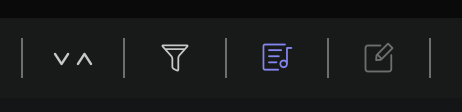
I see now that the playlists are accessed by the Edit Playlist icon in the top of Studio window, but they should be presented in the left panel (as in Audirvana 3.5) side by side with My Music.
I 100% agree with you JGarcia. My Tidal playlist should just appear automatically in the left panel.
Also, when I add or delete songs within the Tidal playlist it doesn’t work.
same here, cant see my personal tidal playlists, unfortunately cant move to Studio if this BASIC feature is missing.
Also, for some reason my local library does not sync, it just stays on Syncing forever and no music is added… frakkin annoying…