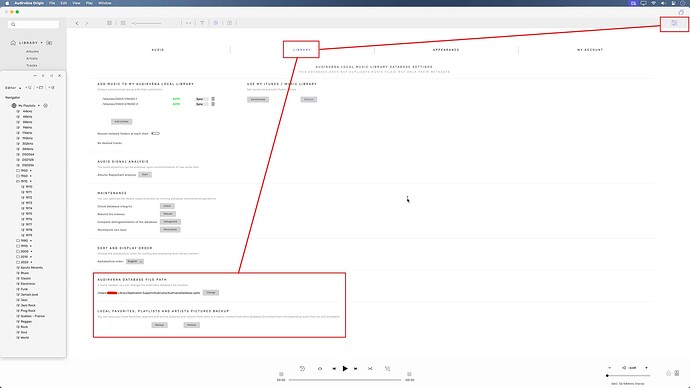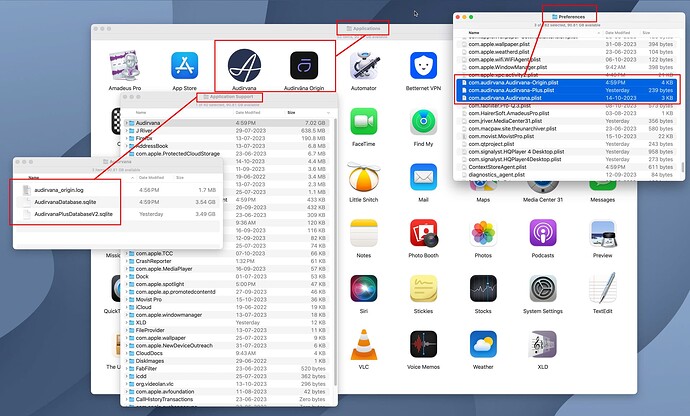What are the steps to move to new Mac when setting Mac up?
You need to provide more information on how you intend to use the system in your playback scenario… Also, please provide more information about the Mac Mini… CPU, RAM and SSD… and how and where your music library is being employed.
![]()
![]()
![]()
![]()
![]()
Mac Mini M2 cpu, 16gb Ram 1tb SSD. Just playing local digital files and Qobuz online. Sometime Amazon or Apple hi res files. DAC would initially be Mac M2, will use an IFI Zen Dac or Schiit Modi Multibit Dac along with Vanatoo powered desktop speakers.
Need to know do I need to remove Studio from current Mac M1 Mini 8gb and 512gb SSD then install on new Apple M2 Mini and activate.
Sorry, the Mac M2 Pro Mini
just backup your playlists and favorites with first picture, save to desktop.
Copy you applications of Audirvana to desktop
Copy the Audirvana folder from Application Support to desktop
Copy your preferences of Audirvana from preference, library, home folder, user to desktop
put that on the same places of the new Mac. Restart Mac, Open Audirvana and log on.
Apple hide the Home Folder in User Library at some time depending on OS System…
When you have clicked your Home Folder, and cannot see the Library Folder in there,
just do a ‘‘cmd J’’ to show the folder settings preferences and see at the bottom…
click Show Library Folder and then you’ll have access to the rest forever.
You should also connect your external music drive or put the same music folder in the same place before opening Audirvana… ![]()
Also keep that database .sqlite as a backup somewhere else in the new mac or a backup just in case you see something strange next week ![]()
This topic was automatically closed 90 days after the last reply. New replies are no longer allowed.