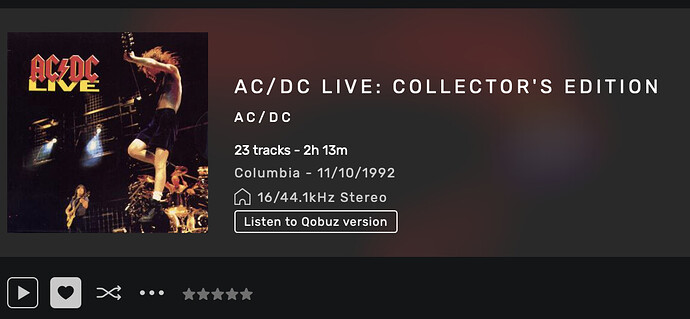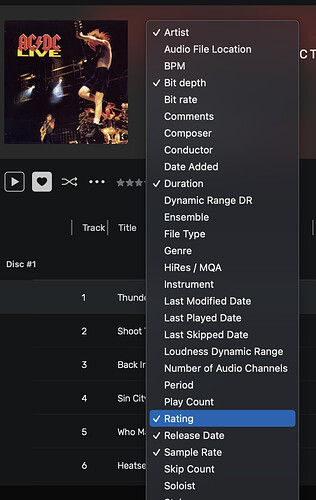I am wondering if “Ratings” is only available via Metadata? I used the “Rating” settings to set up smart playlists in iTunes and Plex. It appears that the only way to add a “Rating” is by stopping the track and editing Metadata. I find this very cumbersome and visually I don’t see my ratings displayed anywhere else but Metadata. Am I missing something? The fore mentioned programs allow you to add “Ratings” as your listening. Also, in Audirvana I can’t seem to remove a “single star” from file if I want it to be "zero. Sorry, I’m only 2 days into the program.
You can change the rating of a local album when you open it and you can also change the rating of a track, even if playing by displaying the Rating column. You need to right click on the name of a column to do it 
Thanks. Very helpful and just what I desired. Now, is it possible to display/adjust ratings on the iOS app on my iPad? Also, when I added “year” to the column it seemed cut off. Not displaying full year (2…) It’s not that I have surpassed the screen with a full screen. (See attached)
I have another question but should probably be in another thread? Is there not a quick way to display collection by “Genre”? I have created a smart playlist to replicate that but a “Genre” selection on the left column under “My Music” or “Local” would be nice.
Is there a PDF manual to download? It would help with the learning curve.
Not possible for the moment but can’t tell you when it will be added.
If you hover right after the Year, you will see your mouse changing for a double arrow icon, you need to click, hold and slide right or left to increase or decrease the size of the column.
It’s something that has been asked but as not been added to the app yet.
Thanks again. Very speedy reply.
Is there a PDF manual that I can download?
No but we embedded it inside the app, you will see in the settings for example a little icon with an i in it, if you click on it you will get explanations on the subject you are in.
That’s handy but when operating off of a small screen (MacBook Air) the text is so small, it’s very difficult to read. Duplicating that in PDF form wouldn’t be to difficult.
If I click on (say) 4 stars in the Rating column for a track which is playing, the 4 stars are highlighted - but only for a moment. Then they go back to being greyed out. How do you get the rating to stick?
And why do you have to go to the playlist to do this anyway? Why not put the rating field in the playback window, next to the heart icon?
Hi @wensleydale,
Are you doing this test on MacOS or Windows? Can you send a screenshot where you do the rating so I can reproduce the issue on my side?
I’m on macOS Sonoma, but I haven’t been able to reproduce this behaviour today. I suspect it may have been caused by the track in question being part of a smart playlist whose criteria included rating. Perhaps there was some logical conflict between my new rating and the inclusion of the track in the playlist? I can’t experiment with this because I don’t understand how smart playlists are supposed to work. Every time I try to do the simplest thing with this app I get stuck. I love the sound, but I think the incomprehensible interface, combined with lack of proper documentation, are going to be a deal-breaker for me. Sorry.
I get what you are talking about. If you want I can help you with smart playlists.
First of all, have you looked at the video tutorial we made on it?
Yes, several times, and I still don’t understand the relationship between filters, criteria and rules. Thanks for the offer to explain, but I’m reluctant to spend any more time on this when I could be listening to music. I don’t think this app is for me, at least in its current form. Maybe the next version will be user-friendly and will have a proper manual. Good luck! ![]()