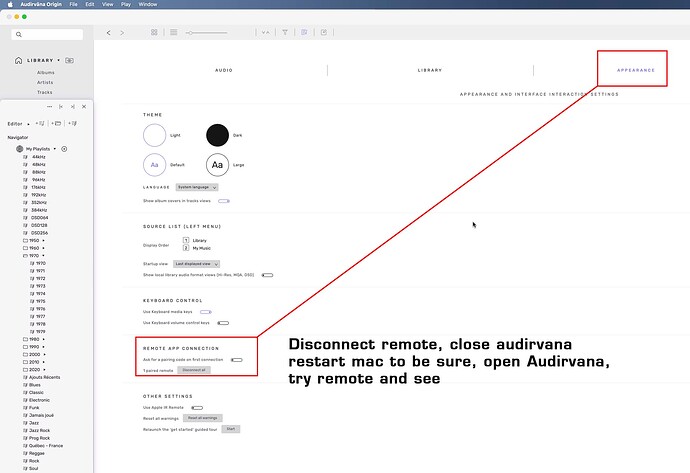Remote app shows “Connection in progress to” and has icon of computer I was previously using (Mac mini 2018). It won’t connect, and when I click “Select a computer” there’s no available computers.
I recently moved my Studio download from a newer Mac Mini (2018) to an older Mac Mini (2010). I also changed my network (from 5 GHz to 2.4 GHz). Using an iPad Air (gen 2) for Remote app. I’ve confirmed the Mini & the iPad are on the same network.
How can I get my 2010 Mini to show (and connect)?
*FYI, I previously used the 2010 w/ Remote no problem; prior to the move to 2018 mini.
Thanks for the advice, but that didn’t work. I did notice a new behavior/workaround though… if I switch back to the 5GHz WiFi it’ll connect. But if I switch them both back to the 2.4GHz then again it won’t recognize the computer. Thoughts?
Do you use a mesh ? It’s important that computer and device with remote are connected to the same accesspoint.
I do not. I have a single Verizon 5G Gateway (router).
Can’t really think of anything else then. I suppose you have restarted the router?
Yesterday before I switched computers. Thanks for your help.
1 Like
Same problem after upgrade to macOS; solved by deleting the remote app and reinstalling.