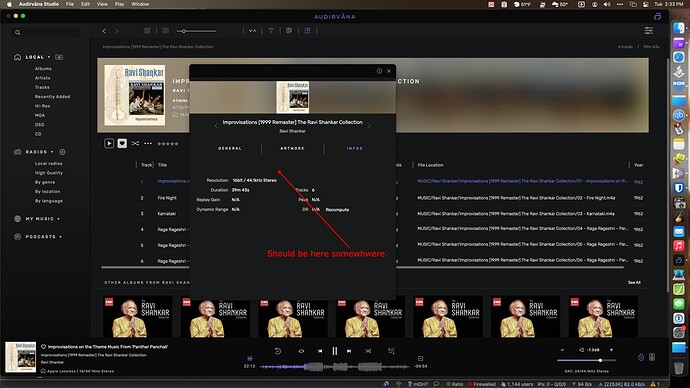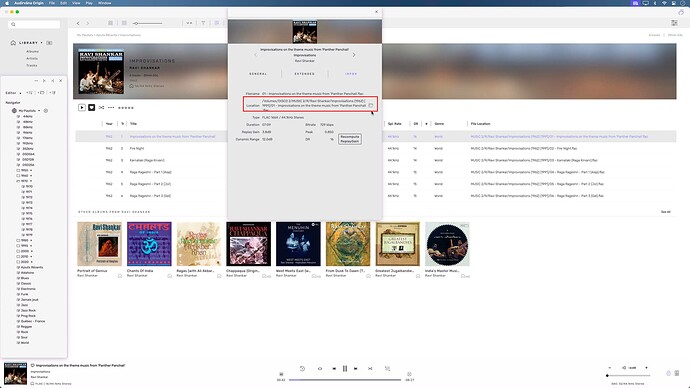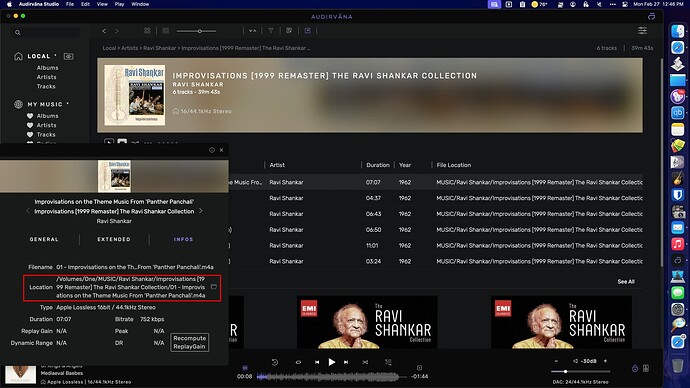In the screenshot for other tracks on other albums there is ‘File’ and below that ‘Location’.
Upon further examination this happens with too many files.
All are tagged perfectly.
Audirvana Studio 2.2.2 (20202)
macOS Version 12.6 (Build 21G115)
M2 McBook Air
Yep. Vast majority of mine show location just fine. But too many, nope.
So, you see a common thing with the ones you can’t see in file location? Apple lock? Streaming ones? Nas files?
Nothing I can see. All are on the same external USB drive. All are same codec. All tagged with same application.
@Antoine will surely see that,
but,
all local files? Apple downloaded?
There is mostly something gathering
those not seeing files??
All local. Some own rips of CDs. Some from elsewhere (FLACs converted to ALAC) - have plenty of that type that show location just fine.
Audirvana Studio 2.2.2 (20202)
macOS Version 12.6 (Build 21G115)
M2 McBook Air
Turns out that more times than not the location is not showing when I select a track>Edit metadata>Infos.
- Why not?
- What are the chances of right-click>Show in Finder (Windows equivalent) being implemented?
I’m using 12.6.1 but will soon do the update to 12.6.2, don’t know if it’s related to it. I’m also trying to reproduce your issue but will need more information.
Can you send a copy of the “Debug Info” when you have this issue? You can get it in Audirvana Settings>My account
Note: By clicking on the Debug Info button, Audirvana automatically copies all its content, all you have to do is paste it in response to this message.
I can’t tell you about this but will ask Damien if it’s possible.
Hope this helps as it is baffling in the extreme.
Audirvana Studio 2.2.2 (20202)
macOS Version 13.1 (Build 22C65) with 16GB physical RAM
Connected account of : Tim Lance
SIGNAL PROCESSING:
Polarity Inversion:
Globally: OFF
Per track: ON
Effects plugins ACTIVE in offline mode with legacy macOS API
AU plugin #0: Effect - Apple AUGraphicEQ ()
AU plugin #1: None
AU plugin #2: None
AU plugin #3: None
UPSAMPLING:
SoX with 2x upsampling
SoX filter parameters
Bandwidth at 0dB = 99.5%
Filter max length = 30000
Anti-aliasing = 100
Phase = 66%
AUDIO VOLUME:
Max allowed volume: 100
Replay Gain: None
SW volume control: OFF
LIBRARY SETTINGS:
Sync list: 1 folders
AUTO: /Volumes/One/MUSIC
iTunes/Music library synchronization: not synchronized
Library database path: /Users/me/Library/Application Support/Audirvana/AudirvanaDatabase.sqlite
Remote Control server:
Listening on 127.0.0.1 on port 57179
ACTIVE STREAMING SERVICES
=================== AUDIO DEVICE ========================
Active method: Local
Max. memory for audio buffers: 13312MB
Local Audio Engine: CoreAudio
Exclusive access: ON
Integer mode: ON
Use max I/O buffer size: ON
Actual I/O buffer frame size: 512
Preferred device:
Built-in Output
Model UID:
UID:
Active Sample Rate: 44.1kHz
Hog Mode is off
Bridge settings:
Sample rate limitation: none
Sample rate switching latency: none
Limit bitdepth to 24bit: OFF
Mute during sample rate change: OFF
Selected device:Hi-Fi
Manufacturer: Apple, Inc.
Model name: Apple, Inc. Hi-Fi
Model UID: 78:CA:39:48:55:C4-921928421500-airplay
UID: 78:CA:39:48:55:C4-921928421500-airplay
ID 0x60
1 available sample rates up to 44100Hz
44100
Audio buffer frame size : 14 to 4096 frames
Current I/O buffer frame size : 512
Volume Control
Physical: Yes
Virtual: Yes
MQA capability
Auto-detect MQA devices: Yes
Not a MQA device, user set to not MQA
DSD capability: Unhandled
0 Airplay connected device(s):
Device audio channels
Preferred stereo channels L:1 R:2
Channel bitmap: Ox3, layout:
Channel 0 mapped to 0
Channel 1 mapped to 1
Audio channels in use
Number of channels: 2
Use as stereo device only: No
Simple stereo device: Yes
1 output streams:
Number of active channels: 2, in 1 stream(s)
Channel #0 :Stream 0 channel 0
Channel #1 :Stream 0 channel 1
Stream ID 0x61 2 channels starting at 1
1 virtual formats:
2 ch Mixable linear PCM Interleaved 32 little endian Signed Float 44.1kHz
1 physical formats
2 ch Mixable linear PCM Interleaved 16 little endian Signed Integer 44.1kHz
Local devices found : 4
Device #0: ID 0x60 Hi-Fi
Manufacturer: Apple, Inc.
Model UID: 78:CA:39:48:55:C4-921928421500-airplay
UID: 78:CA:39:48:55:C4-921928421500-airplay
Model name: Apple, Inc. Hi-Fi
Device #1: ID 0x54 iMac Speakers
Manufacturer: Apple Inc.
Model UID: Speaker
UID: BuiltInSpeakerDevice
Model name: Apple Inc. iMac Speakers
Device #2: ID 0x33 Microsoft Teams Audio
Manufacturer: Microsoft Corp.
Model UID: MSLoopbackDriverDevice_ModelUID
UID: MSLoopbackDriverDevice_UID
Model name: Microsoft Corp. Microsoft Teams Audio
Device #3: ID 0x3d Splashtop Remote Sound
Manufacturer: Splashtop Inc.
Model UID: SplashtopRemoteSoundDevice_ModelUID
UID: SplashtopRemoteSoundDevice_UID
Model name: Splashtop Inc. Splashtop Remote Sound
UPnP
UPnP devices found : 0
Chromecast
Chromecast devices found : 0
All of the files you synced are stored in a NAS, right?
An external USB drive connected to an M1 iMac.
macOS 13.1
Audirvana Studio 2.2.2
Hi @tmthylance,
I’m sorry for the late reply, I will come back to you later today about this.
Indeed the issue you have is a bit special since it’s like your track is from a streaming service but it’s not the case. Can you send it at support@audirvana.com?
At the risk of losing any credibility I must say that I must be losing my mind.
I went to send the file I used in the screenshot above. My email app (Apple’s own Mail.app) said the file was too big. (Google said it was. Whatever.) I then looked for a smaller, similar file that didn’t show location in Edit metadata> Infos. I was having trouble finding one. I finally went to the file shown in the screenshot at the beginning of this thread. I tried to replicate what was is shown in that screenshot. I could not! Now the location is showing.
The ONLY difference is that I had to do a reinstall of the OS and then restored from TimeMachine.That’s it. I had updated to macOS 13.2 but had issues with something else so reverted to v13.1. There have been some restarts. I am not sure when it became fixed as I had quit even trying to use that method and had simply used the path info as shown in the main window.
I am old enough to simply be happy it appears things are good now. I apologize for wasting folks’ time, especially @Antoine.
This topic was automatically closed 90 days after the last reply. New replies are no longer allowed.