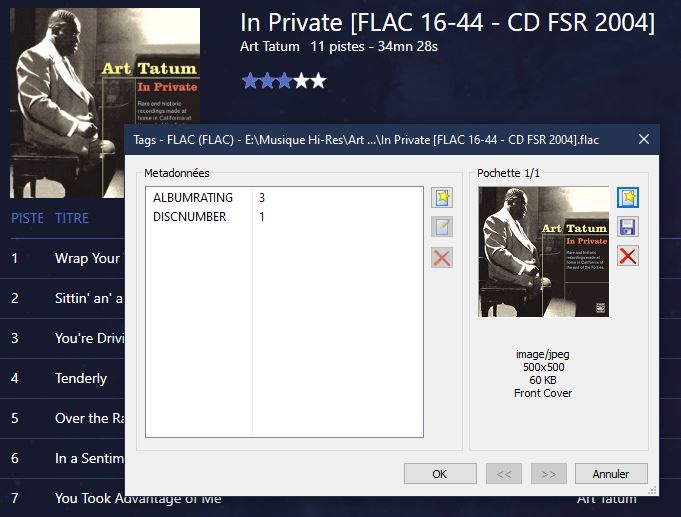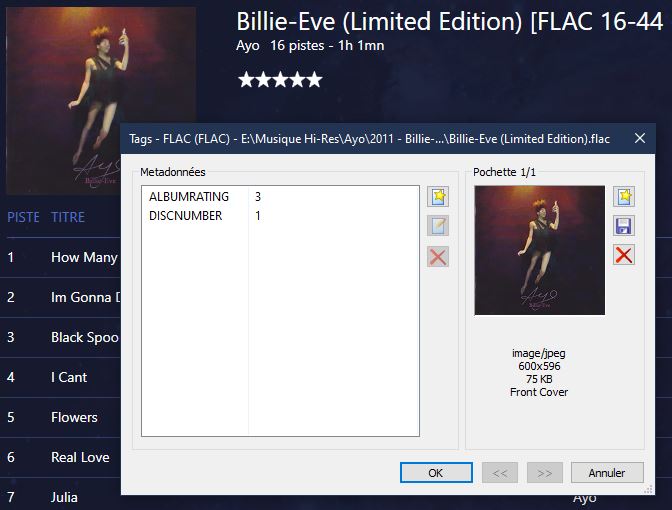It’s hard to understand how the album rating works in Audirvana. Audirvana offers a rating by stars (white if they are not selected, blue if they are selected). The number of stars is displayed in Audirvana and stored in the ALBULRATING tag of the corresponding FLAC file (great to keep this information). On the other hand, changing the ALBUMRATING tag of a FLAC file does not change the rating of the album in Audirvana. So it seems that Audirvana stores this information in its database and never reads it in the FLAC file (too bad).
First example: Art Tatum album. I give 3 stars with Audirvana interface. The ALBUMRATING tag is set in the FLAC file with the value 3 by Audirvana (you can see that with the Mp3tag application).
Second example: Ayo album. I give the value 3 to the tag ALBUMRATING of the FLAC file with Mp3tag. Unfortunately this is not taken into account by Audirvana (no star with Audirvana).
After you have changed the metadata in mp3tag editor, have you tried to sync the folder in Audirvana where your track are stored? You need to click on the button next to the folder path in Audirvana settings under library section.
Yes, I have resynchronized the Audirvana database and even by activating the synchronization button as you suggest, the update does not work. Synchronization works well for many tags in the FLAC files but not for the rating.
I continued my tests on this issue. When Audirvana load an album for the first time, it takes into account the tag ALBUMRATING. It is only during updates that it does not take it into account. This is rather good news because it means that if the database is rebuilt from scratch, the Rating written in the files will be taken into account.
This topic was automatically closed 375 days after the last reply. New replies are no longer allowed.