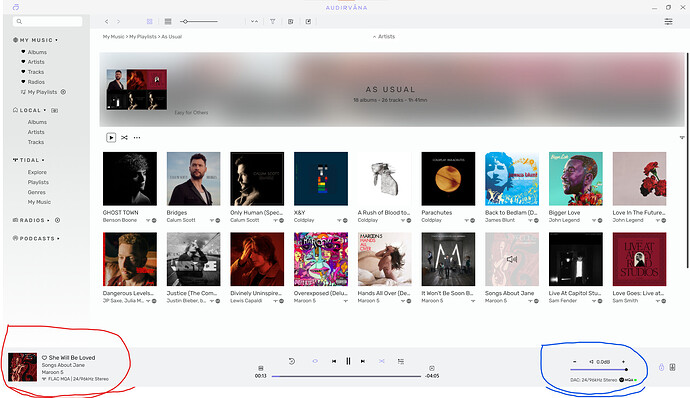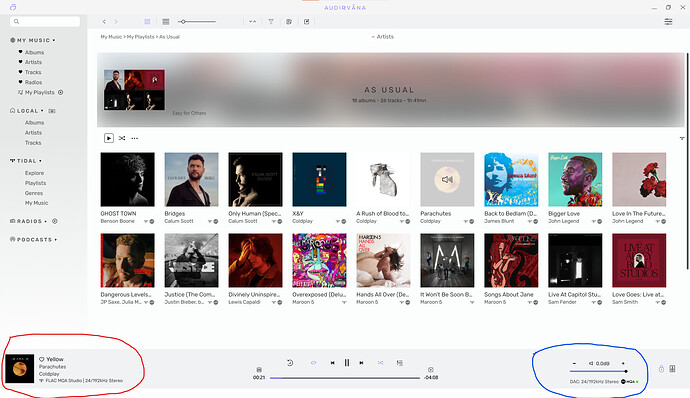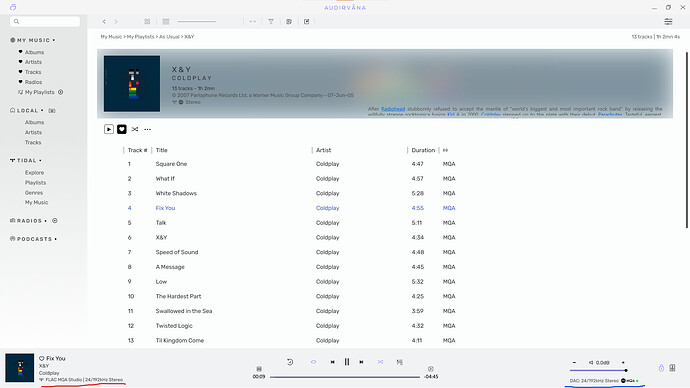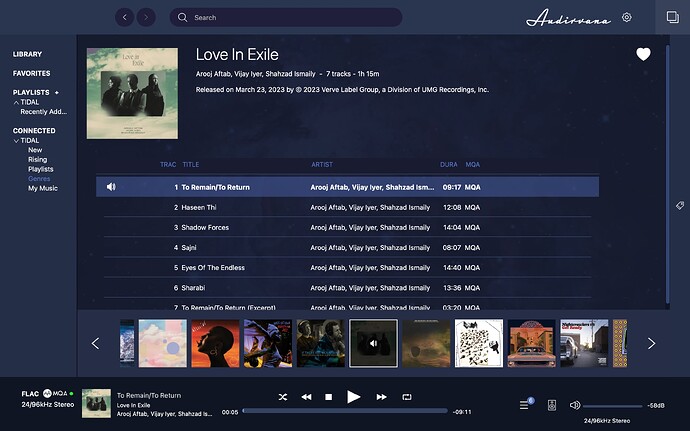The indicator light in Audirvana 3.5. I can go back and try it just to confirm.
I you can ![]()
Yes, there is a green MQA light, but in the lower left hand corner.
You did the right thing here, try to play Track Studio version and see if it shows blue light or not.
Sorry, but I am unclear what a Track Studio version is?
this is the difference ![]()
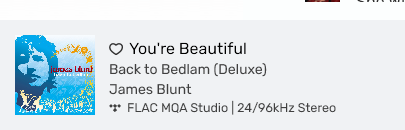
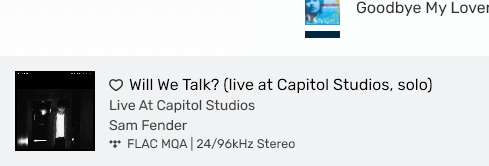
play each song.
James Blunt showed a green dot in the lower left corner (in 3.5), however, Sam Fender would not load. This is the issue I have been having with 3.5, and why I am trying Studio.
Try Coldplay’s Track Fix You and see if the song information bar and DAC Input information match. What color is the dot, green or blue?
It has a green dot in the lower left corner, however I just had a thought, and maybe Antoine could answer this…in Audirvana 3.5, is the green dot next to the MQA symbol in the lower left corner actually an indicator light, or does it just show up next to MQA whenever you play any MQA track?
Dot lights depend on which MQA version is detected. If the normal version will show green and the Studio version will show blue. ![]()
![]()
Antoine, I think after reading your post I may understand where my confusion has come from and would appreciate your confirmation. This screenshot is from my old 3.5 version of Audirvana.
I was always under the assumption that the green dot on the left lower corner was the indicator that my Firefly DAC was reading the MQA file. I think I now understand that the green light to the left only indicated that a MQA file was playing, and I assume had the Dragonfly DAC been giving the proper feedback, there would have been an indicator light on the right lower corner. With my new Studio version of Audirvana I have never seen a light at all. Again my assumption now is that you have done away with the green light in the lower left corner recognizing a MQA track and just rely on the printed description, however with proper feedback from my DAC there would be an indicator light in the lower right corner.
Because my Dragonfly has always lit up the correct color, I now believe it has been functioning properly all along, but never sending a signal back to Audirvana as you stated in your post.
If this is the case, I feel a bit foolish, but then again never having seen an indicator light in the right corner, I never suspected that there should have been one. This is a case where a printable pdf manual might have saved some confusion.
That said…I love listening through Audirvana, and would appreciate your confirming all my above thinking, and apologies to those who wasted time posting over my confusion.
Yes, whether Audirvana shows a green or blue dot or even if it doesn’t show the Dot light at all, your DAC and I always show the correct MQA indicator. ![]()
![]()
This topic was automatically closed 90 days after the last reply. New replies are no longer allowed.