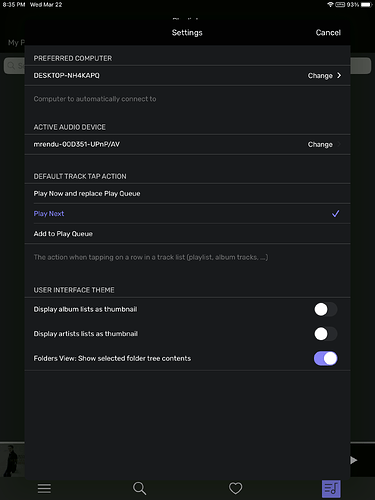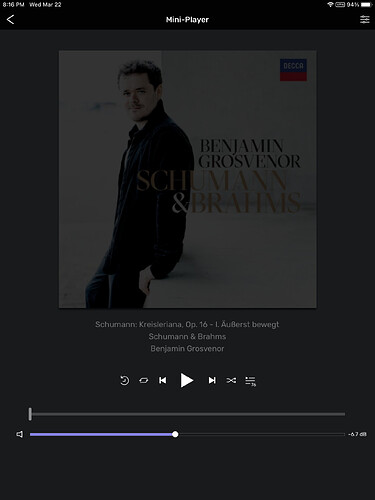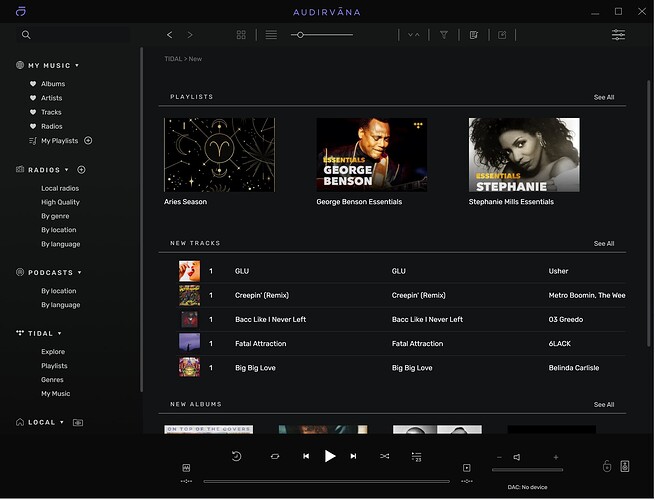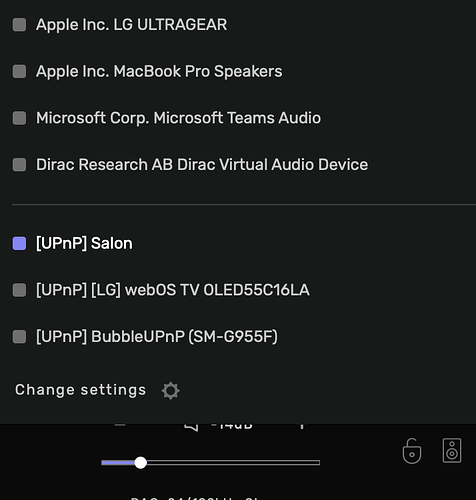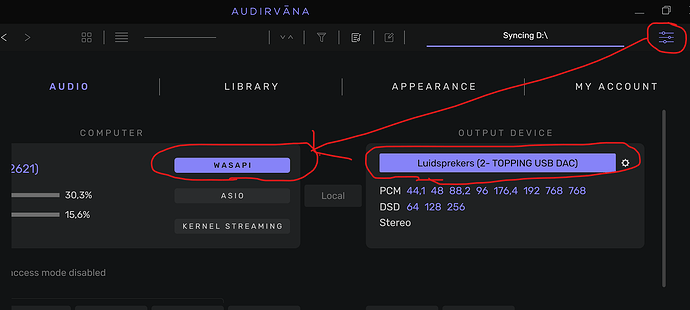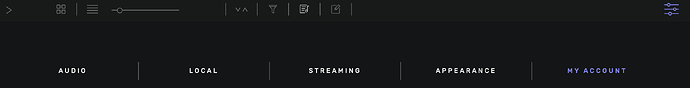I am a new user.
After setting everything up, I now have a problem.
I select the playlist and then I click the PLAY button… and nothing happens.
Help anyone… this is so frustrating.
Hi @CVJ
Could be any number of issues.
-
Has your library finished syncing?
-
After you press play is there a message saying “Loading…?”
-
When you say “nothing” happens… send screen shot and log to support@audirvana.com
Hope you succeed…
Regards
Phil
Philip,
I don’t get any of the above.
So I do not have a log.
Just the below screens.
Perhaps TIDAL is the problem, but I have a premium account and it will play on/in my iPad…just not on my Microrendu and that is why I purchased Audirvana to connect to.
So without some expert trouble shooting, I am lost…
Claus
Hi Claus
To get the log
- Click on top left Audirvana Origon/Studio
- Click Debug info
That opens a window that says “Debug Info copied to clipboard” .
Add that the support@audirvana.com message.
I think if you add it to this reyother users of the forum can possibly help.
I am not experienced enough to read the debug info.
Make sure to take out the line that reads:
"Connected account of… "
Here is mine for instance:
Audirvana Origin 2.2.5 (20205)
macOS 10.13.6 with 12GB physical RAM
Connected account of : xxxxxxxxxxxxxxxx
SIGNAL PROCESSING:
Polarity Inversion:
Globally: OFF
Per track: ON
Effects plugins ACTIVE in offline mode with legacy macOS API
AU plugin #0: Effect - Apple AUGraphicEQ ()
AU plugin #1: None
AU plugin #2: None
AU plugin #3: None
UPSAMPLING:
r8brain not in use
r8brain filter parameters
Bandwidth = 99.5%
Stop band attenuation 218dB
Phase linear
AUDIO VOLUME:
Max allowed volume: 100
Replay Gain: None
SW volume control: OFF
LIBRARY SETTINGS:
Sync list: 1 folders
AUTO: /Volumes/AO-Music-Library/LACIE-AO-Music
iTunes/Music library synchronization: last synchronized on Mon Nov 7 12:41:31 2022
Library database path: /Users/PhilipJohnson/Audirvana/AudirvanaDatabase.sqlite
Remote Control server:
Listening on 127.0.0.1 on port 50533
=================== AUDIO DEVICE ========================
Active method: Local
Max. memory for audio buffers: 5200MB
Local Audio Engine: CoreAudio
Exclusive access: ON
Integer mode: ON
Use max I/O buffer size: ON
Actual I/O buffer frame size: 512
Preferred device:
PS Audio PS Audio USB Audio 2.0 Output
Model UID:PS Audio USB Audio 2.0:2616:0110
UID:AppleUSBAudioEngine:PS Audio :PS Audio USB Audio 2.0:26200000:1
Currently playing in Integer Mode:
Device: 2ch Non-mixable linear PCM Interleaved 24bits little endian Signed Integer, 8 bytes per frame 96kHz
Active Sample Rate: 96kHz
Hog Mode is on
Bridge settings:
Sample rate limitation: none
Sample rate switching latency: none
Limit bitdepth to 24bit: OFF
Mute during sample rate change: OFF
Selected device:PS Audio USB Audio 2.0 Output
Manufacturer: PS Audio
Model name: PS Audio USB Audio 2.0 Output
Model UID: PS Audio USB Audio 2.0:2616:0110
UID: AppleUSBAudioEngine:PS Audio :PS Audio USB Audio 2.0:26200000:1
USB Vendor ID: 0x2616
USB Product ID: 0x0110
ID 0x57
7 available sample rates up to 352800Hz
44100
48000
88200
96000
176400
192000
352800
Audio buffer frame size : 58 to 4096 frames
Current I/O buffer frame size : 512
Volume Control
Physical: Yes
Virtual: Yes
MQA capability
Auto-detect MQA devices: Yes
Not a MQA device, user set to not MQA
DSD capability: Unhandled
Device audio channels
Preferred stereo channels L:1 R:2
Channel bitmap: Ox3, layout:
Channel 0 mapped to 0
Channel 1 mapped to 1
Audio channels in use
Number of channels: 2
Use as stereo device only: No
Simple stereo device: Yes
1 output streams:
Number of active channels: 2, in 1 stream(s)
Channel #0 :Stream 0 channel 0
Channel #1 :Stream 0 channel 1
Stream ID 0x58 2 channels starting at 1
21 virtual formats:
2 ch Mixable linear PCM Interleaved 32 little endian Signed Float 352.8kHz
2 ch Mixable linear PCM Interleaved 32 little endian Signed Float 192kHz
2 ch Mixable linear PCM Interleaved 32 little endian Signed Float 176.4kHz
2 ch Mixable linear PCM Interleaved 32 little endian Signed Float 96kHz
2 ch Mixable linear PCM Interleaved 32 little endian Signed Float 88.2kHz
2 ch Mixable linear PCM Interleaved 32 little endian Signed Float 48kHz
2 ch Mixable linear PCM Interleaved 32 little endian Signed Float 44.1kHz
2 ch Non-mixable linear PCM Interleaved 24 little endian Signed Integer aligned low in 32bit 352.8kHz
2 ch Non-mixable linear PCM Interleaved 24 little endian Signed Integer aligned low in 32bit 192kHz
2 ch Non-mixable linear PCM Interleaved 24 little endian Signed Integer aligned low in 32bit 176.4kHz
2 ch Non-mixable linear PCM Interleaved 24 little endian Signed Integer aligned low in 32bit 96kHz
2 ch Non-mixable linear PCM Interleaved 24 little endian Signed Integer aligned low in 32bit 88.2kHz
2 ch Non-mixable linear PCM Interleaved 24 little endian Signed Integer aligned low in 32bit 48kHz
2 ch Non-mixable linear PCM Interleaved 24 little endian Signed Integer aligned low in 32bit 44.1kHz
2 ch Non-mixable linear PCM Interleaved 16 little endian Signed Integer 352.8kHz
2 ch Non-mixable linear PCM Interleaved 16 little endian Signed Integer 192kHz
2 ch Non-mixable linear PCM Interleaved 16 little endian Signed Integer 176.4kHz
2 ch Non-mixable linear PCM Interleaved 16 little endian Signed Integer 96kHz
2 ch Non-mixable linear PCM Interleaved 16 little endian Signed Integer 88.2kHz
2 ch Non-mixable linear PCM Interleaved 16 little endian Signed Integer 48kHz
2 ch Non-mixable linear PCM Interleaved 16 little endian Signed Integer 44.1kHz
28 physical formats
2 ch Mixable linear PCM Interleaved 24 little endian Signed Integer aligned low in 32bit 352.8kHz
2 ch Mixable linear PCM Interleaved 24 little endian Signed Integer aligned low in 32bit 192kHz
2 ch Mixable linear PCM Interleaved 24 little endian Signed Integer aligned low in 32bit 176.4kHz
2 ch Mixable linear PCM Interleaved 24 little endian Signed Integer aligned low in 32bit 96kHz
2 ch Mixable linear PCM Interleaved 24 little endian Signed Integer aligned low in 32bit 88.2kHz
2 ch Mixable linear PCM Interleaved 24 little endian Signed Integer aligned low in 32bit 48kHz
2 ch Mixable linear PCM Interleaved 24 little endian Signed Integer aligned low in 32bit 44.1kHz
2 ch Mixable linear PCM Interleaved 16 little endian Signed Integer 352.8kHz
2 ch Mixable linear PCM Interleaved 16 little endian Signed Integer 192kHz
2 ch Mixable linear PCM Interleaved 16 little endian Signed Integer 176.4kHz
2 ch Mixable linear PCM Interleaved 16 little endian Signed Integer 96kHz
2 ch Mixable linear PCM Interleaved 16 little endian Signed Integer 88.2kHz
2 ch Mixable linear PCM Interleaved 16 little endian Signed Integer 48kHz
2 ch Mixable linear PCM Interleaved 16 little endian Signed Integer 44.1kHz
2 ch Non-mixable linear PCM Interleaved 24 little endian Signed Integer aligned low in 32bit 352.8kHz
2 ch Non-mixable linear PCM Interleaved 24 little endian Signed Integer aligned low in 32bit 192kHz
2 ch Non-mixable linear PCM Interleaved 24 little endian Signed Integer aligned low in 32bit 176.4kHz
2 ch Non-mixable linear PCM Interleaved 24 little endian Signed Integer aligned low in 32bit 96kHz
2 ch Non-mixable linear PCM Interleaved 24 little endian Signed Integer aligned low in 32bit 88.2kHz
2 ch Non-mixable linear PCM Interleaved 24 little endian Signed Integer aligned low in 32bit 48kHz
2 ch Non-mixable linear PCM Interleaved 24 little endian Signed Integer aligned low in 32bit 44.1kHz
2 ch Non-mixable linear PCM Interleaved 16 little endian Signed Integer 352.8kHz
2 ch Non-mixable linear PCM Interleaved 16 little endian Signed Integer 192kHz
2 ch Non-mixable linear PCM Interleaved 16 little endian Signed Integer 176.4kHz
2 ch Non-mixable linear PCM Interleaved 16 little endian Signed Integer 96kHz
2 ch Non-mixable linear PCM Interleaved 16 little endian Signed Integer 88.2kHz
2 ch Non-mixable linear PCM Interleaved 16 little endian Signed Integer 48kHz
2 ch Non-mixable linear PCM Interleaved 16 little endian Signed Integer 44.1kHz
Local devices found : 5
Device #0: ID 0x43 Built-in Output
Manufacturer: Apple Inc.
Model UID: AppleHDA:78
UID: AppleHDAEngineOutput:8,0,1,2:0
Model name: Apple Inc. Built-in Output
Device #1: ID 0x29 USB Advanced Audio Device
Manufacturer: C-Media Electronics Inc.
Model UID: USB Advanced Audio Device:0D8C:016C
UID: AppleUSBAudioEngine:C-Media Electronics Inc.:USB Advanced Audio Device:26431000:1
USB Vendor ID: 0x0d8c
USB Product ID: 0x016c
Model name: C-Media Electronics Inc. USB Advanced Audio Device
Device #2: ID 0x57 PS Audio USB Audio 2.0 Output
Manufacturer: PS Audio
Model UID: PS Audio USB Audio 2.0:2616:0110
UID: AppleUSBAudioEngine:PS Audio :PS Audio USB Audio 2.0:26200000:1
USB Vendor ID: 0x2616
USB Product ID: 0x0110
Model name: PS Audio USB Audio 2.0 Output
Device #3: ID 0x39 Splashtop Remote Sound
Manufacturer: Splashtop Inc.
Model UID: SplashtopRemoteSoundDevice_ModelUID
UID: SplashtopRemoteSoundDevice_UID
Model name: Splashtop Inc. Splashtop Remote Sound
Device #4: ID 0x36 Adobe Media Encoder 4.0
Manufacturer: Apple Inc.
Model UID: com.adobe.medialayer.coreaudiohost:Adobe Media Encoder 4.0
UID: com.adobe.medialayer.coreaudiohost:Adobe Media Encoder 4.0
Model name: Apple Inc. Adobe Media Encoder 4.0
UPnP
UPnP devices found : 0
Chromecast
Chromecast devices found : 0
Don’t forget, it’s probably one box unticked (or ticked) thats the problem.
Phil,
There is nothing to click on …on the top left.
So I can not get the log.
Claus
Hi @CVJ ,
If you try to play a playlist in Audirvāna without the Remote involved, do you have the same issue?
How do I set up the Desktop Audirvana?
No Settings that I can see and nothing happens when I click.
CORRECTION. When I click on a TIDAL track this error message comes up DAC: No device
And I also have found the SETTINGS. but not sure how to proceed.
Do I want WASAPI, ASIO or KERNEL STREAMING?
This is way above my head, Antoine.
Can you click on the speaker at the bottom right of your screen and try to select an output like this? Does it works?
YES.
[UPnP]
And when I press PLAY, I get error message:
"Unable … " and rest of error message disappears before I can read it.
Antoine - can you take control of my screen? That would be the best way to solve this.
You need to choose a correct output device. Otherwise you will hear nothing.
Click the little speaker right below:
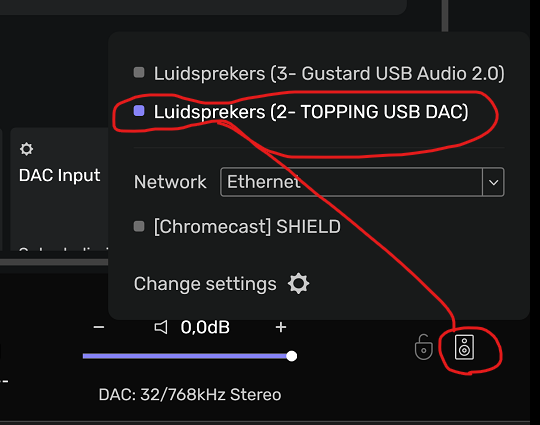
In your case you should see a PS AUDIO USB DAC (or something similar) instead of a Topping device. Choose the PS Audio.
Go to settings:
Click WASAPI. To the right you should see something like PS Audio (instead of Topping).
Make sure your PS Audio is on and has USB selected as source.
Now you should be able to play music in Audirvana.
WASAPI does not have the name PS Audio behind it.
And pressing PLAY still has error message
@AndyLubke, he has a mrendu, not a PS Audio device ![]()
@CVJ, Can you send a copy of the “Debug Info” when you have this issue? You can get it in Audirvana Settings>My account
Note: By clicking on the Debug Info button, Audirvana automatically copies all its content, all you have to do is paste it in response to this message
Oops sorry, I saw PS audio in the debug info earlier in this thread. Sorry to confuse matters ![]()
Audirvana Studio 2.2.5 (20205)
Windows 10 (19044) with 64GB physical RAM
Connected account of : claus jensen
SIGNAL PROCESSING:
Polarity Inversion:
Globally: OFF
Per track: ON
Effects plugins NOT ACTIVE
UPSAMPLING:
r8brain not in use
r8brain filter parameters
Bandwidth = 99.5%
Stop band attenuation 218dB
Phase linear
AUDIO VOLUME:
Max allowed volume: 100
Replay Gain: None
SW volume control: OFF
LIBRARY SETTINGS:
Sync list: 0 folders
Library database path: C:\Users\vogel\AppData\Local\Audirvana\Audirvana\AudirvanaDatabase.sqlite
Remote Control server:
Listening on 192.168.1.3 on port 53615
ACTIVE STREAMING SERVICES
TIDAL: Connected as FREE
=================== AUDIO DEVICE ========================
Active method: Chromecast
Preferred device: [Chromecast] SONY XBR-65A8H
Model UID:BRAVIA 4K UR3
UID:DnsSd#BRAVIA-4K-UR3-d463d7c697441c0f5b4bc4b48bead39c._googlecast._tcp.local#0
Selected device: SONY XBR-65A8H
Manufacturer:
Model name: BRAVIA 4K UR3
Model UID: BRAVIA 4K UR3
UID: DnsSd#BRAVIA-4K-UR3-d463d7c697441c0f5b4bc4b48bead39c._googlecast._tcp.local#0
2 available sample rates up to 48000Hz
44100
48000
Volume control: Yes
MQA capability
Auto-detect MQA devices: Yes
Not a MQA device, user set to not MQA
DSD capability: Unhandled
Device audio channels
Preferred stereo channels L:0 R:1
Channel bitmap: Ox3, layout:
Channel 0 mapped to 0
Channel 1 mapped to 1
Override device declared HiRes capability: OFF
1 output streams:
2 ch Integer PCM 16bit little endian 44.1kHz
2 ch Integer PCM 16bit little endian 48kHz
Chromecast devices found : 1
Device #0: SONY XBR-65A8H
ID: DnsSd#BRAVIA-4K-UR3-d463d7c697441c0f5b4bc4b48bead39c._googlecast._tcp.local#0
Model name: BRAVIA 4K UR3
Local
Max. memory for audio buffers: 28570MB
Local Audio Engine: WASAPI
Use max I/O buffer size: ON
Local devices found : 2
Device #0: Speakers/Headphones (Realtek(R) Audio)
Manufacturer: Realtek
Model UID: HDAUDIO\FUNC_01&VEN_10EC&DEV_0215&SUBSYS_102808C4&REV_1000
UID: \?\SWD#MMDEVAPI#{0.0.0.00000000}.{be4a390c-a693-45e8-8530-7cd1687926ff}#{e6327cad-dcec-4949-ae8a-991e976a79d2}
Model name: Audio Device on High Definition Audio Bus
Device #1: SONY TV *00 (NVIDIA High Definition Audio)
Manufacturer: NVIDIA
Model UID: HDAUDIO\FUNC_01&VEN_10DE&DEV_0092&SUBSYS_102808C5&REV_1001
UID: \?\SWD#MMDEVAPI#{0.0.0.00000000}.{7a89c972-a932-4eab-8091-2bf45b67edc7}#{e6327cad-dcec-4949-ae8a-991e976a79d2}
Model name: Audio Device on High Definition Audio Bus\nnUPnP
UPnP devices found : 1
Device #0: SONY XBR-65A8H
UID: uuid:23456789-1234-1010-8000-94DB56FEA854
Location: http://192.168.1.10:52323/MediaRenderer.xml
Manufacturer: Sony Corporation
Model name: MediaRenderer
Antoine,
FYI my MicroRendu runs on IP 192.168.1.14.
Why can’t we not connect to this address on the network?
Instead the Remore Control Server is listening on 192.168.1.3 on Port 53615.
When you restart Audirvāna Studio, are you able to see the Mrendu again?
Mrendu need sometimes to be power off/on to see it again on the network because it is too hot, have you tried this?
Do you want me to power off/on the Mrendu or restart Studio on the Desktop or iPad?
I am getting confused.