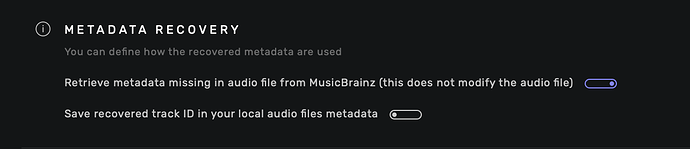Can someone describe what this feature is/does? It’s listed in the comparison chart but no where is actually explained. I understand what metadata is but what makes this such a feature in Studio?
In all honesty, you’re better off using a third party metadata editor (Yate for Mac, dBPoweramp for PC) to tag your files. I think Audirvana Studio/Origin is still a little flaky, although could be wrong as don’t use it to tag my files.
Good luck 
Studio connect to musicbrainz library on the web to give you more info on Artist and albums metadata in your library… good or bad, you decide. Check your preferences in Studio, you can decide on two aspects of that if you want/need/stop them.
Best is to apply that before you put all your library to see what happened…
Thanks! Is the information updated to the source files permanently or retained in a separate database?
Mmmm , check your files in your hard drive after and in your database also… see the date changed… i don’t use Studio now, but Origin… i do backup always before…
If your settings looks like this ![]() then nothing will be touched on your files, the retrieved metadata will be stored in the Audirvāna database file.
then nothing will be touched on your files, the retrieved metadata will be stored in the Audirvāna database file.
This topic was automatically closed 90 days after the last reply. New replies are no longer allowed.