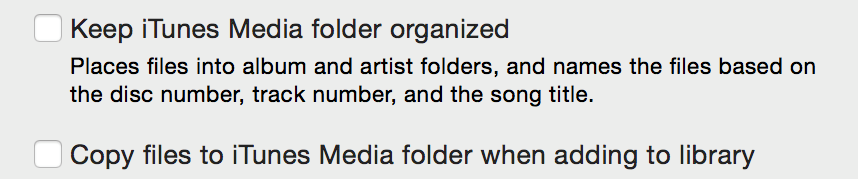I am new here, so please forgive errors. I want to ask about Library
Management withOUT iTunes, but there wasn’t such a category.
I want to move away from iTunes altogether. I have made copies of all my
music files and organised them into four genre-specific folders (Classical, Pop, Theatre and Christmas), which I have placed in Users/Bill Montgomery/Library/Music (which is otherwise empty). I have made
four entries in Audirvana in the music library location area, one for
each of these folders, and they have auto synched.
I had hoped that this would result in an Audirvana view of these four
folders as pseudo-separate libraries, but instead the folder structure
is ignored and all the music files appear, organised correctly as
albums, at the top level.
Moreover, when I go into each of these albums, every track is
duplicated.
Clearly I am doing something wrong. Perhaps to achieve my aim I need to
create four genre playlists?
Since I am only just beginning, it is easy for me to scrap what I have
done so far and start again. But I would like advice on the genre
separation, and on how to avoid the track duplication.
I am working on a headless mac mini running os10.14 or os10.15 which I remote on to from a desktop iMac. Once set up, I will run Audirvana from my iPad using Audivarana Remote.
Thanks in advance.