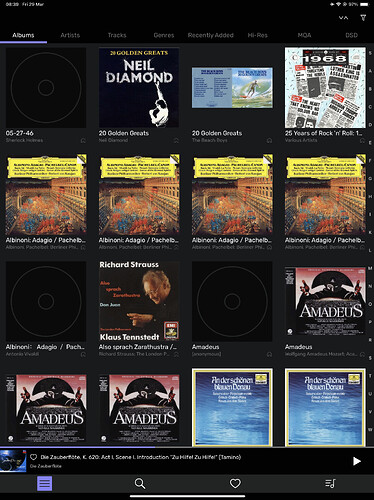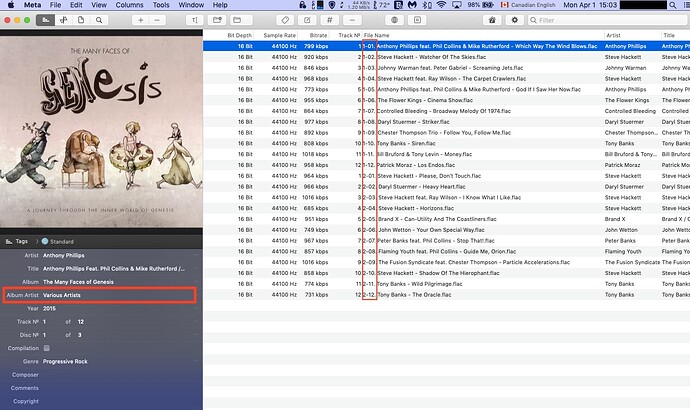Hi @wallking
I listen mostly to albums, classical, half MY LIBRARY ripped from CD through XLD.
FIRST of all it was a pain to do this after ripping but eventually I have managed to rearrange all my metadata to show all albums correctly.
I learned to do a lot in XLD before the rip.
Then, and because I missed a lot before I knew anything, I fixed everything in Audirvana.
It’s time consumming and means sometimes alter metadata in Audirvana, deleting the file from Audirvana and resubmitting the altered file so Audirvana indexes properly.
Double CDs were always a problem, even in digital downloads this has been problematical.
My reading of this forum tells me many people use editors outside of Audirvana but I could never get that to work. Also, this forum tells me that there are many different experiences to mine. So my curating solution I put out there is really suiting me, others may not find it so.
Metadata is not standardised in the industry (very frustrating) and every time I add an album I edit the metadata to suit my self:
Many tracks have a one line of artists, which I seperate.
Genre is usually not to my liking.
Sorting field for all my albums is by composer/first track composer.
Orchestra, conductor, soloists, chamber groups and individual chamber players all are seperated.
It’s all done now with each album added, as I said before, but it took weeks to get it right for my albums. YES, I now have four backup seperate hard discs all backed up by hand.
Yes, I know. Who has the time? I do.
Regards
Phil