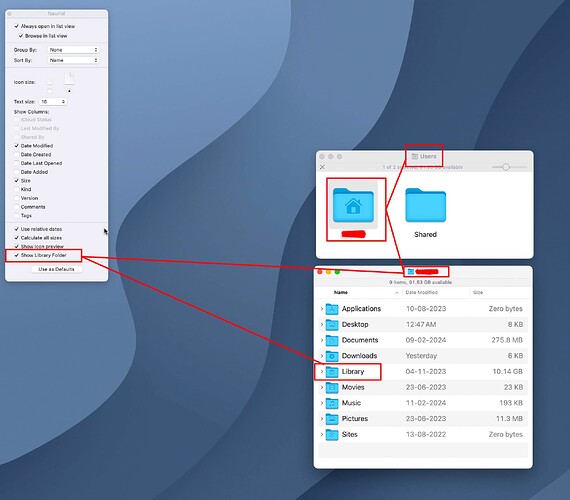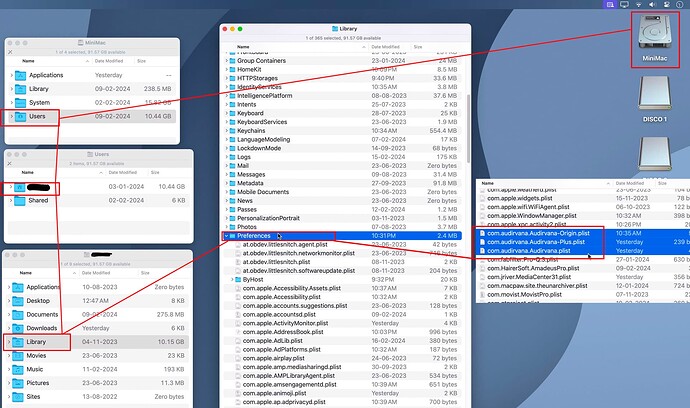I have Mac Studio M2 Ultra. Ever since upgrade to Mac OS Sonoma 14.2.1, Audirvana Origin won’t launch (just stays frozen in spinning wheel at startup). I tried uninstalling and downloading again. It still doesn’t work. Audirvana 3.5 (legacy) seems to work. Any suggestions?
Update to latest Sonoma.
Delete in your … home user folder,
library, preferences folder,
your Audirvana.plist…
Restart mac, and open
Audirvana and see again.
Unable to find Audiorvana.plist in the Preferences folder (i.e., it doesn’t exist)
Apple hide the Home Folder in User Library at some time depending on OS System…
When you have clicked your Home Folder, and cannot see the Library Folder in there,
just do a ‘‘cmd J’’ to show the folder settings preferences and see at the bottom…
click Show Library Folder and then you’ll have access to the rest forever.
i have 3 preferences but you might just have 2 if you dont have v3.5 of Audirvana…
SUCCESSFUL. Thank you very very much!!! ![]()
![]()
1 Like