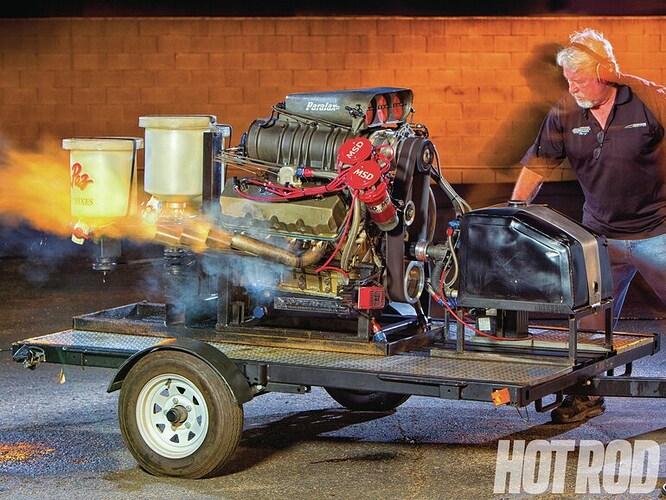You might also want to look at the passive parallel EQs like Pultec and Manley Massive Passive style used for tone shaping in (re)mastering… Are you wanting to do room correction and/or tone shaping? I use the HangLoose Convolver for room correction and add a passive parallel EQ for tone shaping (read sweeting)… You could also look into Mu Compressors…
Tone shaping. I have a pair of IEMs that are very bottom heavy (bloated to my ears), but with a bit of EQ to tame them, they sound great. I wouldn’t mind an inline hardware graphic EQ solution or similar if it was affordable (read: under $200), precise (enough bands), and noise free.
You might look at the Schitt Loki… I think they have something under $200… Its going to be a tough price/performance mark to hit in hardware… As for plugins, there are quite a few that will get you where you want to go for under your target price/performance… Again, I would suggest you consider the Pultec and Manley style passive parallel EQs plugins…
For plugins, the one I found is $54 to get rid of the red banner and it’s very useful. For the simple tweaking I need now (and probably the future), I think it will work fine. I will take a look at those you recommended though, so thanks for that! ![]()
@Ddude003
As you most likely know, not all DSP equalizers are certified by the developer beyond 192kHz and forget about applying EQ on DSD without DXD conversion.
I am considering the elysia “Xfilter” as it is relatively affordable, however, for most, it is expensive… My concern is maintaining playback channel-balance with a more focused tone-control for headphone playback with an outboard component, and obviously, the least amount of coloring outside of the chosen harmonic adjustments, given the need for cabling and connectors and the influence of these on the final audition… This EQ fundamentally eliminates channel imbalances through custom built components… It’s in the Schiit Loki MAX price-range… I don’t trust the Schiit rhetoric.
![]()
![]()
![]()
![]()
![]()
@Agoldnear Well, if your going to jump beyond the OPs price range then I wouldn’t be getting an all digital version (read copy) of a classic all analogue Pultec style eq… I would go with a Manley Massive Passive hardware or possibly a pair of Neve Shelford Channels… There is just something about these classic Mixing and Mastering EQs… Tube and Transformer magic… Or look at the UAD Apollo series if your looking for hardware emulation… To each there own…
I have Neve emulations in DSP via 112dB’s Redline Equalizer, which includes TubeTech and the software does not allow me to EQ DSD… All of those great designs represent a different perspective surrounding ‘character’ of a mix… My intentions are to augment my hearing acuity, not to sweeten the sound or re-master the mix… Although sometimes I would like to both, sweeten and re-mix/re-master…
I accept masters as released… whether it suits my preferences or not… They are what they are, and given the opportunity to remix or remaster, that privilege would be graciously accepted in some cases… However, in the realm of general music playback on my reference system, my approach is to do as little damage to the original master as possible and augment my hearing perception of the mix as auditioned on my amalgamation of playback components and tweaks… I’m out of the production game…
I’m finding that after a while (about 30 minutes or so), I get a very faint static when using the MEqualizer plugin. It sounds like static electricity, way up in the very high frequencies and very faint, hardly noticeable, but it’s there.
Anyone else experience this with plugins in Audirvana?
You are hearing slight bit of clipping distortion…When you make DSP equalization gain adjustments you must compensate for the added bits, by reducing the output of the plug-in allowing for signal headroom… If the gain is managed properly and you are up-sampling in Audirvana, the plug-in itself (before any applied DSP) will add approximately 1.7 dB of gain or more depending on the application. and you may need to reduce the volume before up-sampling slightly… Digital-gain is calculated as 6 dB per bit… so, a gain reduction of -6dB is roughly equivalent to reducing the file data by one bit…
@Agoldnear is pretty spot on if you are doing mostly boosting EQ bands, weren’t you pulling down the bass frequencies through? One thing that you can do if boosting EQ is actually pulling down the others and leaving the ones you want to boost at zero. @Agoldnear probably has a comment about this?
The EQ you are using doesn’t have a clipping indicator? Vu meters thing?
Glen, this is during playback only? Nothing when paused?
It does have AGC (Automatic Gain Compensation) and if enabled, will manage output gain…
The static and 30 minutes is very odd, I think Glen would recognize clipping right off.
Unplug everything, polish connections and reconnect everything.
It’s relative to the dynamic-range of the file being played at any given time… Otherwise… make sure nobody is using the fan or blender… ![]()
Heck… even with all of my power-filtering, etc… I still turn off my refrigerator before sitting down for critical listening… ![]()
Thanks! Yes, I’m only pulling down the mid-bass frequencies (141 Hz by -6db to be exact), but if the plugin does add gain as @Agoldnear suggests, then I’ll need to pull down the pre-gain from 0db to compensate. It is odd about the time, and you would think that clipping would be noticeable immediately, but we’ll see if the pre-gain adjustment works.
FYI: No up-sampling or other processing, just pulling down mid-bass by -6db.
If you’re only pulling down I would not think to reduce the gain but it’s an easy thing to test, and then the time thing……heat vs connection?
The best test is to disable/remove the plug-in and see if you still get the noise… ![]()
Yep, did that and the static went away with the plugin disabled. Like I said, it’s very faint, to the point where you almost have to strain to hear it. Right now, I have those bass heavy IEMs plugged into the iFi Zen CAN with the the 3D enabled and that seems to be controlling the bass nicely.
If I can’t get the plugin to behave, I might just keep using these (Ikko OH10) with the iFi setup only. It’s a fun sound!
Good info… I’d be hard-pressed to presume the plug-in is doing something outside of input or output clipping… If you disable AGC and drop the output by -3db does the static go away? Or try reducing the input level by -1 or -2 dB and leave the output level at OdBfs.
Note to Glen… I edited this