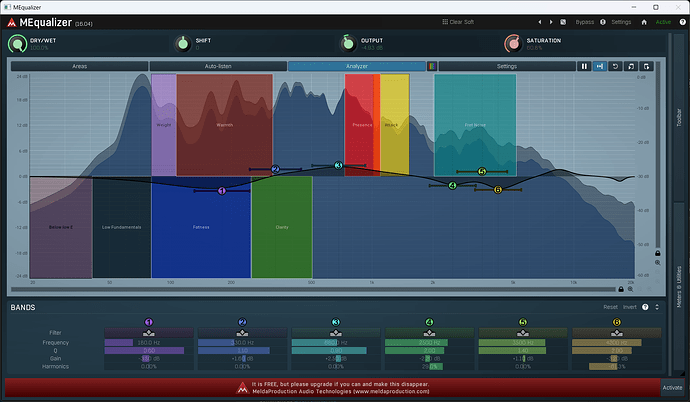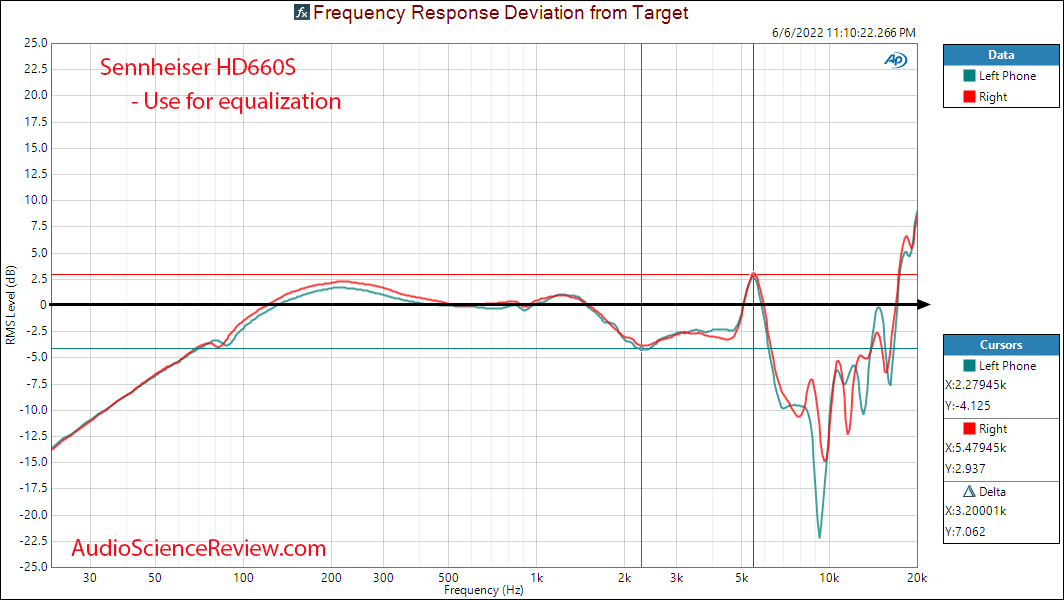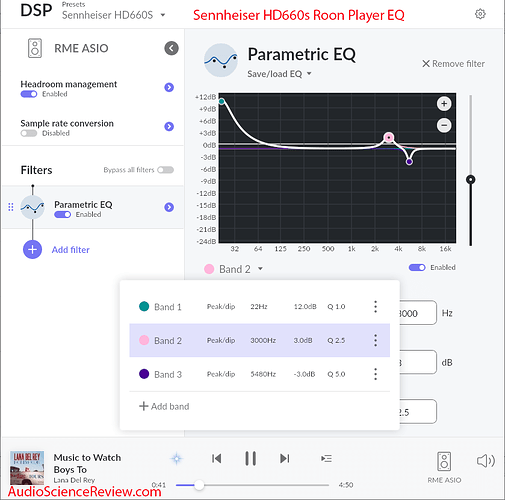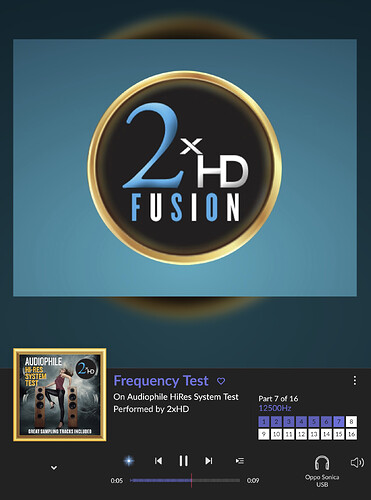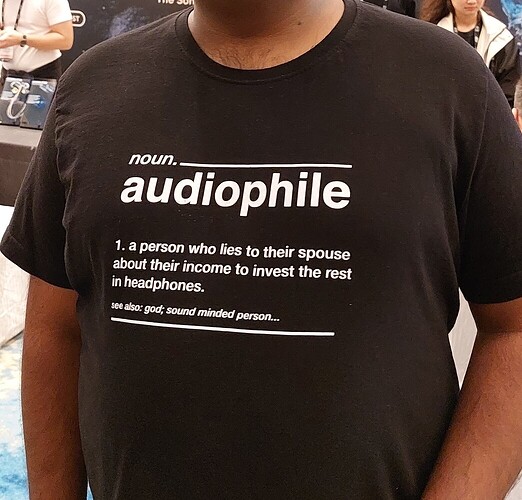This has probably been asking several times, but are there any recommendations for decent PEQ plugins? Please let me know, thanks!
Free test drive
Solid product, good support
It’s free:
@OffRode - Those are some pro level plug-ins, and they’d be very useful if I was producing music. I’m just trying to tame a set of IEMs that are way too bottom heavy, but otherwise have a very fun sound signature (Ikko OH10 Obsidian). ![]()
@Agoldnear - This looks interesting and I like how they provide a video to demonstrate. I’ll check that one out as the price is just right for my needs and six bands should allow an EQ newbie like myself to do the needful. ![]()
I very much appreciate both of you chiming in to help!
Hey @glen , that sounds like a good plan. Fairly easy assignment. @Jacob turned me onto fabfilter and I do like it very much. I’m doing a correction plot for my headphones from ASR and then need to add a left channel only tweak for my hearing loss due to injury. Memories for a couple pairs of headphones as well.
Does anyone have corrections plots for the iem’s ? I seldom use my FiiO, my Sony Bluetooth is good enough when traveling or needing noise cancellation.
Too much bass?? Get the balance right…………
I know, right?!?!? ![]()
Someone on Reddit was kind enough to give me an 8 point plot for the OH10s to tame them. I’ve plugged in the first 6 points and it really does help. I’m also going to try some tip rolling to see if I can get it to a reasonable bass response without EQ (if that’s possible). I love the natural sound of the DD in this IEM, but the bass is seriously dominating and crowding out the mids making the V signature more like an inverse checkmark.
This is what I use for my Sennheiser, makes a big difference. Seriously needed correction.
I can’t find any for your iem’s, 8 points seems a bit busy but of course if you find it pleasant that’s what is important. Wonder if you can smooth it out a little bit though?
If I were doing it from scratch, or even a typical starting point (ex. harman curve), I’d have to do it real-time by listening. I don’t really know frequency bands that well, and couldn’t identify them with what I hear without hearing the affect in real time.
Besides, I’m a Beyer guy when it comes to full sized headphones, so my preferred sound signature probably wouldn’t work with Senns. ![]()
I’m pretty content with getting them back to flat, then I played test tones for my left ear issue and little tweaks with those to get the balance right inside my noggin ![]()
When you flatten them back out I suppose that really removes the “ sound signature “ that was more like a sound problem. I just really like the comfort and lightness of the Sennheiser, my Audeze are awesome but fatigue factor is a bit high for a long session………all good fun though.
Ohhh……good stuff!
I’m using these test tones and listening for the balance between channels and volume stability between my ears to dial in my personal settings.
So first thing flattening out the EQ, then the tweak for my hearing issue.
@OffRode @glen …So… First it is best to calibrate your phones using an inverse EQ curve of the measured response of your particular phones… This will get them close to flat-response (not perfect). Then then take this test:
https://hearingtest.online and subsequently apply this measurement/EQ graphs of your hearing response to the flat EQ that you calibrated… sweeten to taste… Monitor your amplitude/volume settings as this will affect your hearing response contour.
![]()
![]()
![]()
![]()
![]()
Sounds like what I’ve done with the ASR correction and my test tones. I’m happy with my results.
How are you switching between L and R ears? They should be measured independently so to bring you closer to the correct EQ for each… and how are you calibrating the amplitude of the tones…?
I’m happy with my results ![]()