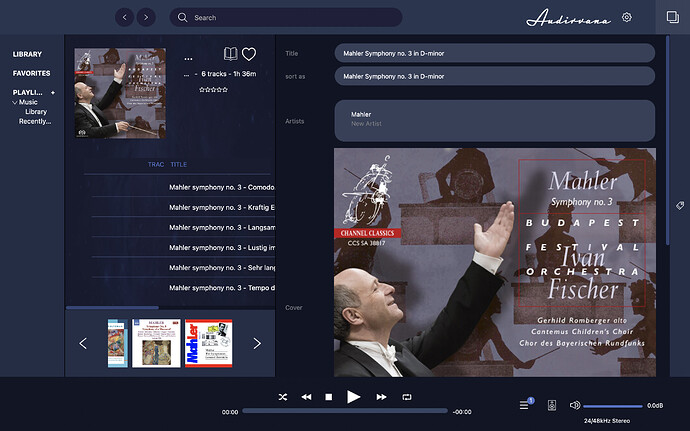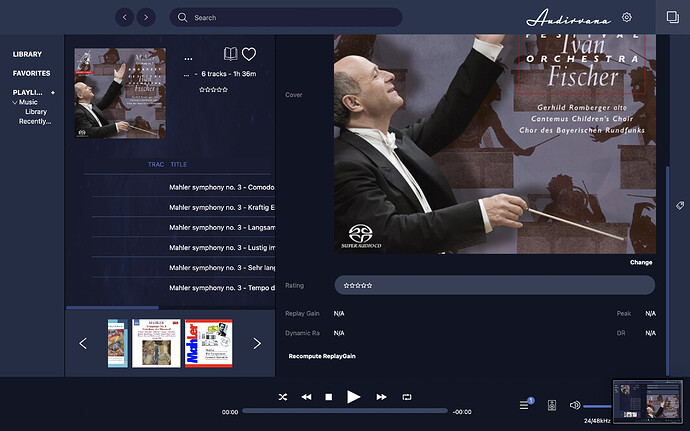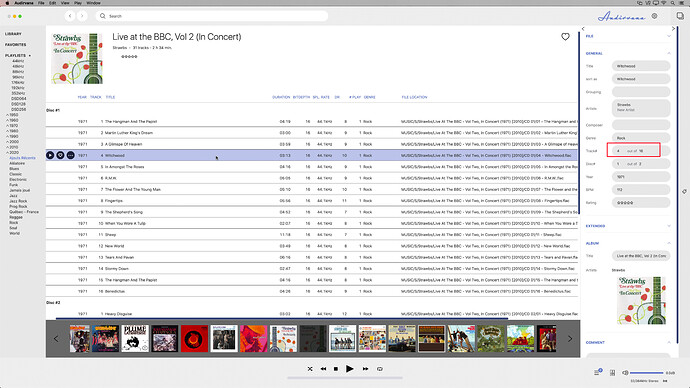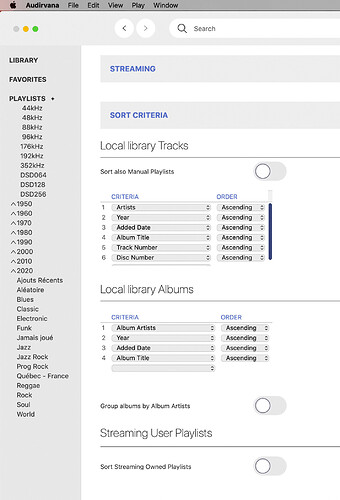I am on a trial version. The up / down arrows at the top of each column ^/∨, do not alter the playing order at all, nor does clicking on the title like Artist, Album, Title Track etc. Are you supposed to be able to arrange the play order from top to bottom, bottom to top, a - z, z - a etc?
I second this. This is such basic feature and I’m planning to buy after the end of trial version.
It is unthinkable that any software that works with big lists doesn’t have such simple feature.
Any way of manually ordering the tracks? I have one downloaded album in particular where the tracks are out of order. It’s in the correct order on my hard drive, but album tracks are out of order in Audirvana. Much appreciated.
Open the tag window editor and the right… change the song number like you want
 click a track to see the menu for the track or select all track to add a tag like genre, for all the songs in that album. You can also reduce that panel to the right…
click a track to see the menu for the track or select all track to add a tag like genre, for all the songs in that album. You can also reduce that panel to the right…
Fixed it. Had no idea that metadata space even existed. Much appreciated.
This topic was automatically closed 90 days after the last reply. New replies are no longer allowed.