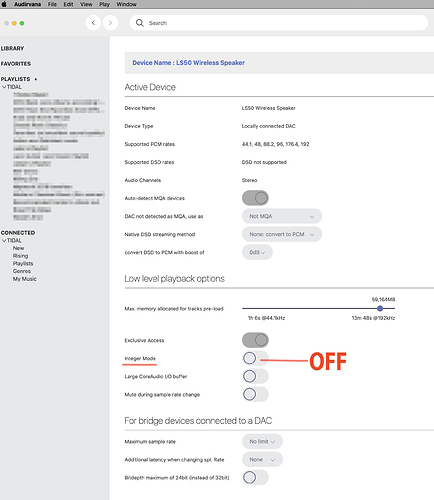Audirvana has been working fine until I updated to macOS 10.14.6 Public Beta 3 (and subsequently with Beta 4) - since then when I try to replay tracks using Audirvana I get a 1 second or so burst of white noise when playback starts, but otherwise no sound at all. Playback animations continue - which suggest that some part of the app still thinks music is being played (e.g. the progress marker continues to move to the left etc.).
Changing the source and / or output device makes no difference to this.
Anyone got thoughts on what I can do about this?
PS - yes I know 10.14.6 is a beta preview - but Beta 4 is normally close to release, so maybe helpful to find out if this issue is macOS or Audirvana related.
Debug information appended.
Audirvana Mac Version 3.5.12 (3542)
macOS 10.14.6 with 32768MB RAM
Registered to Gavin Lawrie
SIGNAL PROCESSING:
Polarity Inversion:
Globally: OFF
Per track: ON
Effects plugins NOT ACTIVE
UPSAMPLING:
SoX not in use
SoX filter parameters
Bandwidth at 0dB = 99.5
Filter max length = 30000
Anti-aliasing = 100
Phase = 66
AUDIO VOLUME:
Max allowed volume: 100
Replay Gain: None
SW volume control: OFF
LIBRARY SETTINGS:
Sync list: 1 folders
AUTO: /Volumes/Media/SACDs
Library database path: /Users/glawrie/Library/Application Support/Audirvana/AudirvanaPlusDatabaseV2.sqlite
ACTIVE STREAMING SERVICES
=================== AUDIO DEVICE ========================
CoreAudio audio path, buffer I/O frame size: 512
Max. memory for audio buffers: 29696MB
Local Audio Engine:
Exclusive access: Enabled
Integer mode: Enabled
Preferred device:
MM-1
Model UID:MM-1:19B5:0004
UID:AppleUSBAudioEngine:Bowers & Wilkins:MM-1:304:1
Active Sample Rate: 44.1kHz
Hog Mode is off
Bridge settings:
Sample rate limitation: none
Sample rate switching latency: none
Limit bitdepth to 24bit: OFF
Mute during sample rate change: OFF
Selected device:
Local audio device
ID 0x5a MM-1 Manufacturer:Bowers & Wilkins
Model UID:MM-1:19B5:0004 UID:AppleUSBAudioEngine:Bowers & Wilkins:MM-1:304:1
3 available sample rates up to 48000Hz
32000
44100
48000
Audio buffer frame size : 14 to 4096 frames
Current I/O buffer frame size : 512
Volume Control
Physical: Yes
Virtual: Yes
MQA capability
Auto-detect MQA devices: No
Not a MQA device, user set to not MQA
DSD capability: Unhandled
Device audio channels
Preferred stereo channels L:1 R:2
Channel bitmap: Ox3, layout:
Channel 0 mapped to 0
Channel 1 mapped to 1
Audio channels in use
Number of channels: 2
Use as stereo device only: No
Simple stereo device: Yes
1 output streams:
Number of active channels: 2, in 1 stream(s)
Channel #0 :Stream 0 channel 0
Channel #1 :Stream 0 channel 1
Stream ID 0x5b 2 channels starting at 1
6 virtual formats:
2 ch Mixable linear PCM Interleaved 32 little endian Signed Float 48kHz
2 ch Mixable linear PCM Interleaved 32 little endian Signed Float 44.1kHz
2 ch Mixable linear PCM Interleaved 32 little endian Signed Float 32kHz
2 ch Non-mixable linear PCM Interleaved 16 little endian Signed Integer 48kHz
2 ch Non-mixable linear PCM Interleaved 16 little endian Signed Integer 44.1kHz
2 ch Non-mixable linear PCM Interleaved 16 little endian Signed Integer 32kHz
6 physical formats
2 ch Mixable linear PCM Interleaved 16 little endian Signed Integer 48kHz
2 ch Mixable linear PCM Interleaved 16 little endian Signed Integer 44.1kHz
2 ch Mixable linear PCM Interleaved 16 little endian Signed Integer 32kHz
2 ch Non-mixable linear PCM Interleaved 16 little endian Signed Integer 48kHz
2 ch Non-mixable linear PCM Interleaved 16 little endian Signed Integer 44.1kHz
2 ch Non-mixable linear PCM Interleaved 16 little endian Signed Integer 32kHz
Local devices found : 6
Device #0: ID 0x4f Built-in Output Manufacturer: Apple Inc. Model UID: AppleHDA:66 UID: AppleHDAEngineOutput:1B,0,1,3:0
Device #1: ID 0x46 Built-in Line Output Manufacturer: Apple Inc. Model UID: AppleHDA:66 UID: AppleHDAEngineOutput:1B,0,1,4:1
Device #2: ID 0x42 Built-in Digital Output Manufacturer: Apple Inc. Model UID: AppleHDA:66 UID: AppleHDAEngineOutput:1B,0,1,5:2
Device #3: ID 0x28 Display Audio Manufacturer: Apple Inc. Model UID: Display Audio:05AC:1105 UID: AppleUSBAudioEngine:Apple Inc.:Display Audio:25AA6502:2,1
Device #4: ID 0x5a MM-1 Manufacturer: Bowers & Wilkins Model UID: MM-1:19B5:0004 UID: AppleUSBAudioEngine:Bowers & Wilkins:MM-1:304:1
Device #5: ID 0x30 USB Audio Device Manufacturer: C-Media Electronics Inc. Model UID: USB Audio Device:0D8C:0014 UID: AppleUSBAudioEngine:C-Media Electronics Inc.:USB Audio Device:fd130000:2,1
UPnP devices found : 0