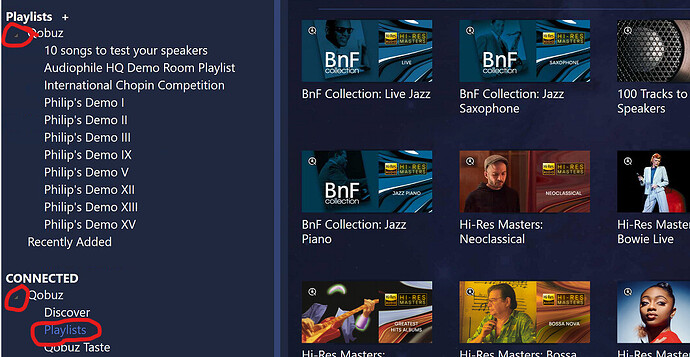Seems like bit of a dumb question, but here it is: When I find someone’s playlist in Qobuz Club and I want to play it, how do I get it to play inside AO? I think I can only play it in free-standing Qobuz.
No dumb question at all, but maybe a dissapointing answer from me ![]()
To play a Qobuz playlist you still need to connect to the Qobuz servers to play the music (these playlists do not contain the music tracks themselves, but only path/web address names to the tracks).
Audirvana Origin can not stream but can only play local libraries. Since you can not stream Qobuz (or Tidal etc,) in Audirvana Origin you can’t play Qobuz playlists in Audirvana Origin either.
You need Audirvana Studio to play Qobuz/Tidal/Radios (and Qobuz playlists).
Oh sorry, I meant to say “Audirvana 3.5”. That’s what I use for streaming Qobuz. (So, yeah, it was a bit dumb to get that wrong.) I have Origin for local files and 3.5 for streaming.
I am not near a 3.5 now, but if you import or have playlists in Qobuz itself you can see and use them in Audirvana 3.5 automatically too. Maybe not in your regular Playlist section, but in the Qobuz / Playlist section. My memory is a bit vague on that point. In any case, look for them. They must be there.
Andylubke: Yes, that’s that’s the issue…I don’t see my playlists in Audirvana/Qobuz. just in free-standing Qobuz (and they should be in Qobuz > Playlists). I have posted the question too in Qobuz Club just to see if someone there knows.
I will look tomorrow in my 3.5. I know for certain my Qobuz playlists are visible. I’ll keep you posted.
Thanks…incidentally, in Audirvana/Qobuz playlists there are numerous Qobuz-generated lists. When I look in Qobuz playlists, I see only the two I have generated. To be honest, I have never used a playlist before, and I am only doing so now since Qobuz was made available in Canada just a few days ago. In my experience with the 3 various iterations of Audirvana I play only albums/track and don’t feel the need for playlists.
SOLVED! …I got it. There’s a little faint arrow to the left of ‘Qobuz’ in Audirvana>Playlists>Qobuz. Very hard to see in ‘white’ setting. I was clicking the word ‘Qobuz’ when I should have been clicking this tiny arrow. But thanks anyway.
Hi @rafs , I see what you mean with the faint arrow. I looked in my 3.5 and also noticed that the standard Qobuz playlists are in the bottom section (under the Qobuz header) and the ‘user defined’ Qobuz playlists are in the upper section. Combined with the faint arrows not the most intuitive layout, but once one knows how it works it makes (kinda) sense ![]() I am glad you solved it.
I am glad you solved it.
This topic was automatically closed 90 days after the last reply. New replies are no longer allowed.