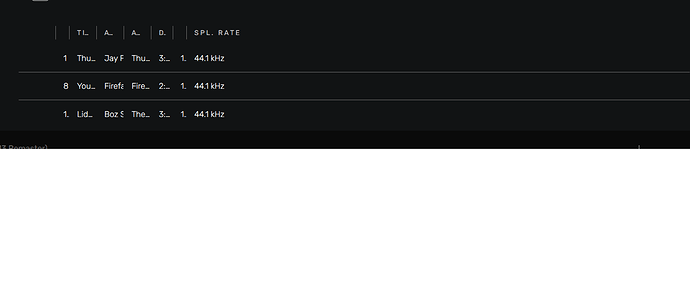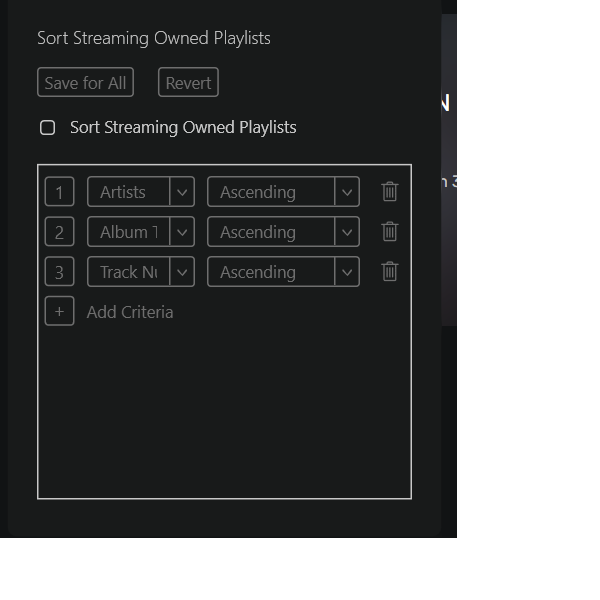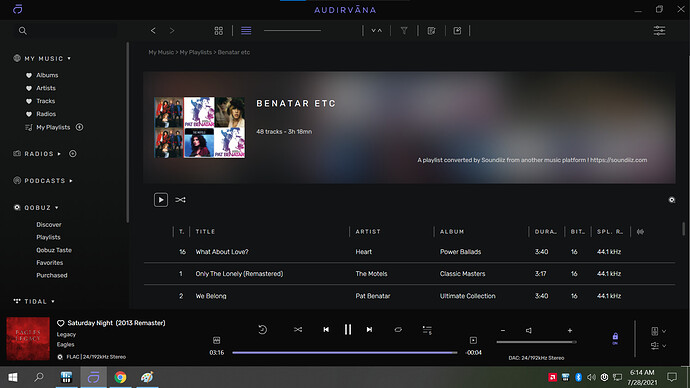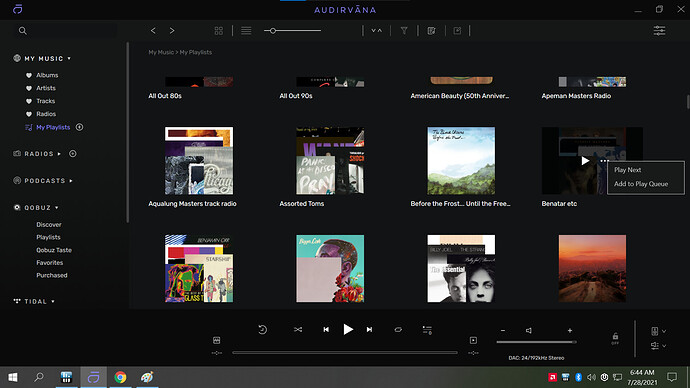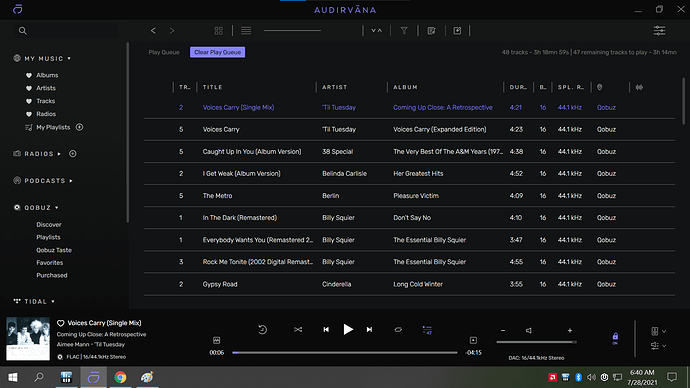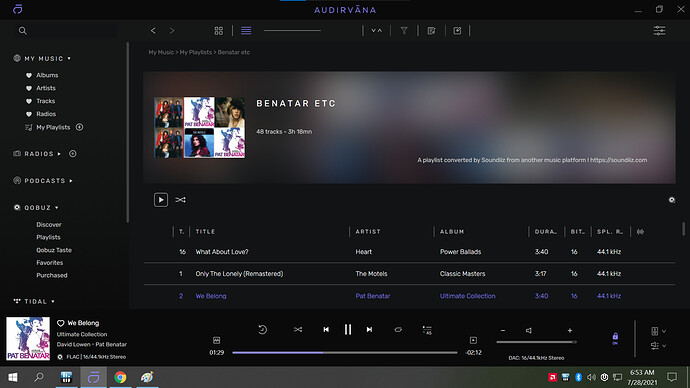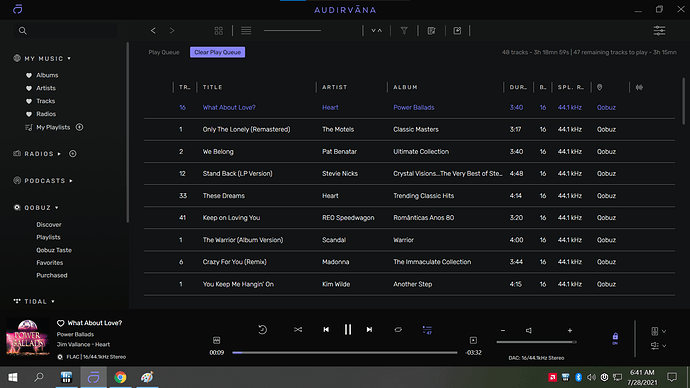If I have a playlist or album playing and I use “play next” to insert a playlist into the play queue it changes the order of the inserted playlist. Is this something I’m doing? I just started the trial yesterday so it’s entirely possible I’m missing something. If I click the play icon for the playlist it plays them in the correct order. I’m streaming from Qobuz if that makes any difference.
If you select “play next”, it will add all of the tracks of your playlist in the playqueue right after the track being played. Can you send some screenshot when you try to do this?
Hi Damien,
Apologies for the late reply, I’m in the process of cleaning out a house we sold and I’m not receiving forum notifications for some reason, probably a setting so I’ll look into that. After the last update I’m no longer having the problem of albums/playlists being added out of order. One less thing for y’all to worry about! I’m seriously enjoying my subscription, the player sounds great while also keeping track of my Tidal and Qobuz accounts along with my ever expanding local library is exactly what I needed.
While I’ve got your attention there is one other bug that’s bothering me. When you pull up an album or playlist sometimes the columns will be collapsed all the way to the left and I have to resize them manually. I’ve tried to find a sequence of actions that causes the problem but so far it seems random. I created another post about it and at least one other person was having that problem. I’m attaching a pic of that one but as I said the playlist reordering problem isn’t happening anymore.
Keep up the good work and have a great day!
Blake
Same problem here, random also
We have experienced this bug in the past and we still need to find how to tackle it.
Where do you see this in Studio?
@Damien3 Pardon the late reply, it’s been a wild week overrun with doctors appointments. I’ve had a reoccurrence. AS crashed and I had to uninstall and reinstall to get the program to come up and it’s doing it again. If I select play next or add to play queue for a playlist on the playlists page it adds the playlist sorted in alphabetical order by artist. It doesn’t have the problem if I use the android remote app. I’ve got a screen snip of it this time. For now I’m just going to use the remote app for most things. Thanks for all your hard work on this, I do really enjoy the app even with the bugs. It’s great knowing you’re working on them though.
Edit: I just made some changes to my notifications and hopefully my phone will notify me when you reply and I’ll respond in a more timely fashion.
What are the sorting criteria you have before you add the playlist to the play queue?
@Antoine The playlists page doesn’t have any sorting selected and the playlist that’s playing is doing so in the order the tracks were added. I just noticed that all the playlists themselves are sorted, even though they aren’t being sorted on the display when I pull them up individually or when I use the play icon for the individual playlist.
Here’s the sorting criteria for the individual playlists:
And here’s the order they’re in when I pull the playlist up.
They’re in the order I added them to the playlist and not how the sorting criteria says. I’m going to try deleting the sorting criteria within the playlist itself. Hopefully I don’t have to do that for each individual playlist as I have quite a lot.
Thanks!
P.S. I haven’t had my espresso yet so pardon any typos etc. I am now getting notifications so at least that’s good.
Edit: I just tried deleting the sorting criteria that’s showing up for the individual playlists and it won’t allow me to make any changes, I can’t select the drop down to modify or the trash can to delete.
@Antoine Ok, I’ve got espresso in hand and I think I can clarify what’s going on but I don’t have a clue how to fix it.
If I play a playlist by clicking the play icon or selecting play next or add to play queue on this page:
This is how it’s added to the play queue whether the queue is empty or anything is already playing:
If I pull a playlist up and select the play icon on this page:
This is the order it adds the tracks to the play queue, which is the correct order.
Hopefully that’s a bit clearer than my pre-espresso reply. lol. I’ve got to run some errands but I’ll check back a bit later.
Thanks Again!
Blake
We will fix it in the next update of Studio
Thank You!
This topic was automatically closed 375 days after the last reply. New replies are no longer allowed.