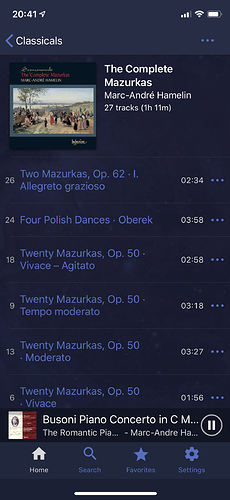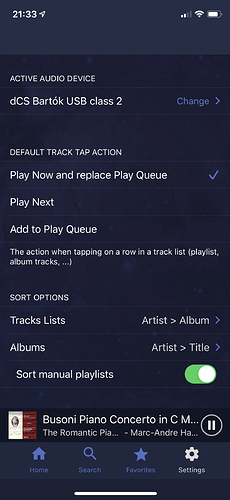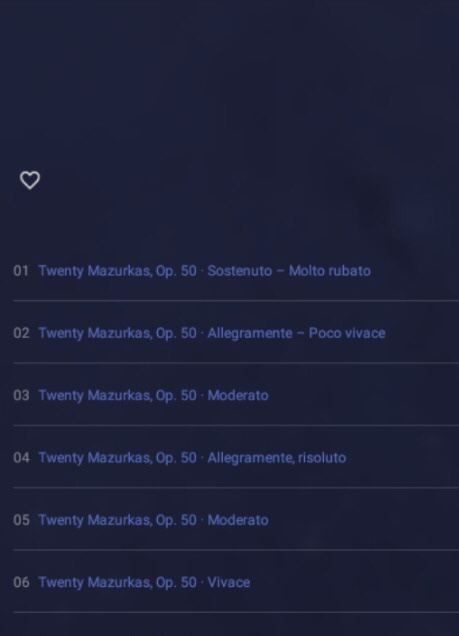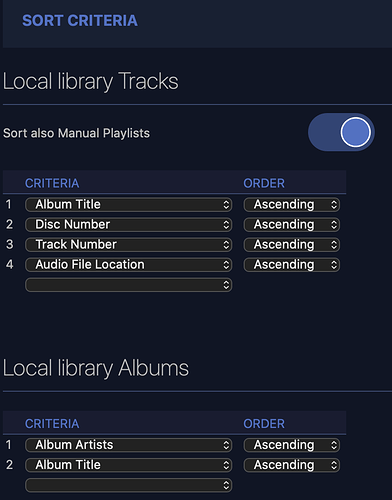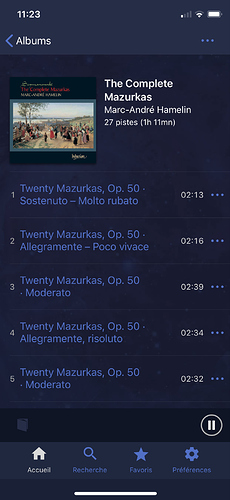I have created playlists in Audirvana+ (mac) and they are sorted First by album names then their track order. However on iOS the playlist order will be messed up
If i use Android tablet there is no such issue. I have also tried deleting and reinstall the ios remote with no luck. Is there any solution on this issue?
Hello @Heili8701, can you make a screenshot of your settings in the Remote?
see below, which my ios and android setting is exactly the same.
One more screenshot on android order:
How does this playlist is displayed in Audirvana? What are your sorting criteria in Audirvana settings?
The playlist is in ascending order just like what has been displayed in my android tablet. See attached for the settings in my mac:
I also tried re-sync the library with my iTunes but that does not resolve the issue either
How did you get to this view? What is the “Classicals” you have on the left corner? Is this a iTunes playlist?
Here what I see when i go to this album in iOS:
Hi @Antoine, yes it is from iTunes playlist.
If I directly navigate to the album from home page->album, there will be no issues on the track order.
The messed up view is navigated from local->i tunes playlist then all the way to the classicals->albums.